Most Helpful 10 Professional Photo Editor Software of 2022
Well, edited photos can speak a lot about your company or brand and your personality. The edited photos make you stand out of the crowd and create impressive impacts on the others. People are now camera enthusiastic as they don’t want to miss any shot to be captured. It is not necessary that they are able to capture the perfect shots but it is sure that they will make use of photo editing tools. These days, photo editing has become a handy way to make your photos attractive. There was a time when such software were used by the professional photographers only but nowadays their availability and affordability both have contributed to its popularity among the common people as well.
- Part 1. Top 10 Professional Photo Editing Software
- Part 2. An Easier-to-Use but Powerful Photo Editor Software – Fotophire
Part 1. Top 10 Professional Photo Editing Software
You can get the superb finished photos by getting the professional photo editing tools. Whether you want to edit the photos for the business needs or personal purpose, you always want to upload them on the image-centric social media websites. Hence, you want to have the photos which are perfectly edited. There are so many types of professional photo editing software which can be used for creating the attractive photos. So here is a list of top 10 professional photo editor software.
1. Lightroom
URL: https://lightroom.adobe.com/Platform: Windows, Mac, Android, and iOS
Price: $9.99 per month
If you are looking for creating incredible photos anywhere, this powerful photo editing software is the best solution. It allows the users to edit the photos and create the back up on cloud storage space of about 1TB. You can save the preset configurations so that you can save your time in editing photos. It is available in several versions which enable photo editing with a difference.
Key Features
- It offers expansion for the tone curve (shadows, midtones and highlights) to get the smoother pictures
- Share your edited photos directly on the web and social media website.
- Editing with Adobe Sensei technology helps in automatic adjustments of the color on the basis of photo light. Sensei auto tagging facility helps in creating the album of your photos on the basis of some themes.
- Find the nested folders of photos with the help of keywords.
- Edit the photos with the full resolution and showcase your photos in an interesting manner.

2. Canva
URL: https://www.canva.com/en_in/Platform: Windows, Mac, Android and iOS
Price: In-app Purchase
It is the free photo editing software that is helpful in giving the professional like photos. It offers drag and drop feature with multiple professional layouts for creating stunning graphics. This software allows graphic and logo designing also. You can create the brand image with the customized logo. Professional layouts are provided by Canva for making posters with the professional touch.
Key Features
- Edit your photos with various advanced preset filters.
- Various icons and shapes are there to beautifully design the photos.
- Photo straightener, image cropper, speech bubble maker, fade and blur tools are there to add the professional touch to your photos.
- Design grid is there to arrange the photos in grids. It gives you the freedom to divide the page in different types of arrangements.
- Variety of texture background, photo frames, surprise stickers can be added to the photos to make them impressive for professional as well as personal use.

3. AfterShot Pro
URL: https://www.aftershotpro.com/en/Platform: Windows and Mac
Price: $79.99
It is the commercial image processing software which reveals the hidden creativity in you. It allows the detailed editing feature with edit with external editor. Various types of plugins are available which save a lot of time and money in making adjustments. The plugins available are similar to the built-in tools which are helpful for instant editing work in the photos.
Key Features
- It offers batch and RAW processing
- Adds text to any image or watermarks to uniquely create your brand
- Details and tone can be recovered from the overexposed photos
- Blemish removal tool is helpful in giving the perfect and smoother face shots
- Lens correction development kit is integrated with AfterShot Pro to correct the distortions from the images

4. Photoshop
URL: https://www.photoshop.comPlatform: Windows, Linux and Mac
Price: Ranges from $9.99 to $82.98 per month
It is one of the most popular photo editing software that is ideal for the professionals as well as the beginners. It is the total photo manipulation software that is integrated with a variety of editing tools in the seamless manner. This software allows online editing facility. Thus, you can edit your photos and quickly share them online.
Key Features
- Filter, masking, cloning, cropping and text adding tools are available in Adobe Photoshop that helps in perfect editing of the photos.
- It offers creative cloud facility which stores all the types of brushes and tools online. Hence, users are able to access all the preset tools from any device.
- Face-Aware Liquify feature is there to identify the facial features of the images easily.
- Refine brush tool is useful for separating the foreground and background elements of the photos.
- Intelligent sampling can be done without loss of the quality. It also offers multiple path selection for precision editing.

5. Cyberlink PhotoDirector 8 Ultra
URL: https://www.cyberlink.com/products/photodirector-ultra/features_en_US.htmlPlatform: Mac and Windows
Price: $99.9
It is the budget friendly photo editing software that edits the photos easily with the interactive interface. From travel photo editing to family photo editing, you can do various types of editing with the help of this software. Users can enjoy the full freedom of photo editing tools for free for 30 days. Animated and Gif images can be created with the help of this software.
Key Features
- Image blending layer feature can be used for combining two or more photos.
- Series of photos can be edited together in this software.
- It can capture images from the videos or movies and allow the users to edit the captured images easily.
- Face Swap makes this software stand out. You can swap out the smiles of the people with whom you have photographed earlier. This makes your photos better.
- Atmost 5 bracketed shots can be merged into a single image with the help of automatic alignment tool.

6. On1 Photo 10
URL: https://www.on1.com/products/photo-raw/Platform: Mac and Windows
Price: $119.99
This software combines the wide range of powerful preset enhancement and photo editing tools. An array of presets and fine tuning possibilities make your photos attractive. This software can be considered as the best alternative for Lightroom. Sooner, this editing tool will feature video editing facility to make your videos customized. Flattering images can be created with the help of red eye removal, blemish removal and color intensity adjustable feature.
Key Features
- Portrait retouching, corrections, effects and filter options of this software make your photos stunning.
- Raw conversions and photo browsing feature is available in this software.
- Over hundreds of customized filter options and photo effects are there.
- Video browsing, self proofing, batch rename, metadata templates, custom sorting and tethered shooting features helps in stunning editing of the photos.
- Global masking editing tool, HDR editing, color range masks, layering and panoramic effect can be used for editing photos.
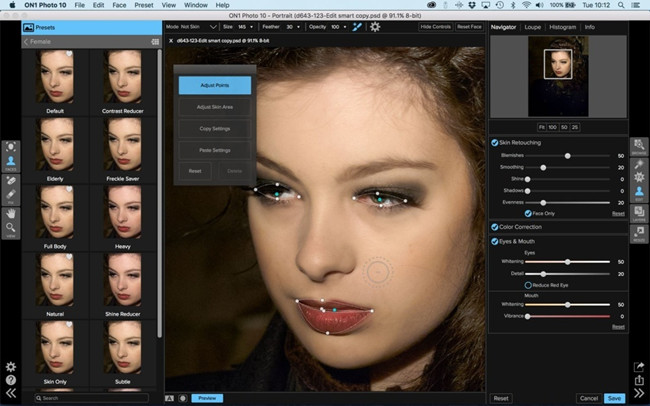
7. MacPhun Luminar Creative Kit
URL: https://skylum.com/luminarPlatform: Mac and Windows
Price: $59
It is the fun photo editing software which offers one tap filter option to make your photos ready for post on Instagram, Facebook and online sharing. Hidden details of the photos can be revealed by the user of editing software. The simplified method of installation and easy to use interface makes the photo editing easy and convenient. Digital noise reduction feature is also there.
Key Features
- Filters stylize and enhance the tone of the photos
- Dodge, burn, sun rays, hue shift, matte look and saturation effect tools are there that makes your photos impressive
- Split toning, image masking, image radiance filter tool can be used for editing the photos
- With the help of auto smart enhancer analyze and enhance various aspects of the image
- Automatic lens corrections, chromatic abrasions and fringe removal feature customize the photos.

8. Serrif Affinity Photo
URL: https://affinity.serif.com/en-us/Platform: Mac
Price: $49.99
If you want to push your abilities for photo editing, you should download the Serrif Affinity Photo. It is the professional photo editing software which makes the photos smoother and edits them faster. There is no need to subscribe the services of this software. If you face any kind of problem in using this software, you can take help from the tutorials offered by this software to make the task of editing easy.
Key Features
- Image retouching and blown multi-layered composition assist in good editing.
- Raw editing, batch processing, PDS editing and panorama stitching features are superb for the perfect editing of the photos.
- Precision correction and adjustment tools give the perfect finish to the photos.
- Multiple exposure brackets can be merged into a single image.
- Precision correction tools give the smoother touch to the images

9. DxO PhotoLab
URL: https://www.dxo.com/us/Platform: Windows and Mac
Price: $99
Enjoy the freedom of creativity by using this software for editing photos. New powerful adjustment tools enhance the versatility of this software. DxO photoLab also offers bright and beautiful view finder. Installation of this software enables you to adjust the camera settings easily to click the bright and clear photos. It gives you the same level of controls as that of the DSLR camera.
Key Features
- Make the complex selections very easily with the help of this software.
- You can add the control points to edit your photos.
- Exposure, contrast, saturation and vibrancy control makes the editing smoother and desirable.
- Healing brush is one of the most impressive features of this software. It helps in correcting the large swaths of background.
- Image can be isolated perfectly for the fine editing with the help of masking tool.

10. PhotoPos Pro
URL: http://www.photopos.com/PPP3_BS/Default.aspxPlatform: Windows and Mac
Price: Free
This software allows manipulation of the digital photos according to your choice. You can implement your ideas and thoughts and make use of the smart photo editing tools to get the perfectly edited images. The easy interface of this software enables the users to open multiple photos at the same time. Undo and redo actions can be done several time till you get the perfect images.
Key Features
- It supports various image formats including mpeg, jpg, png, GIF and BMP.
- Layers can be used which helps in combining different types.
- Precision repairs on photos like scratch removal, blurring, sharpening, removal of unwanted detailing and enriching can be done.
- Basic editing tools like masking, layering, gradients, pattern and texture can be added to the photos.
- This software allows photo format conversions also so users can edit the photos in the desired file format.

Part 2. An Easier-to-Use but Powerful Photo Editor Software – Fotophire Editing Toolkit
Wondershare Fotophire Editing Toolkit is a freeware and it is easy to use photo editing tool. If you want to make the transformations just like those which are done by the professional photographers then you should download this software. It enables you to add the professional touch to your photos in the simple ways and without learning the photo editing skills.
Key Features of Fotophire Editing Toolkit
- Various tools are there which are helpful in editing the photos to give them a professional look.
- Add a desirable background to your photos by cutting or cropping them.
- If you do not want to have any sort of unwanted element in your photo then you can erase those things from your photos while using Fotophire.
- To add the fine details to your photos while editing, maximizing feature allows upto 1000 times to that of the original photos. It helps you to make the close editing without distorting the pixels.
- If you want to bring your focus on any object in the photo, this photo editing software is the best to do it.
Edit Photos with Fotophire Editing Toolkit in Easy Steps
It is very simple to use Wondershare’s Fotophire for editing the photos and adding or subtracting the desired elements from the photos. The step-by-step guide to use this photo editor software is as below.
Step1: Download and install the software on your PC. Launch the software to do the required editing work.

Step2: Import the photos to be edited from the internal or external storage.

Step3: Do the desired editing work and save the changes. You can apply effects, crop, apply frames, add text on your photos in the photo editor.

Step4: Export, print or share the photos at your will.
Conclusion:
Many of the photo-editing software are equipped with complicated tools. This can be frustrating for you to make the desirable changes in the photos. Hence, you should use Wondershare’s Fotophire for editing your photos. This type of photo editor provides a user-friendly interface so that even a kid can use the editing tools of this software to make the desired changes in the photos. If you don't want to have the very complicated photo editing work, download Fotophire for editing photos.

