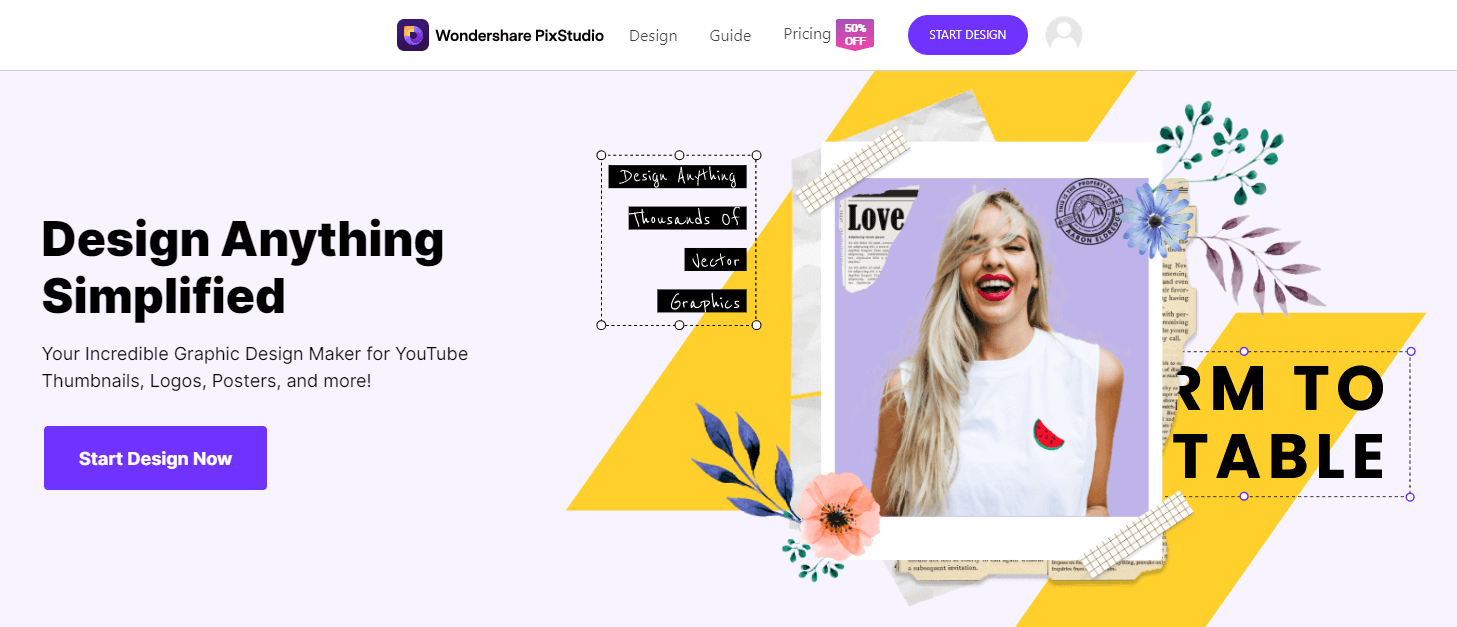Top 10 Photo Squarer Apps for Android and iOS Devices
Squaring a photo has not always been a piece of cake for many people. At many times, people have to be dependent on some tech savvy persons to make their photo square sized. The need for squaring the pictures comes on many occasions like when you need to upload it somewhere or post as display picture etc. Now, the difficulty has gone and thanks to technology for this. There are a lot of photo squarer apps available that can help you to make your picture square. We are going to put some light on some of those useful square photo editor tools for Android and iOS devices so that you will no more have to rely on anyone and can do this on your own and that too using your mobile only.
- Part 1. Top 10 Photo Squarer Apps for Android and iOS Devices
- Part 2. Square Photo Editor on Desktop - Wondershare Fotophire
- Part 3. Square Photo Editor Online - Wondershare PixStudio

Part 1. Top 10 Photo Squarer Apps for Android and iOS Devices
This section will make you aware of some apps by using which, you can easily make your photo squared. We will give you 5 square photo editors for Android and 5 for iPhone.
Top 5 Photo Squarer Apps for Android Devices
1. Photo & Picture Resizer
URL: https://play.google.com/store/apps/details?id=com.simplemobilephotoresizer
The first photo squarer app we have is Photo & Picture Resizer. This app is capable of not just squaring a single photo but you can make your multiple photos squared at a time. One can use this app for its simple and easy user interface. You can reduce the size of your photo to make it share ready and this app also promises to give results without losing quality of the picture.
Pros:
- Very simple and easy to use
- Maintains quality while working
- Batch resizing facility and free to use
Cons:

2. No Crop & Square for Instagram
URL: https://play.google.com/store/apps/details?id=com.rcplatform.nocrop
Here we have the next square photo editor that can help you in making your desired image squared. Use this application when you need a quick and immediate response. The results will be good when you use this squarer app for photos and you can post full sized photos to Instagram too. So, this is the second option you could go for in order to make your photo square. On a plus, you get lots of features to get your picture customized in your way.
Pros:
- An extremely simple user interface
- Gives 200+ free background patterns and 30 filters
- More than 400 stickers to personalize photos
Cons:
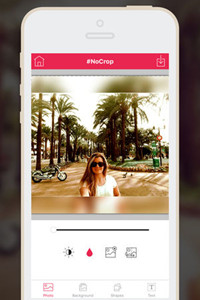
3. InSquare Pic - Photo Editor Free
URL: https://play.google.com/store/apps/details?id=mobi.charmer.quicksquarenew
On third number, we have InSquare Pic as a photo squarer app which is also a sound option to choose from this list. Among all the square photo editor apps, this is one of the easiest to use. It is kind of a funny editing app that gives unique filters and funny stickers. With the help of this app, you will be able to make alterations in the image size and make it square ultimately being able to post on Instagram without cropping.
Pros:
- Offers lots of background effects like blur, mosaic etc.
- Packed with lots of features to enhance beauty of your image with fonts, emojis and tags
- Allows you to directly share you processed photos to all major social platforms
Cons:

4. Square Pic Photo Editor-Collage Maker Photo Effect
URL: https://play.google.com/store/apps/details?id=com.baiwang.styleinstabox
You can also take help of Square Pic Photo Editor when looking for a way of photo squaring. This photo squarer app offers a platform that will help you in changing your photo’s shape from over 40 types of design shapes. You can also get over 10 mirror image effect to clone yourself. So, start downloading the app and make your photo squared in few seconds. Also, you will be enabled to share your photo to various social network platforms like Instagram, Facebook, Twitter and more.
Pros:
- Very fast and reliable app
- Supports photo editing options like filters, overlays, lens, rotating, zoom in/out etc.
- Eliminates complex steps to make picture square
Cons:

5. Cropix: Insta Photo Resizer
URL: https://play.google.com/store/apps/details?id=com.cropix.insta.photo.resizer.free
Cropix: Insta Photo Resizer is the next option that comes with numerous features and will be a good choice when someone needs to change the dimensions of the picture or squaring it to make it compatible to other platforms. This is one of the most reliable photo squarer apps from which you can square photos without crop, add several styles and frames to the photos or share your files to other platforms with ease.
Pros:
- Interface is easy to understand
- Very easy to use, does it work in just 2 steps
- Keeps the quality intact while working
Cons:

Top 5 Photo Squarer Apps for iPhone
1. Square Sized
URL: https://itunes.apple.com/us/app/square-sized/id822079075?mt=8
Square Sized app makes it easy to get the image squared within a click in an iPhone. There are many other things that can be executed along with just squaring the photo. For instance, you are allowed to add borders, filters, texts, shapes, text rotating etc. Following are the benefits and limitations with this square photo editor.
Pros:
- Comes in three languages
- Gives various options for adding backgrounds
- Free to use
Cons:

2. INSTFIT - Post Photos Without Cropping
URL: https://itunes.apple.com/us/app/instfit-post-photos-without-cropping/id591706840?mt=8
INSTFIT comes on the 2nd in our list of best square photo editors for iPhone. Several blurs are supported to add in the photo too including Gaussian, pixelate etc. One can take this app as a good option and can proceed to do the squaring of the photos. You get the results without compromising quality as well as quick results are offered with this photo squarer app.
Pros:
- Doesn’t compromise quality while working and you get high quality on saving
- Interesting user interface and offers finishing touch like exposure, saturation etc.
- Won’t take much space in your device
Cons:
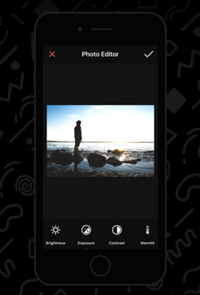
3. Square Fit Photo Video Editor
URL: https://itunes.apple.com/in/app/square-fit-photo-video-editor/id692998669?mt=8
Well! One more in the list! The name for the next iPhone app is Square Fit Photo Video Editor which is there to help you if you wish to square your photo to make it ready to post on instagram or anywhere. You can use creative filters, layouts, border, backgrounds, stickers etc. available with this photo squarer app that can be added into your photos. Let us now consider its goods and bads.
Pros:
- Comes with wide range of features to make your photo look beautiful
- Easy to use and provides print quality output
- Creative elements are offered like shapes, border, rounded edges etc.
Cons:

4. Squaready
URL: https://itunes.apple.com/in/app/squaready/id440279995?mt=8
Hope you are not tired reading these square photo editors one by one. And here we are with the next editor which does the job exactly like its name. In other words, it exactly matches what its name goes i.e. make your picture square ready. With the help of squaready, you can make your rectangular photos squared and select a colourful background. You also get several editing features such as vignette, tilt-shift blur, frame, stickers etc.
Pros:
- Enables direct sharing and posting to Instagram
- Comes in English and Japanese languages
- Can help in high-resolution exporting
Cons:
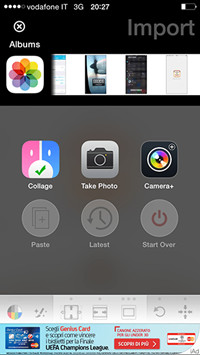
5. NoCrop - Post Full Size Photos
URL: https://itunes.apple.com/in/app/nocrop-post-full-size-photos-instagram-edition/id602885484?mt=8
Finally the last one which is NoCrop! This online tool can fulfil your needs to square the images within just a few steps. So, stop worrying about how to use those complex softwares like Photoshop and start squaring your photo by just downloading the app. Millions of users have given try on this app and are happy to use it. The pros and cons of this tool are given below.
Pros:
- Can work with older iOS too – from iOS 7 and later
- 100 premade background designs are offered
- No ads while editing photos
Cons:
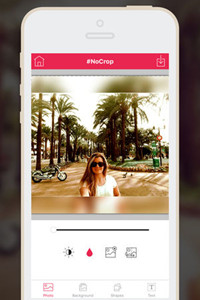
Part 2. Square Photo Editor on Desktop - Wondershare Fotophire
If you are unfortunately having issue with performing the steps with a photo squarer app and looking for an alternative way, we are glad to inform you that we have brought a solution for that too. You can square your photo on your desktop and for this you need to use the best software around which is Wondershare Fotophire Editing Toolkit. It is one of the most creative software that one can have in order to edit the photos in any way. There are varieties of options and features come with this program from which users can take advantage of while going for editing. And squaring photo is one of the advantages. However, you will need to a computer running on Windows operating system. You can trust this tool with closed eyes and make use of this amazing tool if none of the above square photo editors bring satisfactory results to you. There are five different modes available with this software which can help in bringing out the best in your photos what you never expected.
Key Features of Fotophire Editing Toolkit
- • One of the modes that come with Fotophire is ‘Photo Editor’ that can be used for fast editing in your photos. You can pick out from more than 200 photo effects to enhance your images, 20+ blend modes and many filters with this.
- • You can easily remove and replace the background from your photo in few clicks via its ‘Photo Cutter’ mode or you can effortlessly erase anything from your picture like an unwanted object in the background. This will be done with ‘Photo Eraser’ mode.
- • Also, you would never like a blurry image of yours. Now this tension if fully gone with the invention of Fotophire as its perfect ‘Photo Focus’ mode can help in refocusing your blurry picture. Moreover, you can maximize your picture simply using its ‘Photo maximizer’ mode keeping the resolution to high level.
- • You can download this software for free and gets simple drag and drop interface for ease of use.
- • You can even do all these processes in batch. In other words, this software supports batch processing. So not just one photo at a time, you can use multiple photos to edit them and get great results.
How to Resize Photo with Wondershare Fotophire Editing Toolkit
Step 1 – Get Fotophire in your PC
The first thing you need to do is going to the web browser and visiting the official website of Wondershare Fotophire. Download it from there and then install it. When you install, open it by double clicking on its icon located at desktop.

Step 2 – Select the Correct Mode
Now, you need to choose the ‘Photo Editor’ mode from the five modes that come on the screen after launching. When you choose it, you will enter to its interface. There, you will find an ‘Open’ option. This would be clicked in order to the picture get uploaded that you want to make square of. So, click on it and proceed to the next move.
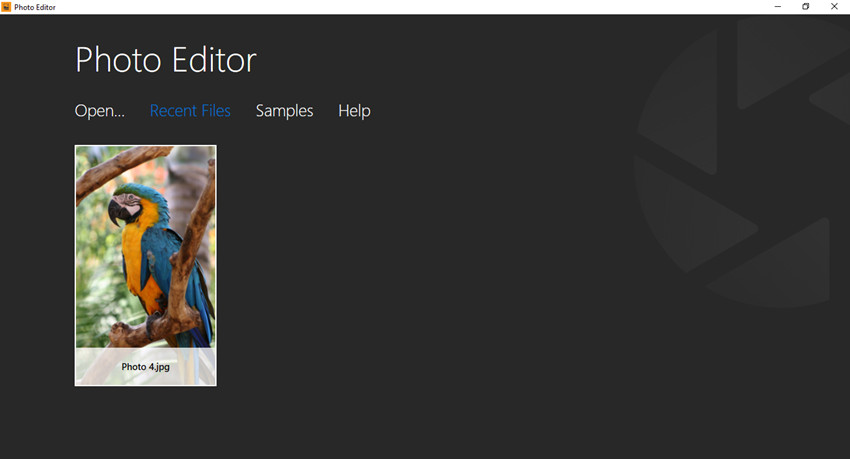
Step 3 – Start Squaring your Photo
Now, to start the process, click on the crop icon that you can find on the top right side of the screen. When you click on it, the menu will appear where you are allowed to choose the aspect ratios of the photo you want. Choose the ‘1x1’ option to make your photo squared.
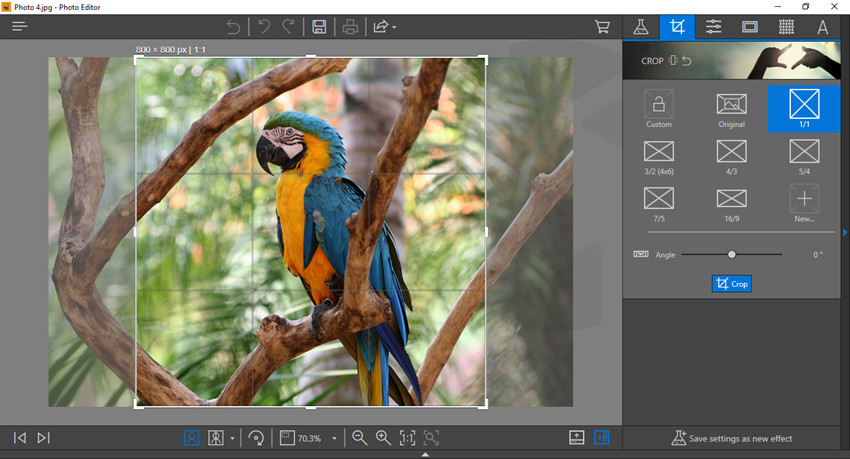
Step 4 – Save the Project
Once you are pleased with the size of the photo, it’s time to get it saved. In order to do this, click on the ‘Crop’ button and your file will be saved to the PC.

Special Note:After you resized your photos with Fotophire Editing Toolkit, here we have another recommendation for you . That is Fotophire Slideshow Maker, it is newly released by Wondershare. It is a slideshow maker tool, you culd customize your slideshow with seconds with no effort. Dozens of unique template and music could provide you extraordinary experience. Besides, you could feel free to share it on the social newwork sharing websites . Welcome to have a try of it !
- Personalize your slideshow with more than 180 templates
- Add 75 built-in tracks or choose music from your local computer to your slideshow
- Save or share your slideshow to social network in one click
- 3 super easy steps to make a slideshow with photos or videos

Part 3. Square Photo Editor Online - Wondershare PixStudio
URL:https://ps.wondershare.com/
This is the useful and functional online platform that I've ever used. You can choose the template you like which already fixed-sized. You are allowed to easily drag or drop every single element in your design.
Key Features of Wondershare PixStudio
- • An online platform that does not need any installation
- • Make design simplify
- • Allowed to remove the background
- • Free to download the resulting image
Conclusion:
Here, we have reached to the last part of this article. We hope you liked the list and have chosen one image squarer by now. If you don’t want to use an app, you can opt for the desktop way that we discussed above which is Wondershare Fotophire. With so many features, you get the best output when you use this. So, try Wondershare Fotophire and take the best advantage you can when you wish to square your photo on computer. Besides, we would feel great if you tell us, which one you preferred or if we missed any square photo editor. You can communicate with us by dropping a comment below and share your thoughts. Thanks!