Top 7 Free Online Photo Editor Websites with Easy and Powerful Functions
These days everyone is using internet services and mostly likes to do the things online. If we talk about the editing of photos then also there is option available for you. Online image editor is the option for you. These editors are able to edit your image in the system browser directly. It is very simple to use them so just simply needs to upload the images from the system and editing can be done online. These editors come with some basic features such as add text, crop or resize the images. There are many online image editor websites available for this work which can help you to edit the images online without any additional installation on the system. Let’s learn about these online converters in this article today.
- Part 1. Top 7 Free Online Photo Editor Websites with Easy and Powerful Functions
- Part 2. An Alternative Way to Edit Photos

Part 1. Top 7 Free Online Photo Editor Websites with Easy and Powerful Functions
1. Fotor
Fotor is a free online photo editor website that enables you to edit photos online. This website provides you a simple easy to understand interface to edit your photos online without any installation and you don’t have to do any specific task to apply the edits. Fotor website also provides you an image editing software’s for windows, Android, iOS and Mac operating systems. Users can upgrade to the pro version of this online image editor website to get additional features as well.
Pros
- • This is an easy to use user friendly website.
- • Allows you to saturate, tint, crop and adjust brightness of your images.
- • Supports adding stickers, text and borders to your images.
Cons
- • It supports ads which is annoying while using it.
- • There are not much features provided in the online version of website.
- • Always you needs and internet connection to edit images on system.

2. Picozu
Picozu is another online editing website with a clean and easy to use interface. This website is also free to use and works totally online so you can edit the images by uploading them from system. This web app is developed in the html 5 and enables you to edit the images brushes, layers, filters and many more other tools. There is a premium version available with the name white label subscription which allows you to access all the full features of the website.
Pros
- • Supports image editing online and provides you various tools.
- • Allows you to save the edited images automatically.
- • PSD and SVG formats are also supported by the website.
Cons
- • Premium version of the website is very costly.
- • Full of ads if you don’t have installed any ad blocker.
- • Direct browse photos option is not there on the home screen so you get confused from where to start editing.

3. Photocat
URL: http://web.photocat.com/edit/
PhotoCat is also an online picture editor web app enables you to edit pictures with variety of image editing tools. This website enables you to edit the images online and after editing you can directly share them on the social media sites such as Facebook, twitter and Instagram. While editing your images using this online picture editor web app you can get real time picture editing experience.
Pros
- • Very easy to use as compared to other sites.
- • Supports tons of features such as saturation, hue, contrast, brightness, rotate, crop for free.
- • There are tons of effects available to choose from.
Cons
- • To use this website you need adobe flash player installed on your system.
- • It is not mobile friendly so you can only edit images on your computer.
- • There are only 2 output formats supported by this website.

4. BeFunky
BeFunky is a very cool online image editor website where you can find tons of features such as cropping, resizing images etc. This website is very good for the youngsters and college students because there are many cool features available for the youngsters. This website provides you 3 options: image editor, college maker and designer for retouching your personal pictures. Let’s go through the pros and cons of this editor app.
Pros
- • It provides you a inbuilt college maker option.
- • You can give funny effects to your photos online very easily.
- • There is an easy to use interface with lots of elements.
Cons
- • Supports so many ads on the canvas windows of the windows.
- • To remove ads you have buy paid version.
- • PSD format is not supported.

5. PicMonkey
URL: https://www.picmonkey.com/
PicMonkey is also a very user friendly interface website where can do necessary editing to the images you want. This website is totally free of cost to use but you can use only trial version of this site for free. If you want more features without ads then you can buy the paid version which supports all premium features.
Pros
- • Supports college, image editing, touch up and text design for free.
- • There are many cool features available on it.
- • You can also adjust the image output size using this website.
Cons
- • Flash ads are a big problem of this site as well.
- • To edit an image you need to install flash.
- • You can’t use all the features in trial version.

6. PiZap
URL: https://www.pizap.com/pizap-editor/index.html
PiZap is a free web app with a trial version of editing images. This website is fully compatible in editing all types of format images with very easily. While using this website you can’t use any ad blocker program or plugin because you won’t be able to access the editing tools if you do that. There are mostly all basic features available on this website to edit the images in the left side of web interface.
Pros
- • You can crop, adjust brightness, saturation or overlay multiple images using this website.
- • You can also add text to the images for free.
- • Mostly all common image editing features available.
Cons
- • It doesn’t allow you to edit images if your ad blocker is turned on.
- • Yearly subscription for the pro version goes up to 2.50$.
- • You can’t access advanced features in the free trial.

7. Free Online Photo Editor
URL: https://www.freeonlinephotoeditor.com/
Free online photo editor, as the name of this website says about the functionality of this website. This website supports image editing in the browser directly. The visual appearing of this website is not much good but this website still offers many nice online photo editing features. You can directly upload the images from the computer system or from your online sources such as Google Drive, dropbox etc.
Pros
- • Supports uploading images from multiple sources.
- • Add text, crop, adjust saturation and many other things can be done online.
- • Easy to use interface enables you to understand all the things very quickly.
Cons
- • There is no preview option available to preview the changes you are applying to images.
- • Output quality is not up to the mark in free version.
- • Premium version is very costly goes up to 42$.

Part 2. An Alternative Way to Edit Photos
PixStudio grants you to do online editing of images without any installation, and you also can get high-quality output and more features for free. This program is quite easy to use compared to Photoshop, and you can edit your image stunningly even without graphic skills. Wondershare PixCut is the best photo editing toolkit online as an alternative to Photoshop and software editors. And if you were looking for more powerful functions, you also can get affordable prices for them.
Key Features of Wondershare PixCut
- • Free and easy to use
- • Enable you to edit the photos including crop, adjust colors, adjust text, and adding creative effects, etc.
- • With massive templates with a fixed size.
How to Edit Photos with PixStudio
Step 1: Visit the Website
Please go to the PixStudio Website, choose your target design and then you can start designing now.

Step 2: Start to design
Choose the template you interested in and you can design your image at your will.

Step 3: Download and Post
Start to design at your will. After you finish your design, you can download for free and post it to your social media directly.

2. Fotophire Editing Toolkit
Usually doing online editing of images is a nice option because there is no need of any installation but the drawback of this way is that you can’t always get high quality image output and less features. Due to this issue we are presenting a best alternative to online image editor websites that is Wondershare Fotophire Editing Toolkit. Wondershare Fotophire is a complete photo editing toolkit available for windows as an alternative to the online editors and Photoshop as well. This program is not much complex in understanding as compared to the Photoshop. It is available there with a very less price and enables you to edit the photos on your windows system right away in high quality.
You can Get Wondershare Fotophire Editing Toolkit for Mac Here.
Key Features of Fotophire Editing Toolkit
- Wondershare Fotophire Editing Toolkit is a complete photos editing toolkit including drag & drop photos to edit option.
- You can get 3 tools in this one program: Photo Eraser, Photo Editor and Photo Cutter.
- Photo Editor enables you to edit the photos including crop, adjust colors and adding creative effects etc.
- Photo eraser of the program can help you to remove any unwanted object from photos.
- There are more than 200 effects available for your photos.
How to Edit Photos with Fotophire Editing Toolkit
Step 1: Start Program
First you have to install this program on your system so download and install the free trial version of the software. Run the program on system and click “Photo Editor” from the main window.

Step 2: Import Image from Computer
Now click the “Open” button and browse photos from your windows system or you can drag & drop photos directly.

Step 3: Start Editing Image with Fotophire
Once you have browsed photos from system they will be loaded in the program interface and you will see all available options to edit the photo. For example we will add text on image. Let’s click on capital “A” from the top right side and then double click on the image. Now there will be a box with “Click to Edit” text. Write your caption in this box and save it. That’s it.
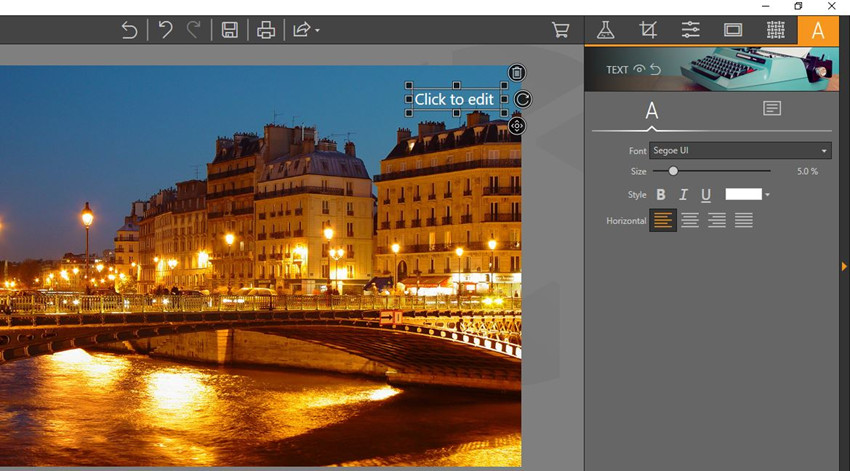
Extra Bonus: After you tried the Fotophire Editing Toolkit, why not try another newly released product Fotophire Slideshow Maker? This program could turn your single pictures into beautiful slideshow. You could choose your wanted templates as your preference, and it is very simple to use, just with 3 steps , you could finish an amazing slideshow and share it to social network or save it .
- Personalize your slideshow with more than 180 templates
- Add 75 built-in tracks or choose music from your local computer to your slideshow
- Save or share your slideshow to social network in one click
- 3 super easy steps to make a slideshow with photos or videos

Conclusion:
You can use both types of ways to edit the photos available in this article. These all works fine but there are so many differences between an online editor and offline software. Online editor requires you to connect the system with internet then only you can use them whereas if you want to edit photos in offline mode then Wondershare Fotophire can help you. You just need internet to download and install this program later you can easily use this software without any issue in the offline mode without internet. The great part is that it supports all types of image formats and you don’t need to compromise with the output quality of your images.


