How to Avoid and Remove Vignetting Effects
Some people love the vignetting effects, and some people hate them, regardless of your choices you need to know more about the vignette effects on photography. Vignette images decrease the brightness of a photograph around the edges, mainly at the corners far from the centre of your picture. The intensity of the image depends on the darkened locations, and vignetting effect can create a negative impact on the precise saturation.
Vignetting is not necessary when it comes to photography. But having a light frame at the centre while the edges are darkening helps to attract the viewer’s towards the middle of the photograph where your subject is likely to be located. The vignetting effect is on the increase as a result of Instagram and other photos app filter features. Also, if you are using your digital single-lens reflex camera, you should know when the vignetting effect is going to occur and the best ways to prevent it if you don’t want the impact.
- Enables you to apply more than 200 effects to your photos to make them better.
- Crop or cut pictures to the size to meet any of your need.
- Help you to remove any unwanted objects from your photos.
- Allow you to use the Creative Blur to refocus your photos in a click.
Part 1: Why there are vignette effects on photos
The vignetting effects occur in three different ways namely:
Natural: It is the first type of vignetting. This happens when the angle at which the lights negatively strike your camera lens and affects your image sensor. Natural vignetting is common with lower-end digital single-lens reflex cameras. This happens because the software responsible for driving these cameras is coded in a way that lessens the impacts of light at the corners and edges of your photographs. The telephoto lenses that are far above the specific focal length are not at risk of natural vignetting.
Mechanical: This vignette occurs when there is an obstruction between the passageway of your camera’s sensor and light rays that want to enter your camera. This type of occurrence is common among accessories like lens hood, stack filters or extension tubes. As a result of this, the mechanical vignetting is less efficient when the aperture size is small. Pressing the aperture down will help to increase the f-number. Also, when you are using the polarizing filter, you need to be cautious. This can increase the effect of vignetting undesirably.
Lens Size: This kind of vignetting effect occurs because of the size of your lens. For instances, the pricier lenses usually have more than 20 personal elements. When light passes through the elements, it loses most of its intensity properties. This prevents the incoming light in front of the lenses to strike the rear element like your sensor. Lenses with 2.8 apertures size or less are more useful to reduce the vignetting effect because the effect will become unnoticeable when you step down the open aperture settings.
Part 2: How to Avoid Vignette Effects
Here are some few suggestions on how to avoid vignette effects.
- The best way to eliminate the vignette effects is to crop the edges. However, when you crop the photo, you should ensure that you didn’t crop out the essential areas of the picture.
- Use some photo editing software: Some photo editing software like Photoshop CS6 has Lens correction options under the filter. This can be used to get rid of the vignette effects. The Lightroom has a Lens Correction options too that can be used to remove the vignette effects. You can search for the Lens Correction feature, and place a checkmark in the ‘Enable Profile Corrections’ to get rid of the impact.
- Do not use Lens Hood: Most of the time, lens hood is a big reason that caused vignetting. That’s especially true if you used a wrong lens hood.
- Avoid stacking. Most of those filters on your lens can lead to a severe problem. For instances, the skylight or ultraviolet is not useful to filter under a polarizer.
The Best Way to Remove Vignetting effects
Step 1: Go to the Wondershare PixStudio website and choose the target design.
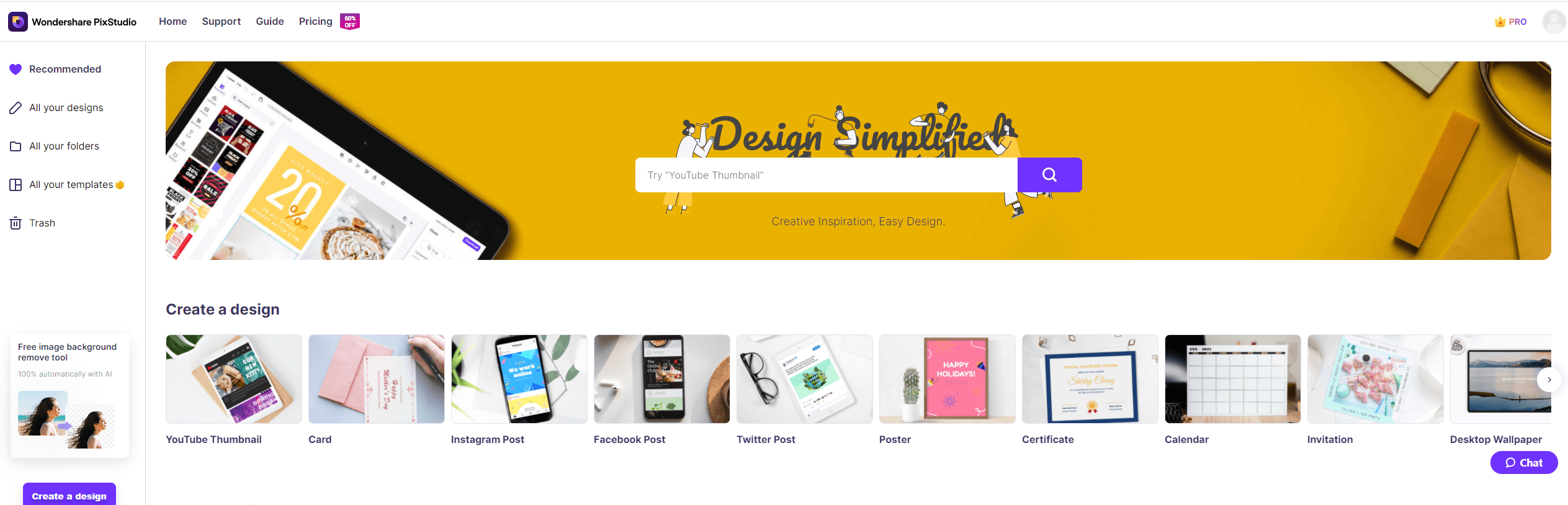
Step 2: Upload the picture that you want to remove the vignetting effect.

Step 3: Select the picture, choose “Attribute” and you can see “Brightness”. Drag the “Brightness” buttom to the right, and you will find your picture become much more brighter.

Step 4: Download your resulting image for free.

Part 3: How to Remove Vignette Effects in Mac with Photos app
The Photos app on your Mac has many varieties of filters and tools that you can use to manipulate your pictures. It also includes some basic tools in Photoshop and also helps to make your photos look perfect.
- If you want to edit your image, click on the image and select the Edit button at the top right corner. The background will look dark, but you can pick from the available options. Select the change feature from the menu on the right-hand side.
- Select the blue add option at the top of the adjustment options. Choose the vignette effect from the list and if you want to maintain this feature click on ‘Save as Default’ option.
- This option helps to add a vignette to your photos. Surprisingly, post-processed photos used on Instagram and Twitter usually have many vignettes effect. This option also allows you to get rid of the vignette, by including a white shadow to the corners.
- To get rid of the vignette, move the Strength slider down to the left region. This will remove the vignette effect by adding white shadow to the corners. The Softness feature also adjusts the sharpness of the image with the sliders.
- When you are done, press Done at the top left corner to have an improved picture.
In conclusion, if you love or hate the vignetting effect because of your individual choice, the most exciting thing is that there are many ways to add add and remove vignette effects which help to make peace in the photo world!
Special Note:No matter you used any photo editing tool to add or remove the vignetting effect of your photo, your photos must be more appealing . If you want to further get together all these pictures, then you could have a try of Wondershare Fotophire Slideshow Maker. This tool could turn your photos or videos into wonderful slideshow in 3 simple steps . There are a lot of templates or music for your choice .
- Personalize your slideshow with more than 180 templates
- Add 75 built-in tracks or choose music from your local computer to your slideshow
- Save or share your slideshow to social network in one click
- 3 super easy steps to make a slideshow with photos or videos


