Make Your Posts Better with These Helpful Instagram Filters
Assuming that you are on Instagram, do you want to attract more eyeballs with your flawless pictures? Well! If you aren’t happy with the default Instagram filters, then there is nothing to worry about. We have a list of apps and desktop based solutions that render Instagram effects to your photographs.
- Part 1. Best Instagram Filters for PC Users
- Part 2. Another 5 Helpful Instagram Filters for PC
- Part 3. 5 Helpful Instagram Filters for Mobile Users
Part 1. Best Instagram Filters for PC Users
When talk about best Instagram Filter for PC users, we recommend Wondershare Fotophire Editing Toolkit .This tool enhances images clicked in poor lighting situations and can add frames, balance saturation, crop to Instagram or other social platform specific size. Apart from that ,it helps you apply various photo effects, changes the background, and add filters like Instagram filters for breathtaking images, which could surpass IG filters.
- Enables you to apply more than 200 effects to your photos to make them better.
- Crop or cut pictures to the size to meet any of your need.
- Help you to remove any unwanted objects from your photos.
- Allow you to use the Creative Blur to refocus your photos in a click.
5 Key Features of Fotophire Editing Toolkit
- Create mesmerizing photos by using huge overlays library, 100 frames, and filters available with Fotphire.
- More than 200 photo effects for enhancing your images at their best.
- Could use creative blur, vignette, color correction tools for adjusting the saturation, white balance, warmth, and temperature of the picture
- Support process multiple photos in batch to save lot of time.
- Around 20 blend modes and supports most image formats. The edited photos can be viewed in 4 different before-after styles.
How to Apply Filters on Photos with Fotophire Editing Toolkit and Make them Instagram
Step 1: Get Fotophire Editing Toolkit Installed on Your Computer
Download and install Fotophire from the official website following https://photo.wondershare.com/support/guide-photo-cutter.html on your computer. Launch the software as soon as the installation process gets over.

Step 2: Pick the Suitable Editing Mode and Import the Picture
Next, select the "Photo Editor" tab and then click "Open"/"Recent Files" to pick the wanted photo.
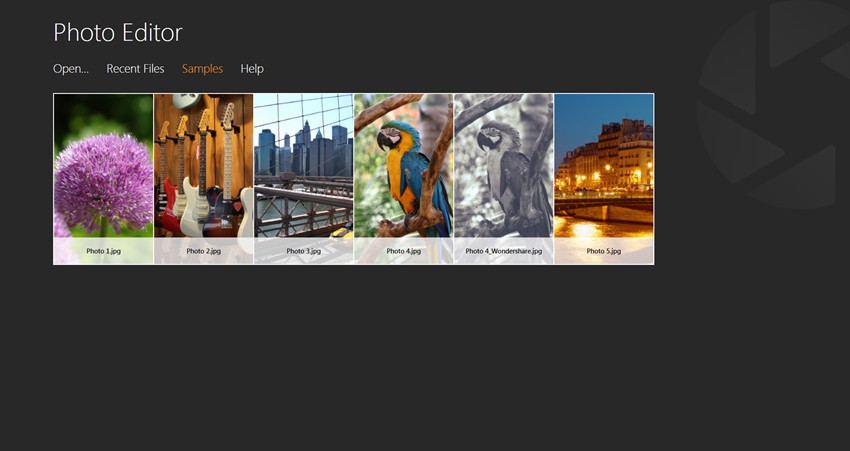
Step 3: Select the Filter Tool
Now, browse for the "Effects" module and tap on an effect among the templates. You can also add overlays to it using the "Texture" module.

Step 4: Crop it or change Tilt
Click the "CROP" tab from the top-right corner of the panel and resize the image to adhere your Instagram post specifications. Press agian the "Crop" button for confirming the changes.
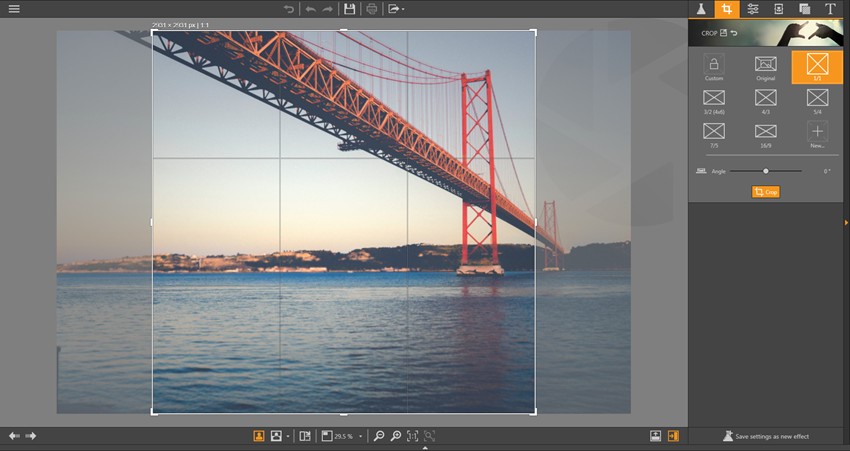
Step 5: Export, Print, or Share the Picture
Now that the photo has been edited to meet Instagram standards and got beautified with Instagram photo like filters. Click on the "Save" icon. Finally, you can upload this photo to your Instagram account and amaze your friends.
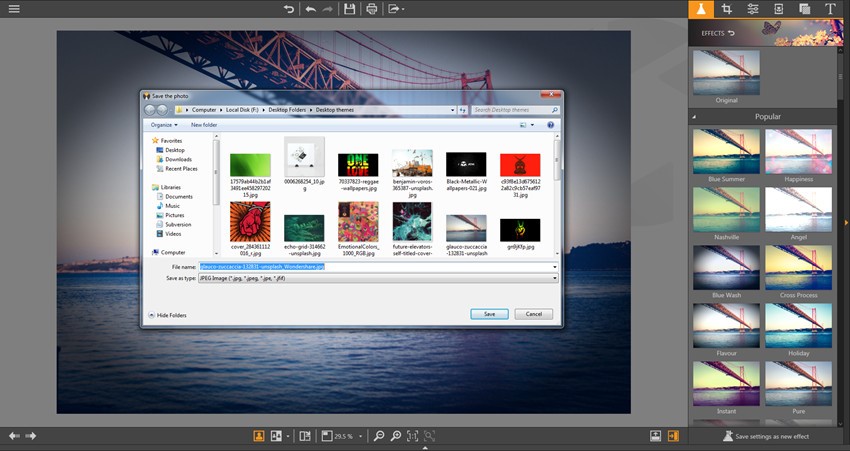
Part 2. Another 5 Helpful Instagram Filters for PC
After going through the best software offering filters like Instagram filters ,let’s know some more programs. Keep reading!
1. Fotor
Price: Free.
Fotor is a reliable photo editing software that comes with a wide range of editing tools and photo effects. You can edit photos, add text and use the various filters to make it Instagram ready. From the "Effects" tab under the "Photo Editor", you could get a plenty of filters to choose from. The online version helps you apply Instagram like filters online and create an 800*800 photo under the "Social media post" option. The bad news is the free version doesn’t have all the features like the Pro version.
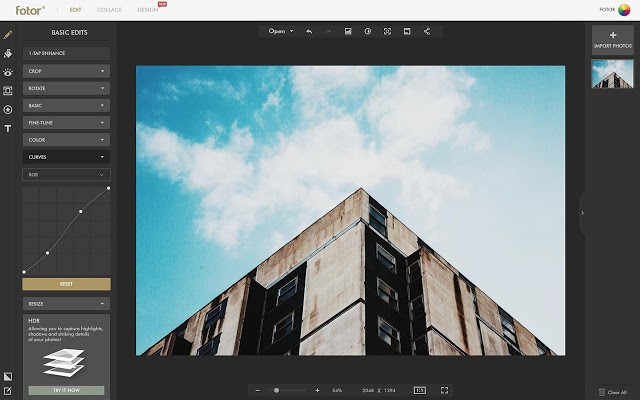
2. Polarr
URL: https://www.polarr.co/editor/0
Price: $23.99/year.
Polarr is one of the preferred photo editors to make your pictures Instagram worthy. You can use this software both on a Mac as well as a Windows system. Though, it can’t make Instagram specific templates, you can crop the image using the aspect ratio tool to meet that. Apart from the numerous filters, you could manage the contrast, brightness, shadows, highlights, exposure etc. The basic version lacks plenty of advanced tools, but you can export the edited image and add watermark too. Only JPG format is recommended with this app to post pictures on Instagram.
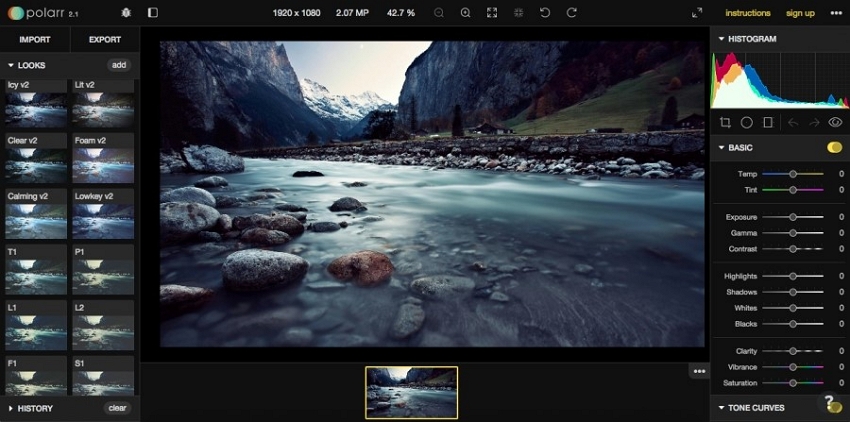
3. Luminar 2018
URL:
https://skylum.com/luminarPrice:$69.
This image editor has Instagram-ready templates to help you complete the process. You can call it a Lightroom alternative for editing pictures. You can easily fix your images using the chromatic aberration.Besides, correcting lens distortion and eliminating fringes are also available. Totally,there are 40 plus non-destructive filters for enhancing photo editing.

4. BatchPhoto
URL: https://www.batchphoto.com/
Price: $29.95.
If you want to apply multiple filters to a single photo, BatchPhoto from Bits & Coffee will come in handy. You can have around 36 filters with it. A batch of photos can be added with these filters to save time. The only downside is you might not get the desired filter and need to apply your own creativity to get the perfect look.
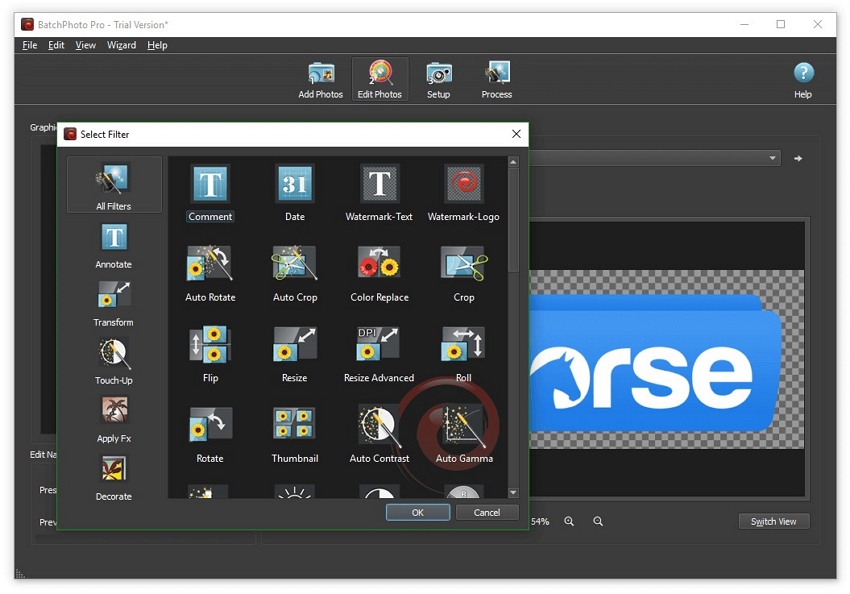
5. Vintager
URL: http://www.exeone.com/vintager?AVGAFFILIATE=11859
Price: Free.
Vintager is a desktop based software from Exeone . You can crop, resize, rotate, add frames, and adjust the contrast for images other than adding filters to your photos. Though, it doesn’t offer Instagram filters like look and feel. You will like it if you prefer vintage look.

Part 3. 5 Helpful Instagram Filters for Mobile Users
If you want something handy to edit and glam up your photos, then Instagram filters online is sure to confuse you. Well! after scouting through the desktop programs, why not download the best Instagram filter apps and see the magic.
1. Mextures
URL: https://www.mextures.com/
Price: $130 (complete pack)
This is an iOS only app loaded with 30 photo editing presets and around 150 textures. You can create your own filters like Instagram filters to glamorize your photos. You can also use numerous layers and combine multiple effects and filters for a breathtaking picture. If you are up for custom designed filters then this is the right app for your iPhone.
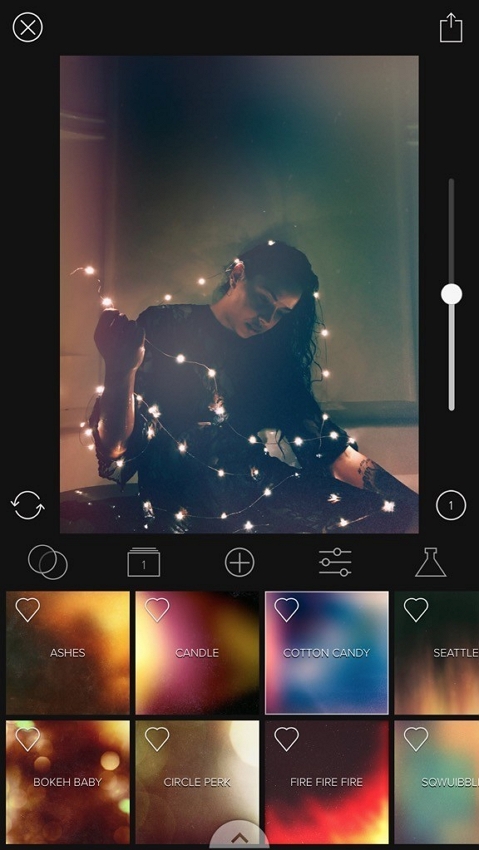
2. S Photo Editor
URL: https://play.google.com/store/apps/details?id=com.steam.photoeditor&hl=en
Price:Free
S Photo Editor is one of the Instagram filters app having numbers of creative maker, stickers and live filters. It helps you manage images using visual histogram. There are around 150 realistic photo effects. You can lock private photos and videos using this app. Pic-in-pic effect along with polaroid, glasses, bubble, and drops effects take things to another level. With the live photo effects, you can find your photos moving on your Instagram and Facebook profile.
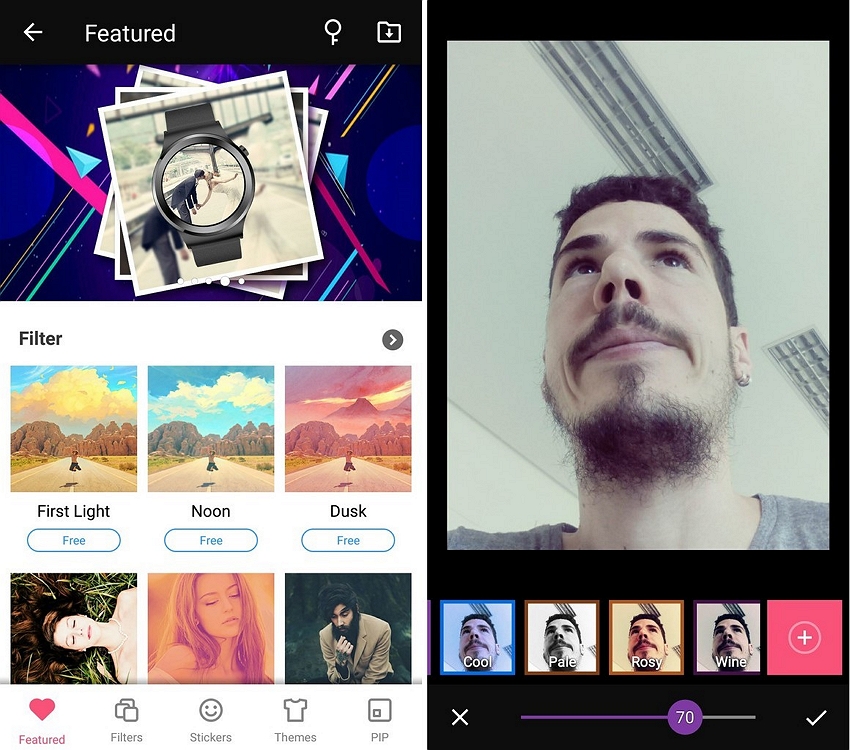
3. Afterlight
URL: https://play.google.com/store/apps/details?id=com.fueled.afterlight&hl=en_IN
Price: Free
This app has 59 filters for you. Apart from that, 15 adjustment tools to enhance the image, 66 textures for natural light leak effects, frames. Cropping and transforming tools are also available . Though it’s a free app, you can get advance features with the Film Pack or Wander Pack for $0.99. There are 15 cropping presets that help you adhere to Instagram’s aspect ratio.

4. Camera+
URL: https://camera.plus/
Price: $1.99
Camera+ is an App for IOS loaded with enormous features to meet your Instagram post specifications. You get exceptional manual controls on shutter speed, digital zoom, and white balance for a DSLR effect on your phone camera. Moreover, a dedicated lock for exposure and focus allow you to exposure and focus at different parts of a photo for an enhanced look.
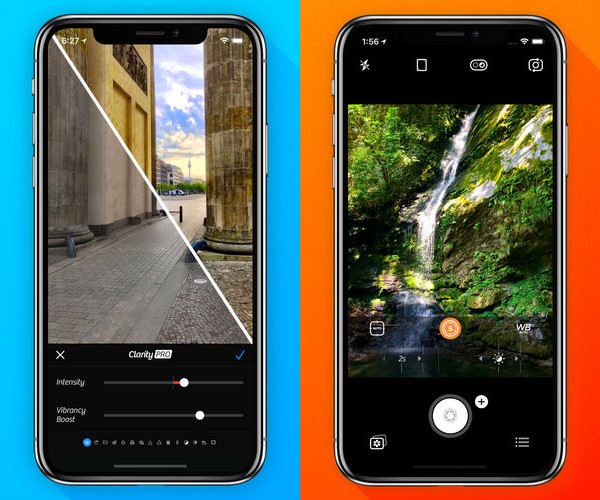
5. Squaready
URL(Apple App Store): https://itunes.apple.com/us/app/squaready/id440279995?mt=8
URL(Google Play Store:): https://play.google.com/store/apps/details?id=jp.co.fang.squaready&hl=en_IN
Price:Free.
Squaready is an iOS and Android Instagram filters app that can come as a savior when you think of cropping your images to adjust the 1:1 aspect ratio for your Instagram photos. Manually cropping images might force you to crop something that you are not willing to part with. With Squaready, you can easily upload your entire image on Instagram without any glitch. You can even add borders around the photo to fill in the empty space around it and make it look clean.
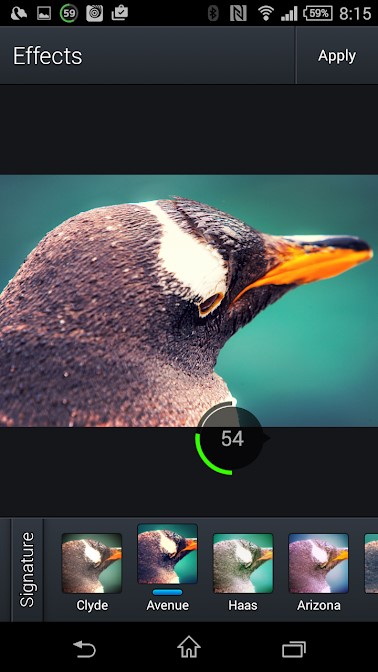
Conclusion
After going through the entire article, it is prominent that Fotophire Editing Toolkit has features which are so easy to use. The intuitive and user-friendly software makes applying Instagram effects to your photos an easy job. Just a few clicks of the mouse , then your photo looks marvelous with filters like Instagram filters. We would highly recommend you to try this software. We are confident that you will fall in love with its brilliant photo editing features.
