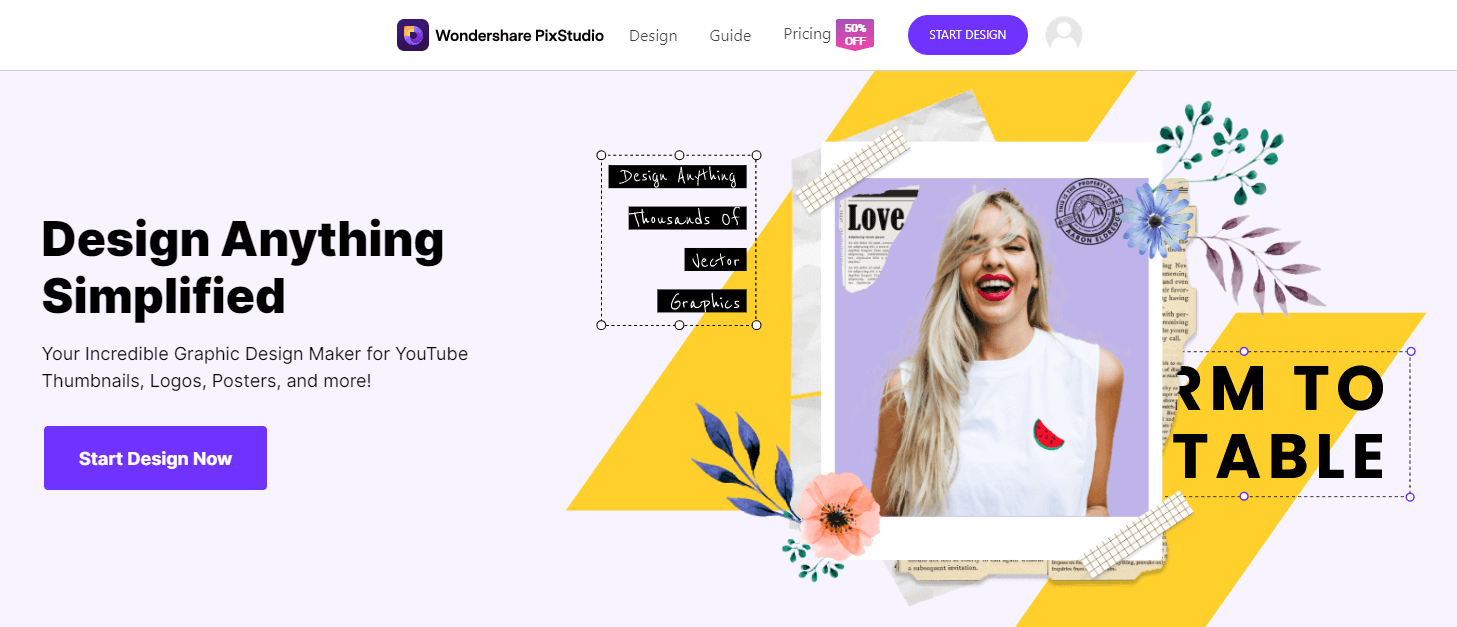Best Photo Editors that Help You to Add Movie Effects to Your Photos
Photo editing has now become a fun way to build up your social image and make your presence visible. People are now handier with the use of smartphone and computers for editing the pictures instantly. Thus, they keep on looking for the best type of photo editing apps or software which they can use to make their photos more impressive. There are a number of such software and apps available these days but Fotophire is the most popular one. This is the full featured photo editing app which helps in adding different types of effects including Movie effects to your photos to make them look attractive and impressive.
- Part 1. Most Helpful Movie Effect Photo Editor
- Part 2. Other Helpful Movie Effect Photo Editors
- Part 3. 5 Helpful Movie Photo Editor Apps for Mobile Users
Part 1. Most Helpful Movie Effect Photo Editor
1. Wondershare PixStudio
This is a helpful and wonderful online photo editor that provides massive effects for you to design your photo, what's more, you are allowed to use those effects, elements, text and photos for free to make your image more attractive. You might think that this kind of functional photo editor may be difficult to use, but don't worry, PixStudio is pretty easy to use even though you are not good at photo editing.
Key Features of Wondershare PixStudio
- Fixed-size templates are provided for you to choose from and do not need to resize your image repeatedly.
- Enable to remove photo background and change background with massive photos easily.
- Developed for beginners who want to design something but do not equip knowledge about graphic design.
- Massive effects, templates, elements, writing text features are available for you to use.
- Download for free, but if you have higher requirements you also can upgrade your plan at an affordable price.
How to Use Wondershare PixStudio to Add Movie Effect to Photos
Step 1: Go to the PixStudio and choose the target design. If I were going to post my photo to Instagram, I may choose Instagram Post.
Step 2: Choose your fancy effect and then try to drag "Intensity" to adjust the effect to your favorite.


Step 3: Now you can get the resulting image and you can download it for free.

2. Fotophire Editing Toolkit
Wondershare Fotophire is a fine movie effect photo editor that helps in editing photos according to your choice. This type of photo editing software is complete Toolkit software that provides all in one photo editing tools. Thus, within few clicks you will be able to get the super edited pictures. This software mainly contains three tools: Photo Editor, Photo Cutter and Photo Eraser. Thus, with the help of these tools, you will be able to perform the editing, cutting and erasing work respectively with ease.
- Enables you to apply more than 200 effects to your photos to make them better.
- Crop or cut pictures to the size to meet any of your need.
- Help you to remove any unwanted objects from your photos.
- Allow you to use the Creative Blur to refocus your photos in a click.
Key Features:
- Editing features like cropping, adjusting colors, adding multiple filters and creative effects are available
- Easily remove the unwanted objects from the photos and set the desired background with the help of Photo cutting tool of Fotophire.
- It supports wide range of formats for editing photos to give the movie like effects to them.
- Fotophire Focus feature is there which helps you to fix the blurred photos and add custom filters without losing the original quality of the photos.
- Noises and grains from the images can also be reduced with the help of this photo editor. It helps in getting the clearer pictures within one click.
How to Use Fotophire Editiing Toolkit to Add Movie Effect to Photos
Step 1:
Download Wondershare Fotophire on your computer and launch it to start the process of editing.

Step 2:
Click on “Photo editor” and then “open” option to open the photo that you want to edit.

Step 3:
On the right hand corner, you will find “Effects” option. A list of effects will appear on the screen from which you have to select “Cinema” option and then “Movie” to add movie effect in your photo. Finally, save the image.

Part 2. Other Helpful Movie Effect Photo Editors
Adding the impressive touch to your photos is now very easy with the help of photo editing software. A number of photo editing software are now available so it is easier for you to get the best effects. If you are greatly inspired by the editing work done in the movies then you should have a look on the following photo editors. These editors help in adding movie like effects in your photos.
1 . Adobe Photoshop
URL: https://www.photoshop.com/
Price: Free
If you are looking for the cinema inspired looks in your photos then Photoshop is the best software. It is easier to use this photo editing software. You just have to duplicate the background layer. After this, you can make desirable adjustments to get the cinematic effect in your photos. This software also allows you to create retro 3D movie effect. Perfect blending and color editing can be done. It allows you to create broken glass like effect, blurred effect and many more effects which you can see in the movies.

2. 3D Movie Effect
URL: https://play.google.com/store/apps/details?id=com.appwallet.movieeffects&hl=en
Price: Free
This app allows the users to add movie like effect in the photos. It offers real looking stickers with a number of backgrounds which can be used for editing your photos. Hand tool can be used to add the desired movie like effect to the desired image. Eraser tool can be used for removing the unwanted objects from the photos.

3. Polarr
URL: https://www.polarr.co/editor/0
Price: $ 2.49 per month
Give a retouch to your photos with the help of this photo editing app. Just like the movies, you can add cinematic effect to the images with this photo editor. You can create and share your filters, get custom overlays, use various types of adjustment tools and fine tuning tools to make the photos attractive.

4. Canva
Price: $12.95 per month
This photo editor provides a variety of tools which are helpful in giving the cinematic touch to your images. You can spice up the looks of your photos with Canva. Choose the photos which you want to edit and add the desired filters from the list available. Advance editing options are there to add a different touch to your pictures. Create the stunning photos with the soft filters and make them bold through the striking bold effects.

5. Fotor
Price: Free
It is a photo editing platform that helps in adding the movie effects to your photos. From adding the 3D filters to the amazing background and the image adjustments, a variety of editing can be done with this software. You can add HDR effects, cool effects, background effects and many more to make your photos impressive.

Part 3. 5 Helpful Movie Photo Editor Apps for Mobile Users
Do not worry if you are a mobile phone user. There are several numbers of photo editing apps for the Android and iOS users. If you don’t want to face the hassle of accessing the photo editor on your computer then you can get the best one downloaded on your mobile phone. Here are some of the photo editor apps for mobile users which you can easily get to give the movie like effect to the photos.
1 . Aviary
Platform: Android & IOS
It is the popular photo editor that offers a good set of features for creating the impressive effects in your photos. A variety of manual adjustment features are there along with multiple stickers, filters, blemish remover and other types of tools to enhance the appearance of the photo.

2. PhotoDirector
URL: https://photodirector-photo-editor.en.softonic.com/android/download
Platform: Android & IOS
This is an amazing photo editing app which offers the minimalist UI brimming feature with the enhanced editing features. A wide range of photo editing features are available on this app which give the cinematic effects to your images. Face detection and gesture support services are available on this app.

3. Lumyer
URL: www.lumyer.com
Platform: Android & IOS
This photo editing app allows the users to animate and share your photos with your social group. You can add up to two effects including the movie like effects to modify your photos. Various types of effects are there inspired by nature, movie, animals and more. Easy selection tools and one tap effects makes your photos interesting with this app.
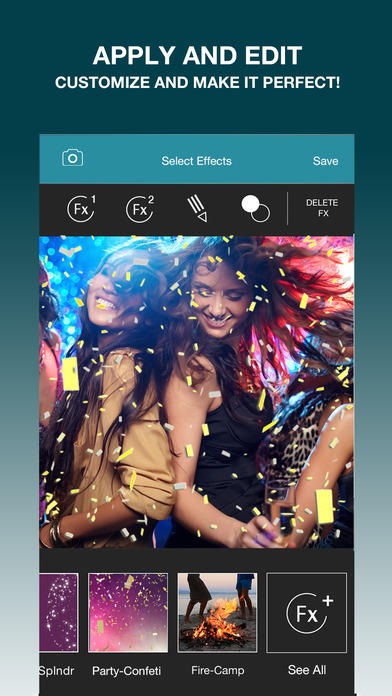
4. SKRWT
URL: http://skrwt.com/
Platform: Android & IOS
If you are looking for smart end photography tool for your android and iOS devices then SKWRT is unbeatable. It offers full cropping features to the photos and gallery sorting features to make it easier for the users to edit photos. It offers lens distortion for pro go cameras and wide angles. There are 4-points corrections, high precision touch control and many other features which make your photos attractive.

5. Google Snapseed
URL: https://play.google.com/store/apps/details?id=com.niksoftware.snapseed&hl=en_IN
Platform: Android & IOS
This app offers the photo editing features for JPEGs and DNGs which means that it offers raw editing. There are more than 29 filters and tools for adjusting the features of the photos. This makes it easier for you to edit the photos with the high quality cinematic touch that you are looking for. Ultra precision adjustment tools are there for adding precise touch to your images.

Conclusion:
After seeing all the types of photo editing tools which can add the movie like effect in your photos, it can be concluded that Fotophire Editing Toolkit is the most helpful solution. This software contains a variety of tools for adjusting the movie like effects in your photos. This helps you to quickly transform your images like the movie screenshots. Special effects can be added to give it a cinematic effect to your images.