Top 10 Brilliant Windows 10 Photo Editor
With every new version of Windows operating system, it has improved itself. Rather, it has made easier to use various applications including photo editors. Now, Windows 10 supports various photo editing applications that could be used artistically and efficiently. Here we have filtered the best of photo editor for Windows 10 for both a newbie and the expert.
- Part 1. Top 10 Brilliant Photo Editor for Windows 10 Computer
- Part 2. Top 10 Brilliant Photo Editor Apps for Windows 10 Mobile Users.
Part 1. Top 10 Brilliant Photo Editor for Windows 10 Computer
1. Wondershare Fotophire Editing Toolkit
Now, photo editing is no more a cumbersome task with Wondershare Fotophire Editing ToolKit. This is the best toolkit that could be used on windows 10 adroitly. With its amazing features, photo editing is a fun now. It provides a great user interface that makes it easy to cut, erase and crop the photos. Now, photo editing has become like a piece of cake with this exceptional photo editing tool.
- Enables you to apply more than 200 effects to your photos to make them better.
- Crop or cut pictures to the size to meet any of your need.
- Help you to remove any unwanted objects from your photos.
- Allow you to use the Creative Blur to refocus your photos in a click.
5 Key Features:
- It has a friendly user interface and therefore, it is a cakewalk to use this editor by the user .
- You can easily zoom in your picture without losing its quality. This allows you to print your small picture on a big canvas without losing its superbness.
- Now, setting image tone is no more a typical task. You can just set it with a simple curve.
- It supports nearly all the image formats including PNG, JPEG, BMP, TIFF. Now, you can edit your image on a variety of devices.
- A user gets complete control over the intensity of overlay with more than 20 Blend Modes. Additionally, it also provides you with more than 200 filters and effects to add beauty to your picture.
How to Use Fotophire Editing Toolkit on Windows 10 Computer.
With Wondershare Fotophire, you can easily make your picture into an amazing one. They even offer you a free trial of this top of the heap Windows 10 photo editor. Follow the below steps to accomplish the enhancement of your picture:
Step 1: After the installation of fotophire editing toolkit on your Windows 10 computer, a control panel will appear on your screen where you can choose any module out of Three.

Step 2: On selecting Photo Editor, a Photo Editor screen will appear where you can drag and drop the image that you want to enrich or you can simply add it by clicking the "Add" Button.

Step 3: Photo Editors' five main features will appear on the side panel. This comprises Effects, Crop, Adjustment, Frame, Texture and Text. The bottom panel comprises zoom in and out, preview and aspect ratio buttons. Select the tool as per your desire to make your picture, a perfect one. You can have a look at the preview on the left side of the window. You can undo or redo the changes by clicking it at the middle top undo/redo buttons.

Step 4: Save your pitch perfect picture on your Windows 10 gallery by clicking the "Save" Button at the middle top of the window. You can even export your image directly by just a single click.

2. Affinity Photo
Price: $49.99
URL: https://affinity.serif.com/en-gb/photo/desktop/
Affinity is a brilliant photo editing tool that gives you a keen precision for editing your picture. With a huge library of tools, it gives a number of features that make it unique of its type. The features comprise of an HDR merge, Raw Editing, Panorama Stitching, Focus Stacking, Professional retouching and many more.

3. Photoscape
Price: $39.99 (Pro version)
URL: https://www.microsoft.com/en-us/search/result.aspx?q=photoscape
Photoscape is an impressive photo editing tool. It consists of a great range of tools gives its users, a wide range of choices that can convert a picture into the best creativity. Its finest features include Raw Converter, Screen Capture, Animated GIF, Batch Editor and a lot more.

4. Adobe Photoshop CC
Price: $9.99 Per Month
With its every new version, Photoshop has set a milestone in the editing industry. It has added a few features that make photo editing even more simple and easy. These are Variable Fonts, Symmetry Tools, Curvature Pen Tool, Paint Stroke Smoothing, and 360° rotation. It also supports HEIF file format.
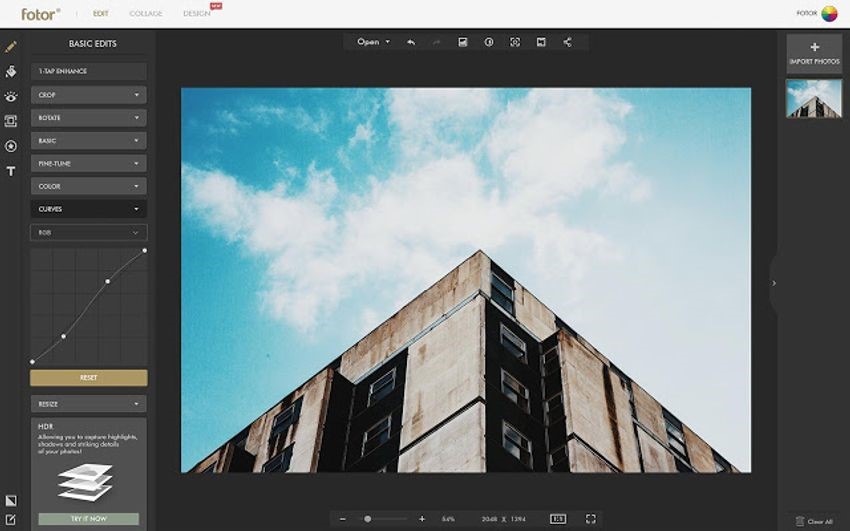
5. Pixlr
Price: $5
Pixlr is an outstanding photo editor used on Windows 10 platform. Effects and tools have been categorised in a most appropriate way that makes it much easy for the user to edit the image. Basic features are available with its free version software such as refine tools, cropping tools, stylize tools. However, its Pro version includes additional features such as Masking Tools, Blend Mode, Enhanced Color Controls and many more.

6. Fhotoroom
Price: Free
URL: https://www.microsoft.com/store/productId/9WZDNCRFJ3M9
It is an amazing editing tool for Windows 10 as it supports more than 18 digital file formats. It uses SSE and Multi-processor technology that enables the image editing at a faster pace. It has plenty of features that make it stand out from the crowd. These include Transformation Filters, Panoramic, High Dynamic Range, Special Fx Filters with Editing and Adjustment Tools. All these features can refine your picture to a great extent.

7. Polarr
Price: Free
URL: https://www.microsoft.com/store/productId/9NBLGGH6BGX8
Polarr is one of the amazing windows 10 photo editing apps with a number of features. It comprises of customised filters, face detection, dual lense effect, blending mode with batch exporting. Trust me; this amazing app can give your picture a perfect touch.

8. Matissa
Price: Free
URL: https://www.microsoft.com/store/productId/9NBLGGH4SQ72
Now photo editing and sharing is no more a tedious task. You can easily edit your picture within a fraction of seconds and share them immediately with Mantissa. With more than forty filters, your photo gets enhanced in the best way. This is absolutely free editing software that runs on Windows 10 platform effectively. It is comprised of Shaker mode that applies the filter automatically.

9. GIMP
Price: Free
URL: https://www.gimp.org/downloads/
GNU Image Manipulation Program (GIMP) is one of the best tools that could be used on Windows 10 OS. It expertly edits your image and beautifies it. This greatly designed tool gives you a perfect reflection of Photoshop except it is completely free. With its plenty of features and tools, it can make your picture look like a million dollars. It consists of editors, filters and templates that can polish up your image.

10. Fotor
Price: Free
URL: https://www.microsoft.com/store/productId/9WZDNCRFHW5Q
Fotor is one of the simplest and easiest photo editing tools. It is based on advanced HTML5 which makes it faster and reliable. Now, photo editing is as fast as anything. Moreover, you can save your work in the cloud. It supports HD PDF files up to 300 dpi. With its amazing features such as Photo Editor, Photo Collage, Graphic Design, HDR and Beauty Retouching, this tool is at its best.

Part 2. Top 10 Brilliant Photo Editor Apps for Windows 10 Mobile Users.
Now, photo editing tools are not limited up to your PCs only. You can get a huge number of photo editing applications for your Windows 10 mobile devices. With this huge number, we have precisely picked out, the best one for you so that you don't have to choose and get confused with that large number. Here is the list for 10 best Photo Editors for Windows 10 Mobile you can choose according to your choice.
1. Adobe Photoshop Express
Price: Free
URL: https://www.microsoft.com/store/productId/9WZDNCRFJ27N
Adobe Photoshop Express has a great user interface that allows you to edit your image in a perfect way, easily. The preponderance of features with automatic fixes makes it different from others. It allows the user to easily share their pictures over social networking sites with just a click.

2. Photofunia
Price: Free
It is one of the best web-based applications with a number of effects and filters. It embraces a face recognition feature that makes it easier for the user to edit a picture. Its UI is also friendly that you can use this editor proficiently.

3. Fantasia Painter
Price: Free
URL: https://www.microsoft.com/en-us/p/fantasia-painter-free/9wzdncrfj0jl
Fantasia Painter is one of its kind that not only allows you try hands-on photo editing but also allows you to paint your picture in a great way. It furnishes you with 32 unique brushes including Makeup, Fur, Rainbow, etc. Now, a user can edit his/her picture with more than 100 effects.

4. Phototastic Collage
Price: Free
URL: https://www.microsoft.com/en-us/p/phototastic-collage/9wzdncrcwftb#
Phototastic is an amazing photo editing tool for Windows 10 available for free. You can add stickers, change the background and can provide more than 30 effects. You can design your picture collage and can give it a perfect look.

5. Sense the Color
Price: Free
URL: https://www.microsoft.com/store/productId/9WZDNCRFJ3S9
It Auto Saves the tools used by you generally so that you won't be able to find the same needed tool repetitively. It comprises selective colouring technique that helps in creating your picture to a fine art. Thus, you can give the desired colour to your picture by eliminating its natural colour and brushes and eraser.

6. Pic Collage
Price: Free
URL: https://www.microsoft.com/en-gb/p/pic-collage/9nblggh34kdv
Pic Collage is an amazing Windows 10 application that gives a perfect look to your image. Now, sharing and printing out your collages is just a click away. You can rotate, resize, add effects and flip stickers with just a single tap. It is easy to use that could be used by a kid or an elder with efficacy.

7. Camera 360 Sight
Price: Free
URL: https://www.microsoft.com/store/productId/9WZDNCRCWPVZ
Camera 360 Sight is the fastest and a reliable windows 10 camera app with over 60 filters and 9 customised real-time filters. You can either import a picture from your phone gallery or can click and edit it at the same time. It provides 4:3, 16:9 and 1:1 ratio for the photos. It comprises 12 professional adjustment tools with smart composition.

8. Photo Editor by Aviary
Price: Free/ $9.99 (Pro Version)
URL: https://play.google.com/store/apps/details?id=com.aviary.android.feather
Aviary has comprised of a bunch of photo editing features that reserves its position in top 10 list. It is as easy as pie to be used that a novice can give perfection to their pictures with ease. With a good amount of filters and effects, it allows you to crop, change picture orientation as well as contrast and brightness adjustment along with many other editing options.

9. PicsArt
Price: Free
URL: https://www.microsoft.com/store/productId/9WZDNCRFJ10M
PicsArt is a complete package of photo editing with striking photo editor, collage maker, and drawing tool. With easy sharing, it also enables you to browse other pictures also. In fact, its user interface is fantastic and gives you a great experience. There are a number of stickers that could be edited and used to make your picture interesting. Additionally, it also provides you Free to Edit Pictures that could be turned into an astonishing piece of art. This is a completely free photo editing app.

10. Blendifier
Price: Free
URL: https://www.microsoft.com/store/productId/9NBLGGH1877P
Blendifier is an app supported by Windows 10 mobile devices. It can generate a double exposure effect by blending the two pictures together. With its user-friendly interface and easy to use layout, it can be used with ease and you can make your photos, a picture perfect.

Conclusion:
We all know that the list is not over yet since Windows 10 provides you with numerous photo editing apps. With the above list, you can choose anyone to beautify your picture. Though I would recommend Wordshare Photophire photo editing tool, which is the package of all the features to convert your good picture into the perfect one.
