How to Use Man Suit Photo Editor for PC
It is amazing to process the Man’s suit using the Man suit Photo editor. In this article let us have an elaborate discussion about the man suit photo editor for PC. This type of photo editor has been designed as an application specific tool where you can alter the man’s suits optimally to add extra flair to your professional image.
- Part 1. How to use Man Suit Photo Editor for PC
- Part 2. A Better Desktop Solution for Man Suit Photo Editor Alternative
- Part 3. Another 3 Man Suit Photo Editor Solution for PC

Part 1. How to use Man Suit Photo Editor for PC
In the Man suit photo editor you can witness different combination of suits and tie where you can crop your face from your image and attach with these compilations to find out the right suit and tie. This app assists you to identify the right suit for your face and enhances your picture professionally. It is really fun but still you will end up with the clear idea about the appropriate suits and tie which matches your face giving you a finest looks.
5 Key Features for Man Suit Photo Editor
- Mind blowing collections of suits and tie.
- Ease identification of the right suit just by few clicks.
- Can try out many number of suits effortlessly.
- You can design a professional image and immediately share it on your social media like Facebook, LinkedIn etc.
- The Erase option in the Man Suit Photo Editor helps to get rid of unnecessary marks on the image.
How to use Man Suit Photo Editor for PC
Step 1: Man suit photo maker can be installed easily from the official website of Microsoft. Make use of an android emulator to run this program in your PC. This program is compatible with Windows 10.

Step 2: From the listed default suits ,you can select your desired suit to attach your face to obtain a better view.

Step 3: Finally you can crop your face from your image and attach it with the right type of suit for a professional appearance.

Part 2. A Better Desktop Solution for Man Suit Photo Editor Alternative
To design your images for a perfect view then there is no replacement for Wondershare Fotophire Editing Toolkit. It is a powerful tool which offers extraordinary features in the field of photo editing. You can try out the free trial version by stepping into its official website https://photo.wondershare.com/photo-editor.html. Get excited by making use of the spectacular editing controls displayed in a well organized manner to assist the user efficiently.
- Enables you to apply more than 200 effects to your photos to make them better.
- Crop or cut pictures to the size to meet any of your need.
- Help you to remove any unwanted objects from your photos.
- Allow you to use the Creative Blur to refocus your photos in a click.
5 Key Features:
- The additional Photo Cutter option helps to remove the unnecessary objects in a precise manner without affecting the main image.
- Get rid of the watermarks in your picture by making use of the Photo Eraser tool.
- Restore your old pictures just by few clicks.
- Availability of informative tutorials describing the stepwise procedure in effective utilization of the product.
- The Photo Eraser comprises of a Lasso tool which works on every detail in the image.
How to Use Fotophire Editing Toolkit to Deal with Man Suit Photos
It is very simple to use the Fotophire Toolkit controls optimally. It is enough if you install the tool and trigger the icon the rest of the editing process can be done by mere clicks.
Stpe 1: Tap the icon soon after successful installation and choose any one option from the three given packages in the Wondershare Fotophire Toolkit.

Step 2: Load the image in the editing area with the help of "Open" option .

Step 3: Let us apply "Shadow" effect on the loaded picture.

Step 4: Balance the color parameters by tapping the "Adjustment" menu .

Step 5: In the same screen try out "Vignetting" option in order to obtain a different outlook of a man in a suit.
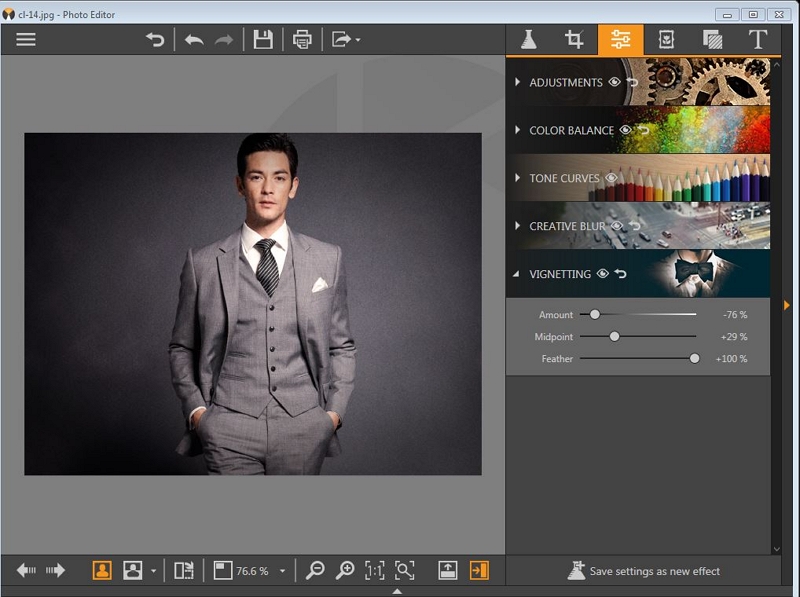
Step 6: Then, carry on with a unique texture effect available in the expanded list of the "Texture" menu at the right top of the screen and you can also alter the blend mode displayed at the right bottom of the screen in pace with your creativity to achieve fabulous images.

Step 7: Finally frame your master piece by tapping "Frames" menu and choose your desired outline.

Part 3. Another 3 Man Suit Photo Editor Alternative for PC
There are many Man Suit photo editor alternative available for PC. They assist the user to create a professional look just by few clicks. You need not require any skills to perform this task. Just a crop is sufficient to complete the photo editing process successfully.
1. Casual Man Suit Photo Editor 2018 on PC/Mac
Price: Free
This app helps to modify the attire for men. There are variety of suits and casual wear collections in this platform. You can choose the desired suit and attach your face by cropping.
Pros
- Ease to share the edited images in the social media.
- The gallery comprises of awesome collections of suits along with the relevant accessories.
- Feasibility in altering the background theme.
Cons
- Difficulty in saving the edited image in the local drive.
- The accessories are not suitable for few suits. It is very challenging to match the accessories with the right type of suits.
- The performance of this app in the windows platform is not up to the expectation.

2. Men Fashion Photo Suit
URL: http://www.windowspcdownload.com/men-fashion-photo-suit.html
Price: Free
Men Fashion Photo suit is developed exclusively to satisfy the desires of Men. Design a smart look with your cropped face image using this effective app on PC. Play with the costumes and fit you face in an apt suit for an extraordinary formal outlook.
Pros
- Have fun with sticker gallery implemented in this tool .
- The photo manipulation tool assist in changing the costume until the user identifies the apt fit.
- This tool allows to create a collage using collection of edited images.
Cons
- You need a Nox app player Android emulator to run this tool in your PC.
- The background of the image cannot be changed easily .
- There are no unique suit colors. Default collections of blazers are available in the gallery.

3. Stylish Man Photo Suit
URL: http://www.windowspcdownload.com/stylish-man-photo-suit.html
Price: Free
This program suits the needs of the youngsters and it has ample control features to bring about effective changes in your formal looks. To work on this platform it is enough if you aware about the cropping function. Rotate, scale the image and use your creativity in designing a perfect outfit.
Pros
- You can download this app for free and make use of all the controls without any cost.
- The templates are displayed with HD quality .
- Striking color collections are available .
Cons
- This app needs an Android emulator support to run in the windows platform .
- The app shut downs suddenly for no reason .
- The cropping activity is not accurate and it does not fit perfectly with the suit collections.

Tips or Tricks When Use Man Suit Photo Editor alternative for PC
You need to know certain tips and tricks before using these applications. To achieve a perfect formal image you should get some awareness to work on the cropped images.
- Use the crop tool optimally and carve your face alone from your image leaving behind unwanted objects.
- Choose the right fit from the collections. Though there may be many outstanding suits listed out in the gallery but you have to select the perfect fit rather than desired one.
- Place the cropped image exactly on the suit.
- Make use of the tilt and rotate options to locate the apt position on the suit.
- Ensure the cropped image of your face is done on the HD quality selfie to establish a finest image quality.
Conclusion:
Therefore, design quality formal images using a best Man Suit Photo Editor software. You can master the application if you learn the procedure and try out different suits. Finally save the changes and share it in the social media quickly. To edit your pictures in an effective manner then you can opt for Wondershare Fotophire Editing Toolkit. It is a stupendous platform to bring about miraculous changes in your pictures in accordance with your likings.
