Top 10 Professional Dslr Photo Editing Software
To achieve a precise editing activity on your images ,you need a sophisticated photo editor. The DSLR photo editor is necessary to work on Digital Single lens Reflux images. It should include distinguish tools to carry out effective editing. Read through this article to get better understanding about the photo editing process on the DSLR images using distinct photo editors and I have listed some of the reliable DSLR photo editing softwares.
- Part 1. The Simplest DSLR Photo Editing Software for Photographers
- Part 2. Another 9 Professional DSLR Photo Editing Software

Part 1. The Simplest DSLR Photo Editing Software for Photographers
As per the detailed study related to the DSLR photo editors, Wondershare Fotophire Editing Toolkit could be considered as a simplest DSLR photo editing software for photographers. You can find unique and mind blowing tools to work on the DSLR images is implemented in this simplest software. The structured display of the controls in Wondershare Fotophire Editing Toolkit enables the user to tap the necessary features when required without wasting their precious time. It is a best tool for editing DSLR images accurately without any regrets.
- Enables you to apply more than 200 effects to your photos to make them better.
- Crop or cut pictures to the size to meet any of your need.
- Help you to remove any unwanted objects from your photos.
- Allow you to use the Creative Blur to refocus your photos in a click.
5 Key Features:
- Ease navigation within the platform.
- High resolution photo editing strategy .
- Good customer service with timely responses related to technical queries.
- Helpful tutorials to assist during the photo edit.
- Reasonable subscription fee to enjoy the entire features of this software.
How to Use Fotophire for DSLR Photo Editing
Scroll down and surf through the steps involved while editing DSLR images. You can try out all the features built-in on the platform of Wondershare Fotophire Editing Toolkit to achieve the expected results.
Step 1: Install the tool and press the Wondershare Fotophire Editing Toolkit icon. Load the DSLR image through "Open" tab.

Step 2: It is the right time to add effects on the loaded DSLR image.
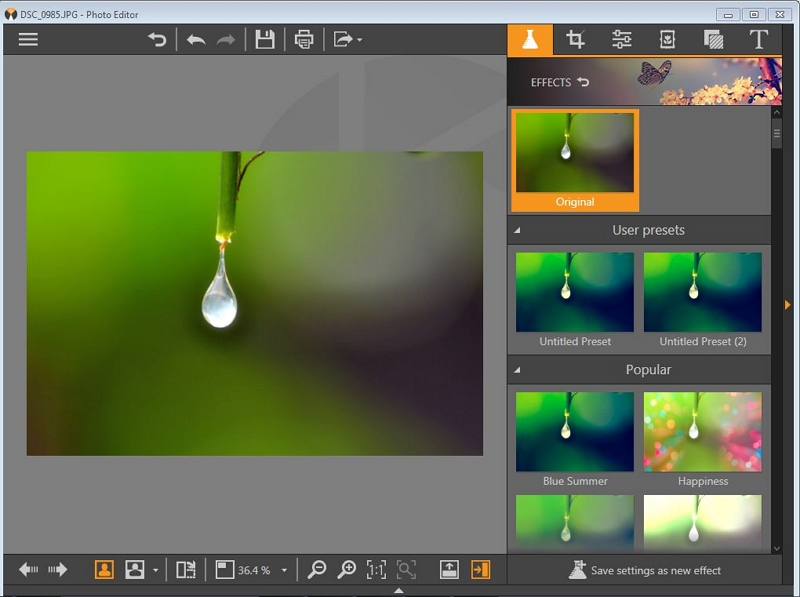
Step 3: Try out the "Cinematic" effect available at the right side of the screen. It is enough if you select the desired effect to apply on the DSLR image.

Step 4: Now, work on the technical RGB pattern under the "Tone Curve" option listed out in the "Adjustment" tab.

Step 5: You can also go further and figure out wide range of editing tools to enhance the image view. Finally, I had framed my perfect snap with the text. Insert your favourite wordings on the edited image by tapping the "Text" tab at the top right side of the screen.

Part 2. Another 9 Professional DSLR Photo Editing Software
Let us make a depth review on another 9 DSLR photo editing software which exhibits professional editing on the DSLR images. The below discussed software seems to have unique controls to work on the specific type of images. The main criterion while editing the DSLR images is that you should not make any changes on the image by compromising its quality factors. The resolution of the image should be retained despite of the editing process.
1. Lightroom
URL: https://lightroom.adobe.com/
Price: $9.99
Lightroom is a hassle free photo editing tool from Adobe. The trial version is available for free but to enjoy all the features implemented in the tool you need to purchase its premium version.
Pros
- A lightweight tool and convenient environment for editing .
- Clear subscription plan and quite reasonable too.
- Frequent updates are available in the internet to enhance its performance.
Cons
- Uploading the edited files to the cloud platform seems to be tedious process.
- Synchronizing delays exists while dealing with other platforms when importing or exporting files.
- The professionals complaints about the absence of expected editing tools.

2. Snapseed
URL: https://play.google.com/store/apps/details?id=com.niksoftware.snapseed&hl=en_IN
Price: Free
Snapseed photo editing software is developed by Google and it works optimally on the RAW images. It handles the DSLR images effectively and gives amazing results quickly. The user friendly environment helps the amateur editors to work comfortably without any difficulties.
Pros
- A versatile app with stunning built-in tools .
- Good collection of filters.
- Ease to implement HDR effects and the Curve tool does miracles on the image.
Cons
- Batch editing is not easier in this tool .
- The layout collections are not attractive .
- Needs better slider collection to carry out raw editing process.

3. GIMP
Price: Free
GIMP is a best photo manipulation tool. You can install this tool on any platform without issues. Retouch the images wisely and design a flawless picture by making use of this innovative tool.
Pros
- This app works on different platforms like Linux, Windows etc and hence it holds the name as cross platform image editor.
- Customizable features with plug-in options .
- Availability of Graphic Design Elements to enhance the outlook of an image.
Cons
- Difficult while storing 16 bit images .
- Complicated controls and it is hard to reach out for the desired tool quickly .
- Not suitable for amateur photo editors.

4. Capture One
Pirce: $210.56 – Pro version
Capture One is the outstanding tool to work on images. If you want to design an amazing picture then you have to enroll for subscriptions instead of going for the free version. It is a best tool for RAW editing.
Pros
- Effectively works on the shadow details.
- Non destructive RAW image processor.
- Remarkable retouching features.
Cons
- Limited choices for preset .
- Slow exporting activity.
- Little expensive tool .

5. Photoshop
URL: https://www.photoshop.com/tools
Pirce: $9.99/ month
The Photoshop is the basic photo editing tool from Adobe. This tool has massive features like blend mode, masking, opacity etc. Photoshop also assists in enhancing the resolution of the image during the editing process. You can figure out wide range of sharpening tools to increase the clear visibility of the image.
Pros
- Outstanding collection of editing tools.
- Ease manipulation of the images.
- Extra features are included in its extended versions .
Cons
- Interfacing concepts seems to be little confusing and the newbie find it difficult to follow the interface strategy.
- Absence of progress bar in few controls .
- No synchronizing feature .
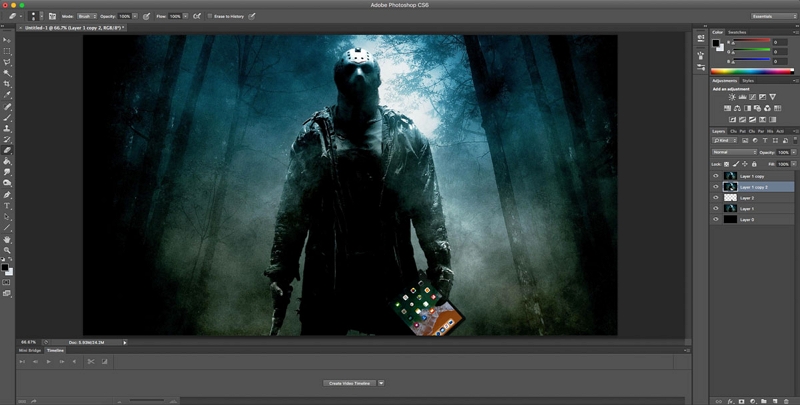
6. Wondershare PixStudio
URL: https://ps.wondershare.com/
Price:Free
PixStudio gives you a fun filled editing experience. You can play with the images by making collage, adding effects and filters. The ease access of controls let you to complete the editing task quickly.
Pros
- Online platform that do not need any installation
- Allowed to remove background
- Make design simplify
Cons
- Tweak effects is not possible in this platform .
- Font sizes are fixed and cannot be modified.

7. PicMonkey
URL: https://www.picmonkey.com/
Price: $7.99/ month
PicMonkey offers trial version for free to encourage the newbie in the photo editing field. You can avail for either premium or supremium subscription based on your need. Apply exclusive effects on the image and the primo touch up tools brings about creative changes.
Pros
- Mind blowing collections of built-in templates .
- Utilize the cloud storage option to save the edited photos.
- Share the processes images quickly just by a single click.
Cons
- There is a size limit while uploading the image for editing process.
- Not feasible to add backgrounds in the image.
- To use the Royal features in this tool you should pay the subscription fee.

8. DSLR camera and Photo Editor
URL: https://play.google.com/store/apps/details?id=com.photoeditor.dslrcamera&hl=en_IN
Price: Free
DSLR camera and photo editor has been designed exclusively to work on the DSLR images. You can make use of the professionally designed frames, filters etc to enhance the overall display of the image. Create a classic photo collage using the fabulous photo collage maker. Even after several modifications you will be able to retain the high resolution in image.
Pros
- Lots of fun with unique collection of stickers.
- Apply stylish effects on the image easily .
- Create multiple photo collages using photo grids.
Cons
- No cloud storage option .
- Less number of filter compilations.
- There is no sufficient tutorials describing the working procedure.

9. Nikon Photo Software – Capture NX2
URL: http://www.nikon.co.in/en_IN/service/software_downloads
Price:$149.95
Capture NX2 is one of the editing software downloads from Nikon. There is availability of 60 days trial version. You can try out the free download before purchasing the full version of the product. The U point technology assists the tool to work on the RAW images effectively. The selection control point allows you to edit selective area in the picture. Conventional adjustment option aids in achieving perfect and high resolution images.
Pros
- Removes blemishes on the image using Auto Retouch brush .
- A better platform to process RAW pictures.
- Good interface features .
Cons
- Supports only Nikon Raw files .
- Needs RAW converter tool to edit other RAW format files .
- Interruption occurs while importing the image for editing .

Conclusion:
We have reached the end to summarize our discussion. Choose the right type of DSLR photo editor and work on high resolution images effectively. The Wondershare Fotophire Editing Toolkit is the highly recommended platform to deal with the DSLR images. Carry out remarkable and unique photo editing process using an affordable tool Wondershare Fotophire Editing Toolkit.
