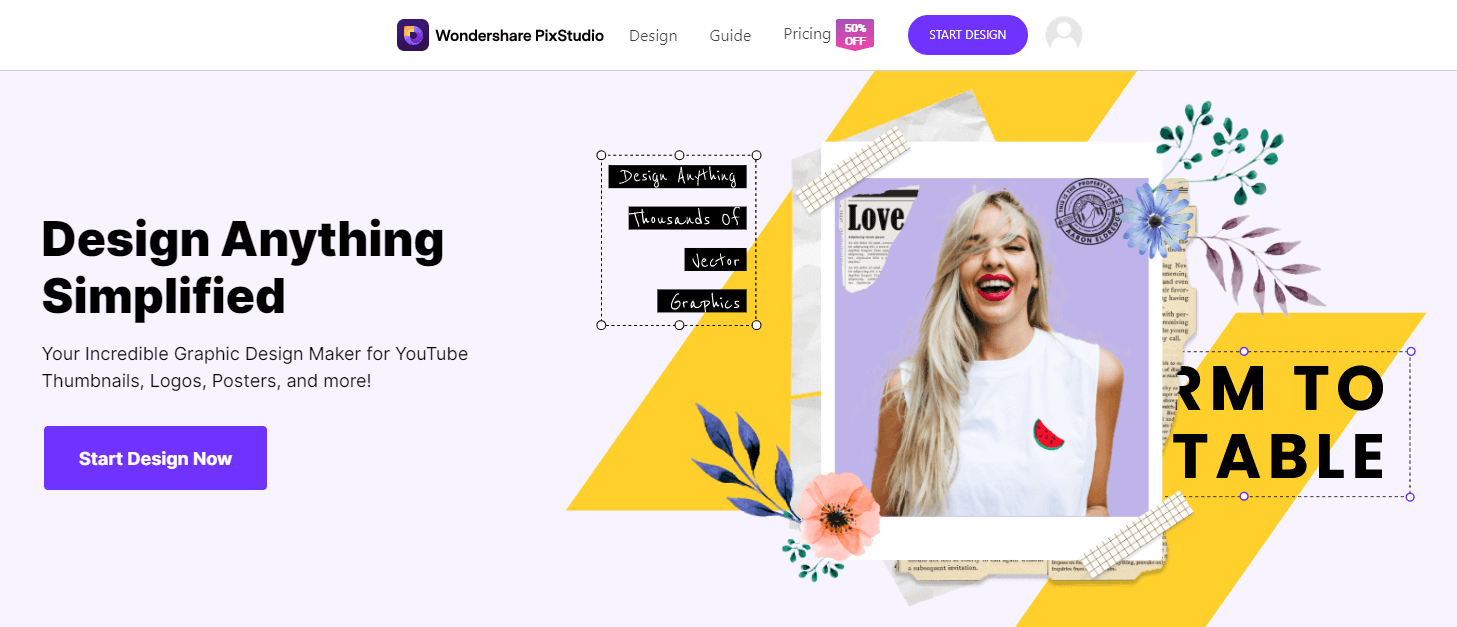Best helpful photo editor for windows 7
Since photos have become an important part of our life as the memories of our good times. Likewise, we want them to be the best. But every time capturing a perfect shot may not be possible, therefore, we have got a photo editor that saves our memories in the best way. With Windows 7, we have a lot many helpful photo editors that can preserve our memories by eliminating blemishes, blurs and unwanted objects. Here, we have brought 10 helpful photo editors supported by windows 7.
- Part 1. Most Convenient Photo Editor for Windows 7
- Part 2. Another 10 Helpful Photo Editor for Windows 7
Part 1. Most Convenient Photo Editor for Windows 7
1. Wondershare PixStudio
This is an online background changer for PC users, especially for beginners who do not equip with any professional graphic design skills. You are allowed to easily drag or drop every single element to make your design much more stunning.
Key Features of Wondershare PixStudio
- Fixed-size templates are provided for you to choose from and do not need to resize your image repeatedly.
- Enable to remove photo background and change background with massive photos easily.
- Developed for beginners who want to design something but do not equip knowledge about graphic design.
- Massive templates, elements, writing text features are available for you to use.
- Download for free, but if you have higher requirements you also can upgrade your plan at an affordable price.
Step 1: Go to the official home page of the PixStudio and click on “Start Design Now”.
Step 2: Choose the target design you would like to have. After you’ve uploaded the image, try to click “Remove Now” to remove the background.

Step 3: Click to “Background” on the left and you can change the background color or massive exquisite background at your will. What's more, you also can add effect on your image to make your photo much more pretty.
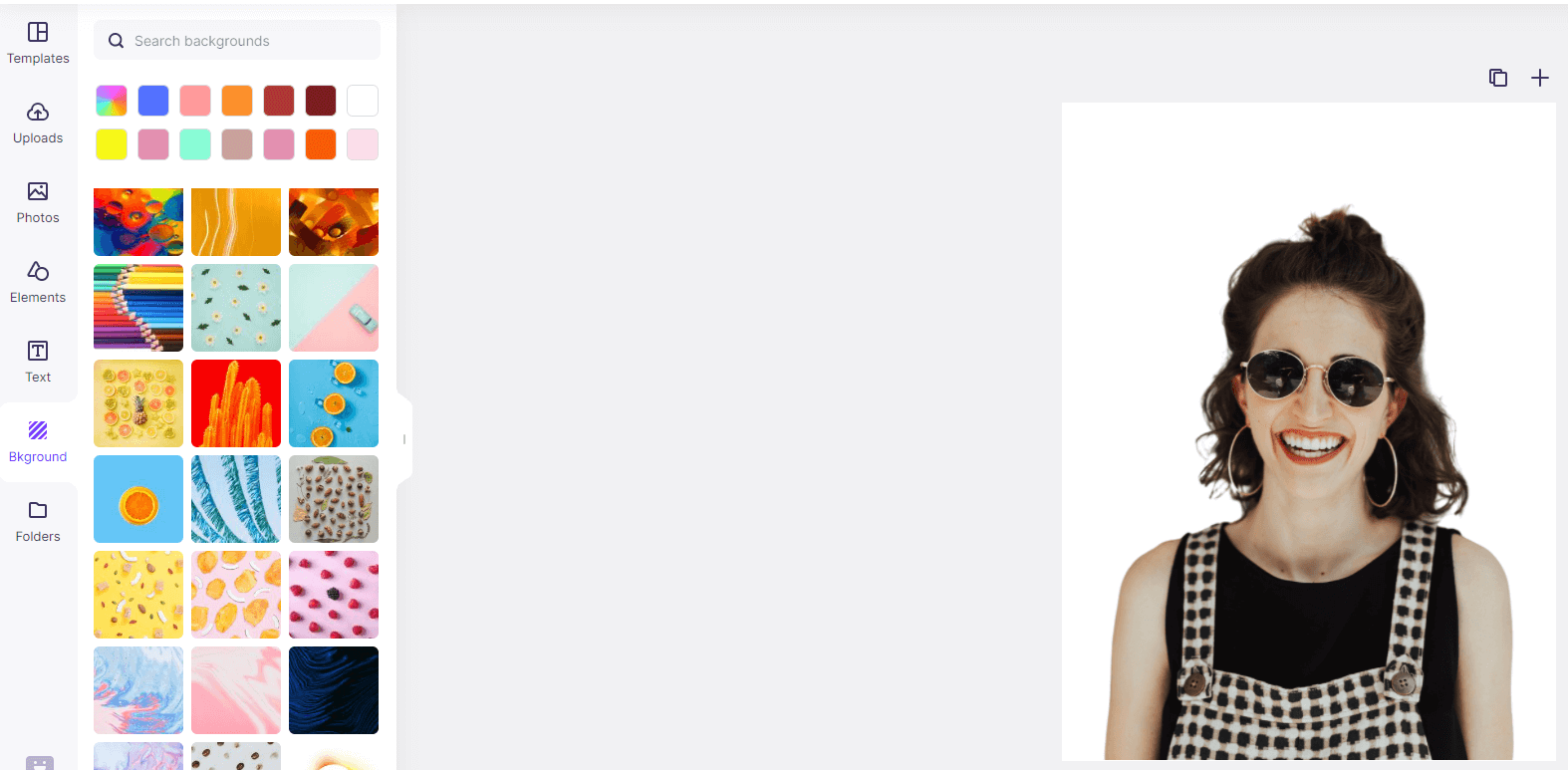

Step 4: You can download the photo for free and get the resulting image.

2. Fotophire Editing Toolkit
Fotophire Editing Toolkit has blazed a trail in the photo editor’s industry by its potent features. With its complete toolset, it allows you to make your good picture. With it, one can easily edit the pictures in no time that too effortlessly.
- Enables you to apply more than 200 effects to your photos to make them better.
- Crop or cut pictures to the size to meet any of your need.
- Help you to remove any unwanted objects from your photos.
- Allow you to use the Creative Blur to refocus your photos in a click.
- Applying desired effects to your pictures is easy. Additionally, you can crop, adjust tone, color balance, blurs as well as add frames with undo and redo option.
- Eliminating watermarks, date stamps and other unwanted objects from the picture is no more a complex task with Fotophire Photo Cutter.
- Give your picture a new touch by replacing the background with a new one and give your picture a lively look.
- With Photo Maximiser, you can easily enlarge your picture without losing its quality. It maintains the resolution as well as prevents blurs and pixelation.
- Fotophire Photo Focus can refocus on the desired object and can devise a picturesque out of it.
- Low cost.
- Intuitive interface.
- Less handling time.
- Photo editing options are basic.
- Few bugs in the Erase tool.
- Supports Windows and Mac only.
- Automatic color adjustment using Adobe Sensei Technology.
- Easy sharing over the web.
- Face detection.
- Complex File management hence difficult to handle.
- Doesn’t support layer.
- Advanced presets are difficult to understand.
- Real-time denoises.
- No subscription payments.
- Can work as a plugin.
- Lacks metadata management.
- No smart edge detection.
- No HDR merge.
- Complete interface with the .psd file.
- Low cost.
- Faster previews while application.
- Less number of online presets.
- Doesn’t export in the background.
- Few tethering issues.
- Speed and reliability.
- Easy to access basic features.
- Compatible with PSD files.
- Limited Plugin support.
- Advanced features are difficult to understand.
- Lacks photo organization tools.
- Supports numerous Raw file format.
- Easily manageable photo library.
- Numerous advanced tools.
- Doesn’t have a multilingual interface.
- Limited sharing features.
- No dual monitor support.
- User-friendly platform.
- A huge number of pre-made templates.
- Easy sharing.
- Limited up to static graphics.
- Takes longer time than other editors.
- No free tutorial available.
- Easy to use interface.
- Free Plugins.
- Gratis tutorials.
- Lacks adjustment layer.
- Messy interface, hence difficult to use.
- Slower response time.
- A community behind the app allows you to enter the competition and share your edits.
- Abundant fonts and styles.
- Family sharing allows sharing up to six members.
- Contains Ads that are annoying.
- Requires flash to run.
- Can’t make an alteration to the effects.
- Customized cropping and resizing.
- A wide range of built-in effects and designs.
- Faster response time.
- Less advanced features.
- Basic text formatting options.
- No custom area selection for focal softens effect that results in blur.
- Nice print features.
- Special filters.
- Face detection.
- Ambiguous user interface.
- Lacks advanced features.
- Slow batch processing.
5 Key Features:
Pros
Cons
How to Edit Photos on Windows 7 Computer with Fotophire Editing Toolkit
Step 1: Go to Wondershare's official website to download it's free trial version, then run it.

Step 2: Open the Image from your lcoal computer by click "Open".

Step 3: After Choosing the desired photo, then come to the right side of "Effects" option, there are many different effects available, choose one your liked and apply the effect to your photo.

Step 4: There are also other tools are available, after tried it , don't forget to save it !

Part 2. Another 10 Helpful Photo Editor for Windows 7
1. Lightroom
Price: $9.99/month
Lightroom Classic allows you to make corrections in your clicked picture to make it an ideal one. This powerful photo editor comprises a complete library of editing tools. It offers you to import and organize your pictures in an efficient way. Lightroom Classic converts a raw picture into a considerable one using rendering profile. Since it is based on the cloud; therefore it allows storing, organizing, editing and sharing from any device.
Pros
Cons

2. Luminar
Price: $79
Luminar is one of the fantastic raw photo editors that generate a masterpiece out of a dull picture. It comprises 45 smart filters, 67 presets to provide you with diverse options to give a masterstroke to your picture. Now you can edit your photo within a fraction of time since it allows a faster filter application.
Pros
Cons

3. On1 Photo Raw 2018
Price: $49.99
If you are looking for an amazing Raw photo editor with amazing features and filters to give your picture a splendid look, then you must try for On1 photo editor. It comprises hundreds of photo effects with masking and other tools to remove blemishes and noise from your picture that too in no time. You can easily combine numerous pictures using this incredible software.
Pros
Cons

4. Affinity Photo
Price: $49
URL: https://affinity.serif.com/en-gb/photo/desktop/
Affinity could be considered as a complete raw photo editor for Windows 7. It offers you various editing features that include Raw editing, Panorama stitching, HDR merge, batch processing, 360° photo editing. Now, you can easily convert your Raw into an accomplished one.
Pros
Cons

5. Corel AfterShot Pro3
Price: $54.99
URL: https://www.aftershotpro.com/en/products/aftershot/pro/#features
AfterShot Pro gives you a faster and easier way to remove blemishes and watermarks from your picture. It offers a wide variety of preset images as well as comprises lens correction kit that gives your picture a perfect touch. It prevents pixelation and blurs while editing a picture. Moreover, it allows multiple edited copies of the same file without modifying the existing one.
Pros
Cons

6. Canva
Price: Free
URL: https://photo-editor.canva.com/
Canva is an online photo editor that consists of effective photo editing tools to beautify your picture. Canva offers its users a number of photo editing features that includes crop, design grid, free badges and stickers, speech bubble, photo frame, photo straighteners and many more. This all in one editing tool is completely free and let you devise an outstanding picture.
Pros
Cons

7. GIMP
Price: Free
You can take your picture beyond imagination with GNU Image Manipulation Program (GIMP). It is multilingual software that provides high-quality image manipulation. Moreover, it allows you to process icons, graphical design elements and mock-up with high-quality colour management features. This free editing tool not only used by photographers but also by designers, illustrators and even scientists.
Pros
Cons

8. Fotor
Price: Free
Fotor is a brilliant cloud-based photo editing software that could be used for free. This easy to use software supports Raw files and layering. Now, editing the image in parts without affecting the other one is convenient with Fotor. Now, you can save your incomplete work to continue it later. Fotor offers thousands of templates to enhance your design.
Pros
Cons

9. PicMonkey
Price: Free
URL: https://www.picmonkey.com/
This fantastic free photo editor for Windows 7 gives you a complete graphic design package. This online editor offers you various features that include photo editing, touch up, design tools and collage. It provides its users with the free tutorial to create an exceptional piece of art.
Pros
Cons

10. PhotoScape
Price: Free
URL: http://www.photoscape.org/ps/main/index.php
This is one of the stupendous photo editing software for Windows 7 which is available for free. With its simple tools and effective filters and effects, you can easily enrich your picture. It allows you to create productive animated GIF’s and slideshows. It offers face detection, color picker, RAW to JPG converter and many more that helps you to design a picture of your style.
Pros
Cons

Conclusion
With all these helpful photo editors for Windows 7, you have a wide choice to select the one as per your need. You can opt for paid as well as free software to enhance your picture. Out of these many options, one can get a complete set of designing especially with Wondershare Fotophire Editing Toolkit that not only beautify your picture but also give you the desired result with its efficient tools and great interface.