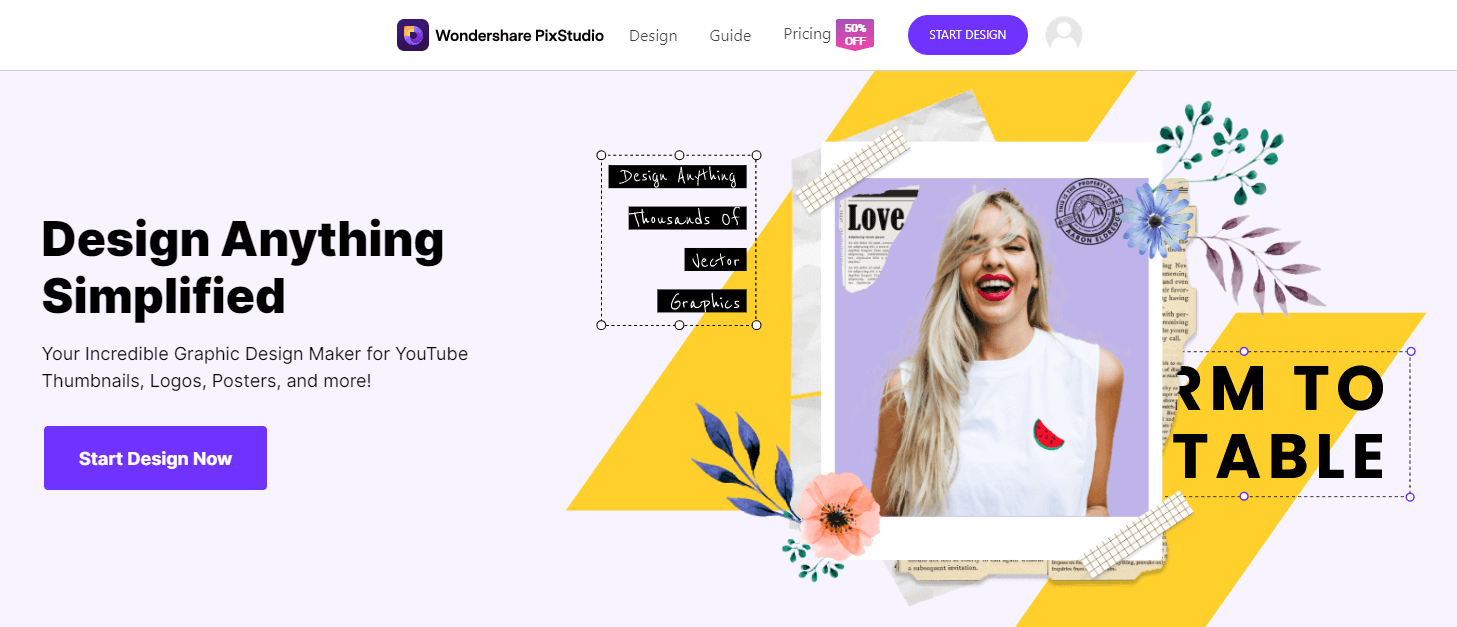The 20 Best Photo Editor Apps for PC in 2022
Are you searching for a best photo editor app for PC? Then here is the perfect solution for your hunt. There are innumerable collections of photo editor apps are available in the digital market. Choosing the best one seems to be a challenging task. Let me help you out to resolve this challenging task by introducing an effective photo editor.
- The Best Photo Editor Online for PC
- Part 1. Best User-Friendly Photo Editor Solution for PC
- Part 2. Another 19 Best Photo Editor Apps for PC
The Best Photo Editor Online for PC
Wondershare PixStudio is the best online photo editor that developed for beginners who want to design stunning photos but do not equip with professional graphic design skill. Someone may say that they worried about the photo quality downloaded online, then you could take it easy with PixStudio.
Key Features:
- Without any installation and free to download.
- Massive free Templates, photos, elements for your design.
- Design simplifies by dragging or dropping elements easily.
- Support cloud storage online, and you do not need to free up space on the computer.
- Templates in fixed size and you can directly share it on your social media but do not need to resize your photo.
How to edit your image esaily using PixStudio online for PC
Step 1: Go to the official home page of the PixStudio and click to “Start Design Now”.
Step 2: Choose the target design you would like to have. After you’ve uploaded the image, try to click “Remove Now” to remove the background.

Step 3: Click to “Background” on the left and you can change the background color or massive exquisite background at your will. What's more, you also can add effect on your image to make your photo much more pretty.
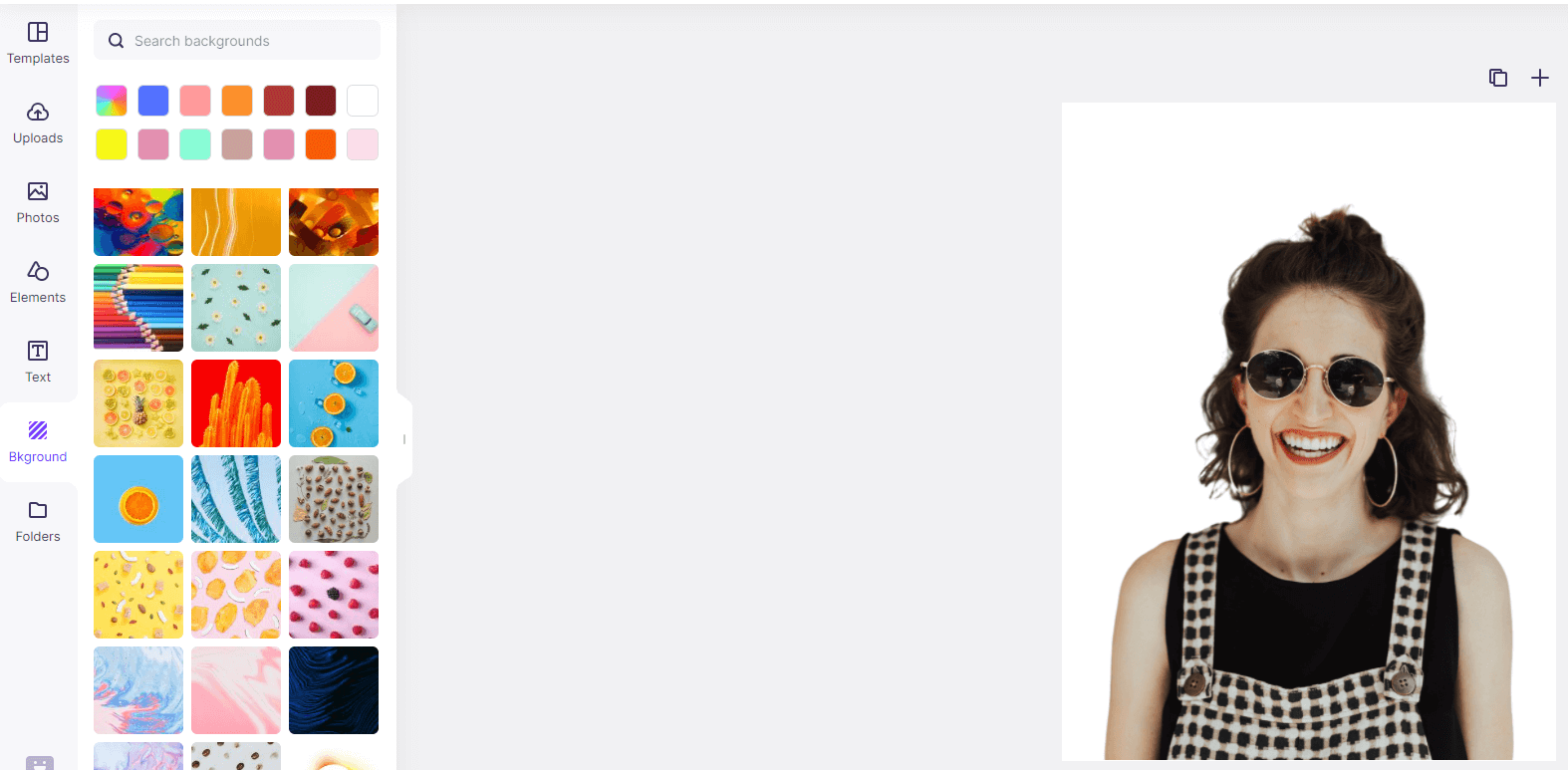

Step 4: You can download the photo for free and get the resulting image.

Part 1. Best User-Friendly Photo Editor Solution for PC
The best photo editor app for PC should be user friendly. Make your images attractive just by few clicks on the controls available in the app. We are glad to introduce an outstanding photo editor app titled as Wondershare Fotophire Editing Toolkit which embeds magical effects on your images. It is a best photo editor app for PC.
- Enables you to apply more than 200 effects to your photos to make them better.
- Crop or cut pictures to the size to meet any of your need.
- Help you to remove any unwanted objects from your photos.
- Allow you to use the Creative Blur to refocus your photos in a click.
Key Features:
- Ease installation and the trial version are available for the new users.
- Implement more than 200+ effects in your photo. Exclusive overlays and frames are listed out to add extra impact on the photo.
- Awesome color corrections. You can change the color and make relevant adjustments, and color balances on the photo for overwhelming results.
- This photo editor enables you to cut and crop unwanted shades and images displayed in your photo. You can easily alter the background in no time.
- You will be able to erase the watermark in your photo easily and restore your old photos to its original version.
How to Edit Photos Using Wondershare Fotophire Editing Toolkit
Step 1: Download this app at the official website and Install the tool using the wizard and trigger the app icon by double click and select the "Photo Editor" option.

Step 2: This action leads to another window with the options "open", "Recent Files", "Samples" and "Help". Click the "Open" option and navigate through the folders to select your desired picture and tap the "Open" button.

Step 3: The image will be successfully loaded into the Wondershare Fotophire app. You will see the effects bar in the left panel.

Step 4: Now it is time for fun just go ahead and add amazing effects on the loaded picture. In the left panel select your favorite effect to apply on the image. Here "Happiness" effect has been selected.

Step 5: Save the changes by tapping the "Three dashes" icon at the top left side of the screen and browse through the folders for storage. Click the "Save" button to implement the new changes in the image.
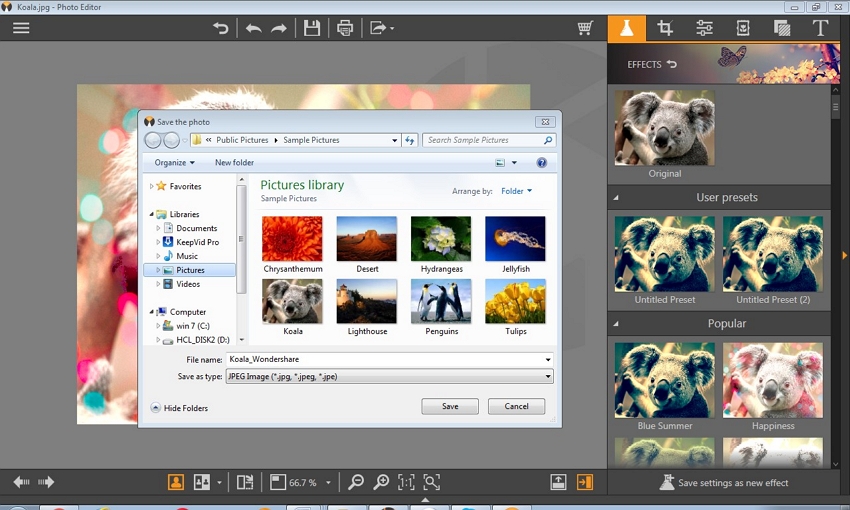
Step 6: For cropping and cutting select the next icon beside the "Effect" button at the top right side of the screen. Choose the desired cropping format and tap the "Crop" button to trigger the cropping action.

Step 7: It is time to change the color, make adjustments and add vignetting to the image. Click the "Adjustments" icon at the top right side of the screen. Select "Color balance" option.

Step 8: Add frames by selecting the "Frame" icon and click the desired frame. Save the changes.

Apart from the above discussed editing options you can also carry out adding text, zooming action, rotation etc using the icons available beneath the photo editor screen.
Part 2. Another 19 Best Photo Editor Apps for PC
There are different types of best photo editor app for PC is available in the market. Though they are developed for a common cause but still they differ by its features and prices. Here let's have a look at it .
1. Adobe Photoshop CC
Platform: Windows 7, Mac
Price: $29.99/month
It is an awesome product from Adobe. You can try out simple and complex designs on your image. This photo editor comprises of advanced features with extraordinary tools.
Pros
- Ample tutorials for guidance.
- Feasible of complex 3D designs.
- Ease integration process.
Cons
- An expensive tool .
- Very complex to handle.
- Supports high profile computer.
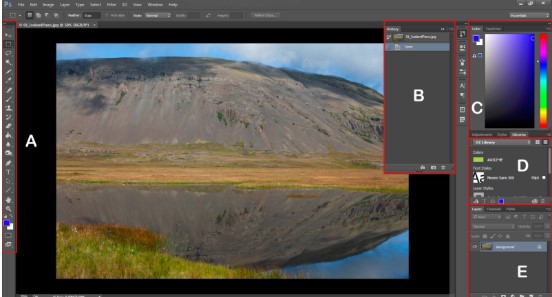
2. Filter Forge 3.0
Platform: Windows 7, Mac
Price: $99
You can create your own filters using this plug-in. Just add visual effects and textures on the image quickly. It is a unique photo editor app which provides high resolution to your photo.
Pros
- Ease integration with Photoshop app.
- Own filters can be created.
- Offers HDRI Lighting effect.
Cons
- Difficulty to work on this environment.
- Does not support 64 bit OS.
- Have to pay more to download .

3. Flexify 2.73
Platform: Windows 7, Mac
Price: $54
It is an effective plug-in for Photoshop. Fabulous effects can be implemented in your image using this photo editor. It is developed by Flaming Pear.
Pros
- Easy to impose Panoramic effects .
- Simple environment .
- Basic skill is sufficient to create stunning images.
Cons
- Compatible only with the Photoshop.
- Trial version is available for short period.
- Very few controls.

4. Lunar Cell
Platform: Windows 7, Mac
Price: $39.90
It is a plug-in for Photoshop and this tool is a product of Flaming Pear software. This photo editor is developed exclusively to create realistic images of the planets.
Pros
- Create realistic planets effortlessly.
- Supports 3D designs .
- High integration features.
Cons
- Face issues while installing this app.
- Application specific tool.
- Difficult to work with the basic editing skills .

5. Adobe Photoshop Lightroom
Platform: Windows 7, Mac and Android
Price: $9.99/month
It is a cloud based photo editor and a prestigious product from Adobe Photoshop. This app comprises of amazing features and brings about a realistic view of the image.
Pros
- Able to share images on the social networks.
- Supports different formats.
- Awesome editing controls available .
Cons
- Basic computer is not sufficient to install this app.
- Requires technical skills .
- Difficulty in understanding the controls .

6. Adobe Photoshop Elements 15
Platform: Windows 7
Price: $151.49
It is a product of Adobe Photoshop. You can share the edited photos on the social network through synchronization features.
Pros
- Easy to create collage images.
- Optimum synchronization features.
- Fix and resolve any sort of issues on the photo.
Cons
- Some of the features are not clear.
- Should spend more to download this app .
- Cannot edit the images professionally.

7. Album Design 6 advanced
Platform: Windows 7, Mac
Price: $169.95
A well defined plug-in for the Photoshop. Incredible collections of built in graphic libraries are available. Edit the images more professional using this tool.
Pros
- Well defined graphic libraries.
- Can edit the images effectively.
- All sorts of effects can be implemented on the image.
Cons
- Complicated controls.
- Expensive photo editor tool.
- Steps are bit confusing .
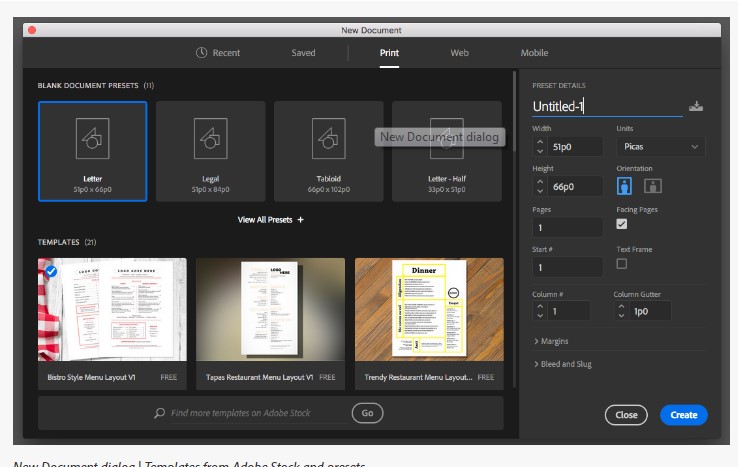
8. Photoshop Manga Effects Plug-in
Platform: Windows 7
Price: $18
An effective plug-in to design comic images. Less professional plug-in but still performs well to design cartoon images. It is an application specific plug-in.
Pros
- High quality results.
- Wide range of color modes are available.
- Easy to handle.
Cons
- Difficulty in retaining the details in the image.
- Less features.
- Not up to the expectations.

9. Topaz Adjust
Platform: Windows 2000
Price: $49.99
It is a product of Topaz labs. Create a realistic image in no time. Awesome controls are available for editing process.
Pros
- A Handy tool with user friendly environment .
- Less expensive.
- Bundle of features .
Cons
- Supports older version of OS.
- Difficulty to implement the effects on the images.
- Works well only with Photoshop .

10. Focus fixer
Platform: Windows 98
Price: $49
It is an effective plug-in. Make use of this tool to increase the sharpness in your photo.
Pros
- Goes well with Photoshop.
- Sharpens the image quickly .
- Easy to download and install .
Cons
- Can implement basic editing features .
- Application specific plug-in.
- Uses older version of OS.
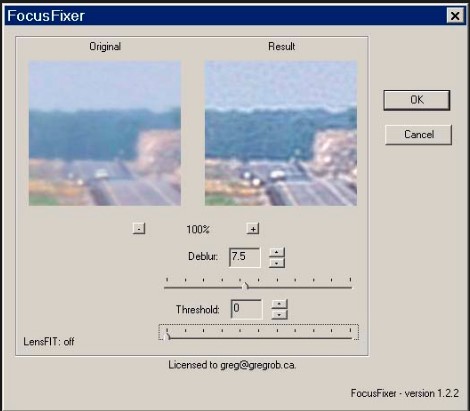
11. Adobe Photoshop 7.0.1 Update
Platform: Windows 95
Price: Free
It is a product from Adobe. You can fix any sort of bugs in your image effectively. Supports different file formats.
Pros
- Edit images with high quality.
- Easy to bring about classic improvements on the image.
- Can download for free.
Cons
- Basic knowledge about photo editing is not sufficient to work in this platform .
- Complex compatibility.
- Difficult to understand the optimal working of this app .

12. Adobe Photoshop CS6
Platform: Windows 7
Price: Free
It is a stable Photoshop app. You can fix security flaws easily using this tool. This app provides uninterrupted service without any compromises.
Pros
- Flexible settings and easy to download.
- Basic configuration of PC is sufficient .
- Great compatible features.
Cons
- Limited features for editing the image.
- Requires Photoshop .
- Difficult to carry out simple editing operation.

13. Adobe Photoshop Express for Windows 10
Platform: Windows 10
Price: Free
There are six effective controls are available to handle the images in an optimum manner. The Auto fix feature rectifies the images automatically without manual interruptions.
Pros
- Available as a free download.
- 20 free filters are available.
- Can edit the images easily.
Cons
- Cannot create professional images.
- No outstanding features available .
- Edited images are not up to the satisfaction.

14. Adobe Photoshop CS3 Update
Platform: Windows 7
Price: Free
It avoids unexpected crashes and fixes all sorts of issues in no time. You can easily enhance the image in no time.
Pros
- Highly responsive and stable .
- Optimized multi layer images.
- Can download for free.
Cons
- You have to turn off your antivirus software while working in this tool .
- Limited features .
- The changes in the image are stored after some delay.

15. Adobe Photoshop CS5 Update
Platform: Windows 7, Mac
Price: Free
Fix the occasional crush and ensure stable operation. Highly responsive and compatible with smart phones and Android devices. It is a reliable and safe tool for the professionals.
Pros
- Fix issues in an optimum manner.
- Compatible with Android devices .
- Reliable features.
Cons
- Initially it is difficult to understand the controls.
- Complex installation process.
- Less responsive .

16. Adobe Photoshop CS4 Update
Platform: Windows 7
Price: Free
This tool can be installed easily and ensures bug free operation. Unique effects are implemented on the images.
Pros
- Simple installation process.
- Smooth editing environment.
- Controls are self explanatory.
Cons
- Available features are insufficient.
- Only basic photo editors can use this app .
- Adobe Photoshop users alone can download this app.

17. Adobe Photoshop CS2 Update
Platform: Windows 7
Price: Free
This app can be used to create the original image within short period. Surprisingly, you can bring back the original effects on the image using its outstanding features.
Pros
- Effortless download.
- Unlimited features .
- Comfortable user friendly environment .
Cons
- This tool is applicable only for Adobe Photoshop users.
- Complex tools .
- Difficult to use the controls .
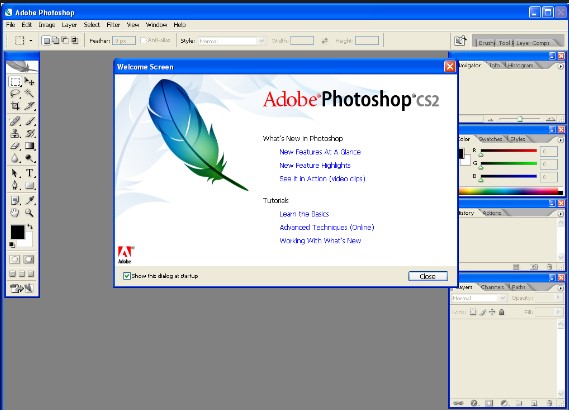
18. Adobe camera Raw
Platform: Windows 7, Mac
Price: Free
Now you can work on raw images using this tool. It supports different type of camera raw formats.
Pros
- Good collection of editing features .
- Feasible to bring about realistic images.
- No need to pay for the download.
Cons
- Compatible only with Photoshop CS5.
- Difficult to fix issues .
- Complicated controls and tools.

19. PhoXo
Platform: Windows
Price: Free
It is an awesome tool for basic editing on the image. It is an organized tool for the beginners.
Pros
- Fabulous collection of frames and effects.
- Can impose 50 types of effects on the image.
- Supports different image formats .
Cons
- There is no proper guide to assist while working in this tool .
- Confused controls and features .
- Have to spend a lot of time to learn about the editing process .
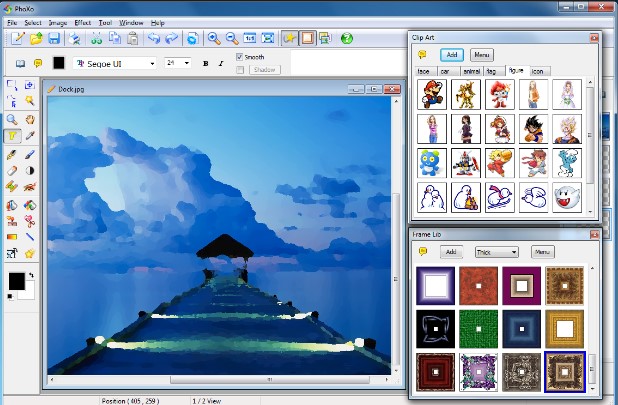
Conclusion:
Finally, after the above discussion for so many photo editor apps for PC. There is no other app available to compete with the Wondershare Fotophire photo editor in the digital market. All the features implemented in this platform seem to be outstanding and unique. Hurry up and make a worthy purchase by downloading this tool at its official website !