Top 10 Awesome mac photo editor in 2022
In our modern life, photos take a very important part today and people love to click photos of every moment by using their computers, cellphone or cameras. Sometimes it is hard to get the perfect shot using due to the environment or other reasons. To personalize the photos according to your own taste you can take help of photo editor software on the Mac or windows computers which can edit your photos and gives you perfect look. Luckily there are many Mac photo editors available over internet today which can help you in these tasks using awesome tools of the apps.
- Part 1. Top One Awesome Mac Photo Editor
- Part 2. Other Top 9 Awesome Mac Photo Editor
- Part 3. Comparison between Mac Fotophire Editing Toolkit and other Mac Photo Editors
Part 1. Top One Awesome Mac Photo Editor
If you are a Mac user and looking for one stop solution for all your photo editing needs then Fotophire Editing Toolkit is the best available option for you. Fotophire Editing Toolkit is the best photo editing software available over internet with ease of use interface for the Mac system. This photo editing app is developed by the Wondershare by keeping in mind both personal and professionals. Personal users get the ease of use interface whereas professionals get the benefit of high quality photo editing in this photo editor software. Let’s have a look on the main features of the Fotophire Editing Toolkit program.
- Enables you to apply more than 200 effects to your photos to make them better.
- Crop or cut pictures to the size to meet any of your need.
- Help you to remove any unwanted objects from your photos.
- Allow you to use the Creative Blur to refocus your photos in a click.
5 Key Features:
- There are more than 200 effects and 50 frames available in this Mac program which can be applied on photos with one click only.
- You can quickly edit the photos and do adjustment, crop, apply frames, textures, text effects etc.
- There are over most unique tools available for beautifying your photos in the program.
- It offers you a very easy way to remove the background and replace with the new one.
- If you are facing issue of annoying objects in the photos then you can remove them using the program with just few clicks.
How to Use Fotophire Editing Toolkit on Mac Computer
Step 1: The very first step is to install the software and run it on the Mac. After running click the “Photo Cutter” option on the welcome screen.

Step 2: Now select the picture which you needs to edit by directly drag & drop or clicking on the “Open” button.

Step 3: Next the image will be loaded in the photo cutter. After loading the picture click on the “Cut-Out” at the bottom right side and choose brush size.

Step 4: Move the mouse cursor on the image in photo cutter window and draw some line on the area which you want to remove from the picture. Once you paint the area the software will automatically recognize the other area as well and start removing the selected background.
Note: Make sure you have selected “Paint Areas to Remove” while painting the area to remove. You can select “Paint areas to keep” if you don’t want to remove some area.

Step 5: After removing the background of picture you will get a picture without any background. So, now we will add a new background to the image.

Step 6: To add a new background on the image, click on the “Photomontage” option from the right side pane and choose from the available backgrounds. If you want to change position of image on background then use dotted line around the foreground image and set it at any place of the background. Finally after applying your favorite background save the image and use it anywhere.
Note: You can also add your own customized or downloaded background by using the “+” button under the “Photomontage” option. You can select any picture from your computer.

Part 2. Other Top 9 Awesome Mac Photo Editor
1. Adobe Photoshop Elements
URL: https://www.adobe.com/products/photoshop-elements.html
Price: 89.99$
Adobe Photoshop Elements is a new product from the Adobe for the entry level photo editors to edit the photos. This program is professionally developed with ease interface and powerful features for the new users. As compared to the Adobe Photoshop this is very easy with but there is lack of options as compared to the Photoshop. You can get this app for the Mac and windows both devices and it also helps you in making collage which is easily not possible in the Photoshop.
- It automatically creates the best photos for you depending on the face, quality and subjects.
- Easy to use photo editing tools with easy to use navigation tabs.
- It automatically organizes the pictures according to place, people, date and subject.
- Open the eyes which closed while clicking the photos magically.
- You can make collage for posting on the social media.

2. Pixelmator Pro
URL: https://www.pixelmator.com/pro/
Price: 59.99$
Pixelmator is a photo editing app for the Mac devices with cool photo editing options. This app is developed by two brothers and this app is based on the combination of Mac OS X technologies and open source. This software provides you mostly all needed photo editing options such as retouching, navigation, GPU-powered image processing and many more features. With the wide range of professional photo editing tools this software gives you best out of your basic photos.
Key Features
- Supports easy resizing, arranging objects and moving the images in the stunning positions.
- You can easily create handcrafted or traditional paintings using the app.
- You can also remove entire object of any imperfect item from the photos.
- Save the styles of applied layers, effects and adjustments to use with your other pictures.

3. DxO Optics Pro
URL: https://itunes.apple.com/gb/app/dxo-opticspro-for-photos/id1056077392
Price: 9.99$
DxO Optics Pro is a professional Mac photo editor program. This software stands out from the other program due to the scientific approach to the photo editing. DxO Mac photo editor is developed by the DxO Labs which is a French company. This app works using the EXIF file. First it reads the EXIF file and gets information about which camera, lens and settings are used while clicking the picture. Once the app gets all the information it can edit the photos using the built in database of the software.
Key Features
- There is toggle available to look at the after/before benefits while editing.
- Automatically correct the right lens settings as it comes with more than 20000 lens combination data.
- With just one click you can restore the image to default corrections.

4. GIMP
Price: Free
GIMP is a free and open source photo editor software and available for multiple platform devices. This program is best for those users who like to use a free program for professional or personal use without any limitation. GIMP is freely distributed by the developers and most popular among the people. GIMP offers you wide range of photo editing options which you can read below.
Key Features
- The interface of GIMP is fully customizable and you can easily use the program in your own way after customization.
- Automatic correction tools for editing the images.
- Remove the unwanted details from the photos using the touch up or minor tool.
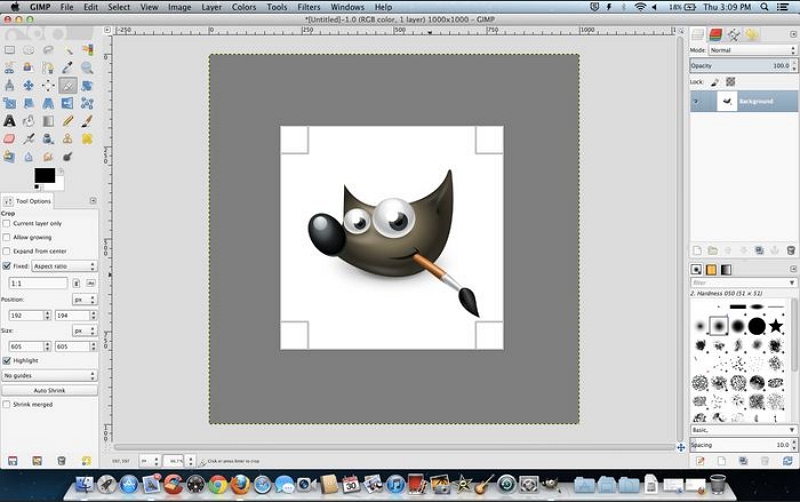
5. Fotor Photo Editor
URL: https://itunes.apple.com/app/id503039729?mt=8
Price: Free
Fotor is another free photo editor app available for the Mac systems. This app allows you to edit the photos with ease. This photo editor enables you to make adjustment in the brightness, size, color, vignettes, levels and many more other things. Main app of the fotor is free to download and use but the most advanced features are available in the pro version only which needs you to spend some dollars.
Key Features
- You can easily retouch the photos no matter you need to reshape face or smooth skin.
- Easily remove wrinkles, red eye, clone any part of the picture.
- You can do all necessary editing to your photos in batch instead of doing one by one.
- It also supports making collage using multiple and allows you to select from more than 80 premade templates.
- It allows you to adjust the white balance, saturation, highlights, contrast and many more other things of your photos.

6. Preview
URL: "Built-in in Mac
Price: Free
Preview is another free app and the best for Mac users if you need to do only basic editing to your photos. Preview is available inbuilt in the all Mac operating systems so there is no need to install any additional application to use it. This is easy to use and easily adjust photo size, brightness, change the file formats etc.
Key Features
- It comes with some basic editing tools such as resizing the images, adjustment of color etc.
- Doesn’t require any additional software installation.
- You can add text effects on your photos with the app.
- You can also protect your images or documents by adding a password using the app.

7. Photopea
URL: https://www.photopea.com/
Price: Free
Photopea is an online web application that allows you to edit the photos in your browser directly without installing any software on your computer. The interface of this web app looks like the Photoshop and mostly all tools are available what you see in the Photoshop interface. This web app supports PSD, XCF and mostly all other image formats. You can browse images form your computer using the browse button or drag & drop photos in the web interface.
Key Features
- Compatible in editing mostly all image formats.
- Supports all types of functions which are available in the Photoshop.
- Brush and pencil tool allows you to select from different types of brushes.
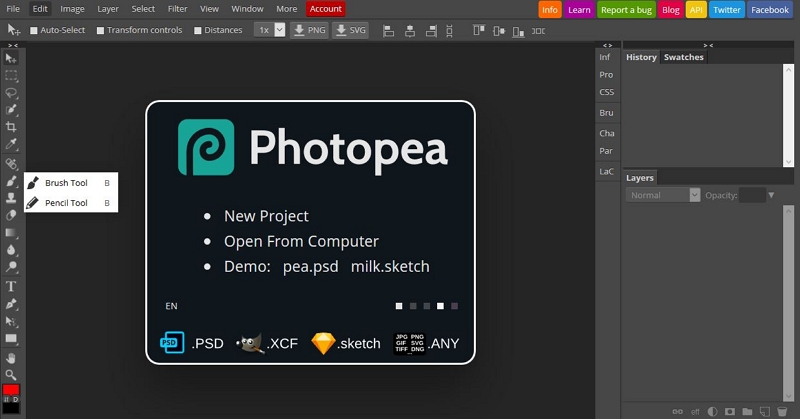
8. Polarr
URL: https://www.polarr.co/web/0?platform=polarr&label=homepage_website
Price: 2.99$ per month
Polarr is another online web photo editor app for the Mac operating system and other devices. You can access this web application by using any of your favorite browsers but mostly it is compatible with the chrome. There are thousands of tools available and cost of using the website is very affordable. You need to create a free account at first for start using the website.
Key Features
- Auto enhancement of images helps you to enhance photos automatically with one click.
- Multiple types of masking tools available in the Mac photo editor.
- You can get unlimited access of the app on unlimited devices in the premium version.
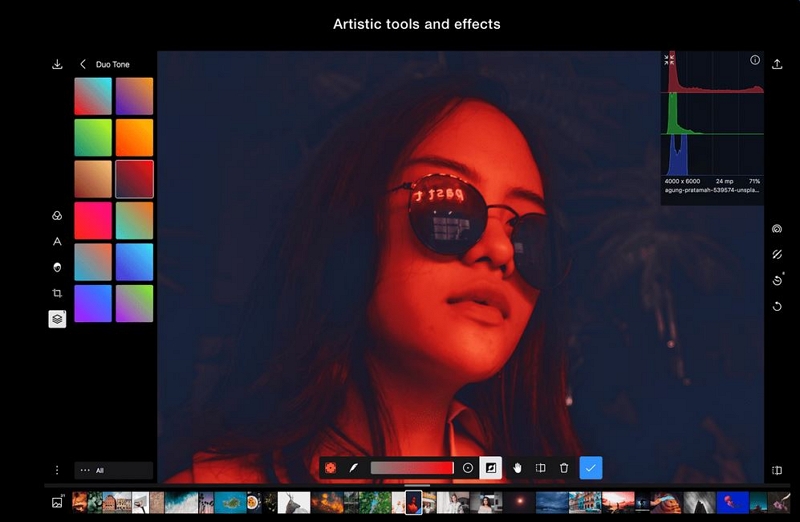
9. FunPhotoBox
URL: http://photoeditor.funphotobox.com/
Price: Free
FunPhotoBox is totally free photo editor software with plenty of photo editing options. This photo editor website is totally free of charge so you don’t need to spend a penny to use it. This web application allows you to create a number of funny pictures and apply creative effects on your photos with ease without much efforts and any installation.
Key Features
- Edit the photos online without installation of any software on the system.
- Browse pictures for editing from the computer or directly from your Facebook accounts.
- You can apply funny face effects, photo filters; adjust brightness, hue saturation and whatever you need.
- Completely free of charge app to use on Mac or other OS as well.

Part 3.Comparison between Mac Fotophire Editing Toolkit and other Mac Photo Editors
| Ease of Use | Stability | Time Cost of Whole Process | Overall Rating | |
|---|---|---|---|---|
| Fotophire Editing Toolkit for Mac | Yes | Yes | Faster | 5 |
| Photoshop Elements | No | Yes | Slower | 4.5 |
| Pixelmator Pro | No | No | Slow | 4.5 |
| DxO Optics Pro | No | Yes | Slower | 4.7 |
| GIMP | No | No | Normal | 4 |
| Fotor Photo Editor | Yes | Yes | Fast | 3 |
| Preview | Yes | Yes | Fast | 5 |
| Photopea | No | No | Normal | 4 |
| Polarr | No | No | Normal | 4.2 |
| FunPhotoBox | Yes | No | Faster | 4 |
Conclusion:
With the all above photo editors for Mac you can quickly do changes to your photos to make them beautiful. There are plenty of other Mac software and apps also available in the online market for computer, Mac, iOS and Android devices but these are few best program and apps. As per our research and recommendation we would like you to go for the Wondershare Fotophire Editing Toolkit for Mac program as this is super easy and produce the output in high quality as compared to the all other software and apps.
