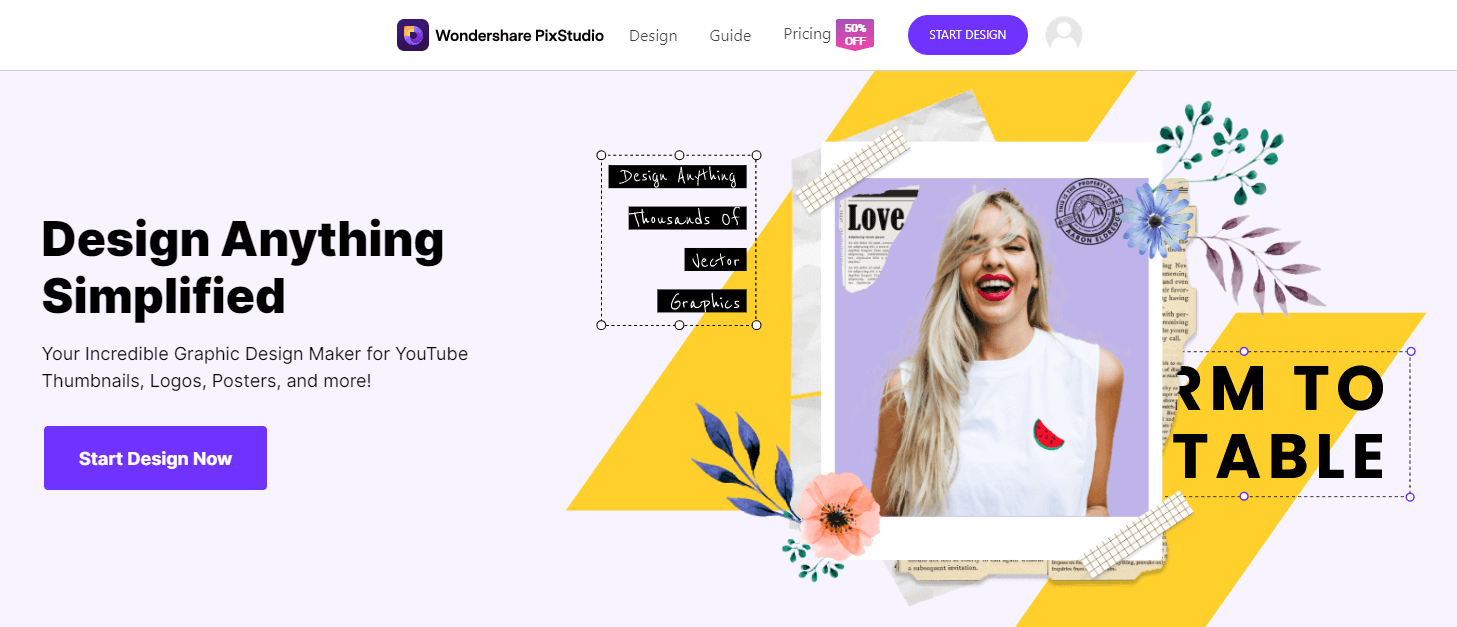Use Helpful Photo Background Changer Software for Windows 7 to Better Your Photo
Today, due to the regular improvement and advancement in the technology especially in the mobile technology everyone is using internet and social media sites. The mobile devices have made the sharing photos and taking photos very easy as compared to before. Everyone have camera in their smartphone and click the cool selfies with the nature and the friend or family. Just like that advancement is come in the photo editing software as well and much software available today to edit the photos. Photo editing software’s comes with easy to use interface for everyone today. In this we will learn about the same and the best background changer software for windows 7.
- The Best Online Photo Background Changer
- Part 1. Easiest-to-Use Photo Background Changer Software for Windows 7
- Part 2. Another 10 Photo Background Changer Software for Windows
The Best Online Photo Background Changer
This is an online background changer for PC users, especially for beginners who do not equip with any professional graphic design skills. You are allowed to easily drag or drop every single element to make your design much more stunning.
Key Features of Wondershare PixStudio
- Fixed-size templates are provided for you to choose from and do not need to resize your image repeatedly.
- Enable to remove photo background and change background with massive photos easily.
- Developed for beginners who want to design something but do not equip knowledge about graphic design.
- Massive templates, elements, writing text features are available for you to use.
- Download for free, but if you have higher requirements you also can upgrade your plan at an affordable price.
How to change the background of a photo easily using PixStudio online
Step 1: Go to the official home page of the PixStudio and click on “Start Design Now”.
Step 2: Choose the target design you would like to have. After you’ve uploaded the image, try to click “Remove Now” to remove the background.

Step 3: Click to “Background” on the left and you can change the background color or massive exquisite background at your will. Also, you can add the effect that you favorite.
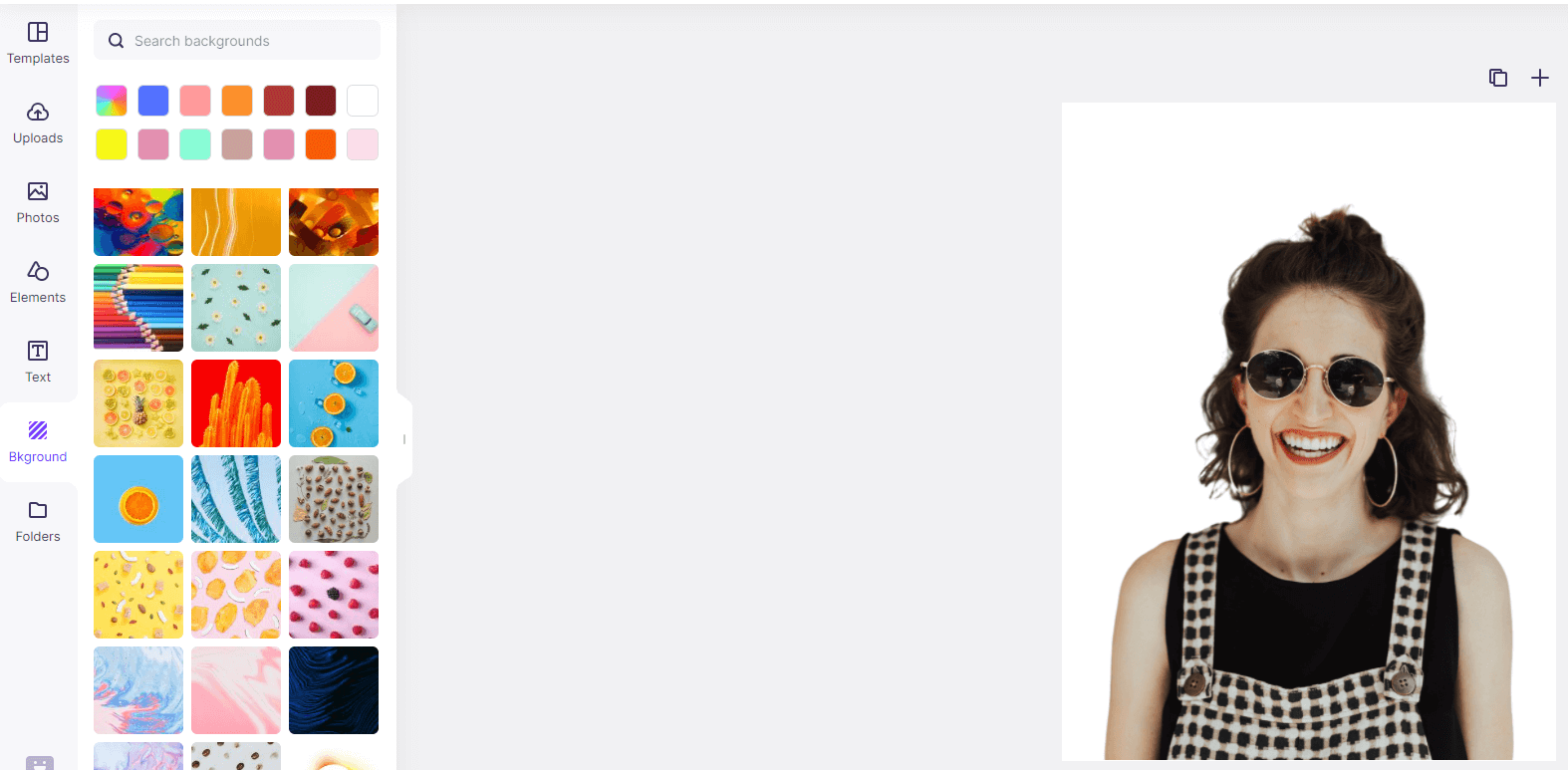

Step 4: You can download the photo for free and get the resulting image.

Part 1. Easiest-to-Use Photo Background Changer Software for Windows 7
Wondershare Fotophire Editing Toolkit is designed for the new users to edit the photos. This is photo background changer software for windows 7 as well and works like a charm on the windows other versions as well. With the help of Fotophire Editing Toolkit you can create masterpiece photos very easily on the windows 7 with cool new backgrounds. This photo editing toolkit allows you to add superb photo effects and filters to the photos with few clicks only.
- Enables you to apply more than 200 effects to your photos to make them better.
- Crop or cut pictures to the size to meet any of your need.
- Help you to remove any unwanted objects from your photos.
- Allow you to use the Creative Blur to refocus your photos in a click.
Key Features of Fotophire Editing Toolkit
- It allows people to apply very cool new effects and background to the photos with ease.
- This photo editing program can quickly apply filters to the old photos and give them awesome new look.
- It comes with predefined background and an option to add your own background to the photos.
- Batch mode is supported by the software to process multiple photos together.
- Different editing modes (Photo Cutter, Photo Editor and Photo Eraser) with their own different functionality.
How to Use Fotophire Editing Toolkit to Change Photo Background
Step 1:
Download the trial version first from the official website and install it on your windows 7. Click the “Photo Cutter” option now.

Step 2:
In the next screen click on the “Open” menu and choose the photo which you like to edit from your windows 7 computer.

Step 3:
Once you have added the photos all options will be in front of you. Now at the right side option menu of the program click the “Cut-out” label and choose the “Paint Areas to remove”, Here you can also select output quality and brush size.

Step 4:
Now first we need to remove the old background. To remove old background using photo background changer for windows 7 simply draw lines on the background which you like to remove. When you draw the lines the program will automatically start cutting out the background.
Note: Program will automatically detect the remaining area and remove the old background.

Step 5:
After removing the background of old photo you will have the new photo without any background with squares in background.

Step 6:
Now let’s apply new background to the image. Click the label “Photomontage” from the right side layer and choose inbuilt background. To add your personal background click on the “+” button and upload photo from your local drive. Program will apply that background to your photo now. After adding new background you can simply click save button or press “CTRL+S”+ to save the photo with new background.

Part 2. Another 10 Photo Background Changer Software for Windows 7
1. GIMP (GNU Image Manipulation Program)
Price: Free
GIMP is a cross-platform photo background changer software free download for windows 7. This program fully supports windows 7, 8, XP and mostly all other windows versions. You can get this program for the Mac and Linux as well. This program offers you many dedicated tools that can be used by professionals and scientists for manipulating images. It is good program for changing the background of photos and doing some basic editing tasks on the computer systems.

2. Paint .Net
URL: https://www.getpaint.net/index.html
Price: Free
Paint.net is another windows 7 program for changing the background of photos. This program is only available for the windows operating system and even in the windows you must have 64 bit edition as you can’t use it on the 32 or 16 bit. There is batch image processing system also available which help people to do multiple tasks together using a tabbed interface. It is free and offers you wide range of photo editing tools such as special effects, unlimited undo and layers without any cost. The program interface is just like the paint of Microsoft windows so windows users don’t face much issue in handling the software.

3. Photoscape
Price: $39.99
PhotoScape is a windows and Mac compatible program for editing photos. This background photo changer for windows 7 is a nice software but this is not free you have to buy it to use. Trial version is also available there to test the program with so many limitations. This is freely available to use the program without any cost or limitation in the different version but you will not get enough features in the free version of the software. PhotoScape program is able to edit the images in batch so you can easily attach multiple photos to edit in the program.

4. InPixio Photo Editor
URL: https://www.inpixio.com/free-photo-editor/
Price: $39.99
InPixio Photo Editor is paid photo editor software for the windows 7. This is fully compatible with the mostly all versions of windows and Mac operating systems. The first time users of this program can also create masterpiece photos with it because of the simple interface of the software. With InPixio you get many features such as convert the RAW photos in the JPG formats, changing or replacing background, add frames to photos, custom filters to apply on photos etc. You can quickly share the processed photos on the social media sites after editing using the software.

5. PhotoPad Photo Editing Software
URL: http://www.nchsoftware.com/photoeditor/index.html
Price: $50
PhotoPad Photo Editing Software is fully featured digital photo editor software available over internet to use on the windows 7. PhotoPad image editing program can edit both digital and normal photos. You can easily use this program to edit any format photos. This program enables you to easily crop, resize, rotate, flip photos, blur photos etc. To increase the photo viewing you can adjust the color balance, exposure, contrast and brightness of your photos.

6. Pos Free Photo Editor
URL: http://www.photopos.com/PPP3_BS/Default.aspx
Price: Free
POS free Photo Editor is a very simple, user friendly and free photo editor program that lets you easily edit the photos on windows 7. Using this photo background changer software free download for windows 7 you can edit the photos using this program and view any format files as well. Pos Free Photo Editor program supports batch image processing to remove and edit photos background. This program is specially designed for the new users who usually face issue in understanding the program interface.

7. MagicEffect Photo Editor
URL: https://download.cnet.com/MagicEffect-Photo-Editor/3000-2192_4-10726178.html
Price: $29.95
MagicEffect Photo Editor is a very easy and cool way to edit your photos. This photo background changer enables you to add styles to your photos when you are on the windows operating system. There are amazing effects available to use with images such as sketch, start and amazing to beautify your photos and give them a totally different look. You can process multiple images in batch with this editor and the preview feature of the program enables you to check the output of photos before saving them. This program has no official supports so you can get it from the other software downloading websites only. In the free trial version it gives watermark on the images.

8. DreamLight Photo Editor
URL: https://download.cnet.com/DreamLight-Photo-Editor/3000-2192_4-10595126.html
Price: $39.95
DreamLight Photo Editor is a background change and editor program with the compatibility of the windows 7. This program also comes with the styles to apply on photos so you can choose from different background, print options and borders. There is an issue with the program that you can only undo the most recent changes so you may face issue of doing the same editing again and again. Dreamlight photo background changer software free download for windows 7 available without any charge with the 30 days trial period.

9. Photo Crop Editor
URL: https://download.cnet.com/Photo-Crop-Editor/3000-2192_4-10536710.html
Price: $25.95
Photo Crop Editor is a cheap photo editor program which lets you change the images background and replace with the new one. As compared to many other paid software this program is much easy to use and available in very cheap price. To change the photo background you simply need to open software, select the photo for background, save and finally print the photo or keep it on your windows 7 computer. This program is good for those people who are inexperienced and looking for the quick photo editing tools but you can’t get any official support from the developers as the official site is not live.

10. Amazing Photo Editor
URL: https://download.cnet.com/Amazing-Photo-Editor/3000-2192_4-10313812.html
Price: $59.99
Amazing Photo Editor Program provides people a photo editing toolkit to do necessary changes to their photos as per their need. The interface of this program is properly described which is fully understandable by everyone but with combining so many small screens. Users can’t know what the function of icon is when they move cursor over it because no text defined as a popup. This is the only bad thing of this program, once you understand the buttons of this program using any way then you can get benefits of this program.

Conclusion:
These are little software which can change background on the windows 7 operating system devices but everyone has different functionality. To choose the best software first of all you need to know which one is easy to use and can provide you high quality output after editing your images. If we talk about the quality and ease of use program then Fotophire Editing Toolkit is the best one. This program can process images in batch and you don’t need to look for the support to find out the options because everything is very well managed. You can get this photo background changer software free download for windows 7 without any charge from the official site but for the limited days. Later you have to buy it.