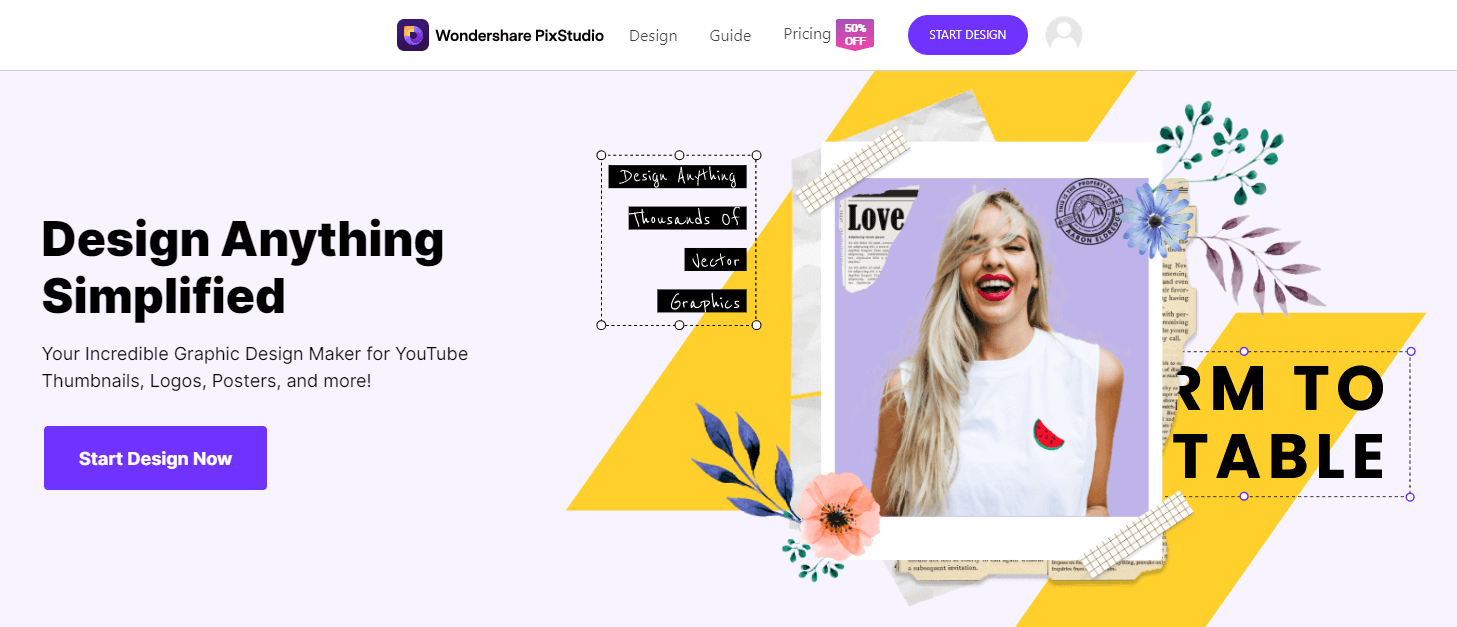How to Use Photo Background Changer App to Take Out Photo Background
Many times we find ourselves not happy with our picture just because of an imperfect background or maybe an unnecessary object in the surrounding. We know how frustrating it can be. But you don’t have to worry if you’re in this situation. You can now share that picture with the faulty background with your friends by just changing the background of your photo. We are going to provide you some helpful photo background changer apps that will give you a hand in making your picture beautiful, no matter you own an iPhone or an Android device. Following are the methods for both phones.
- The Best Photo Background Changer Online
- Part 1. How to Change Photo Background on Android Device
- Part 2. How to Change Photo Background on iPhone & iPad
- Part 3. Other Helpful Background Changer Apps for Android and iPhone
The Best Photo Background Changer Online
Wondershare PixStudio is an online background changer for PC users, especially for beginners who do not equip with any professional graphic design skills. You are allowed to easily drag or drop every single element to make your design much more stunning.
Key Features of Wondershare PixStudio
- Fixed-size templates are provided for you to choose from and do not need to resize your image repeatedly.
- Enable to remove photo background and change background with massive photos easily.
- Developed for beginners who want to design something but do not equip knowledge about graphic design.
- Massive templates, elements, writing text features are available for you to use.
- Download for free, but if you have higher requirements you also can upgrade your plan at an affordable price.
Step 1: Go to the official home page of the PixStudio and click to “Start Design Now”.
Step 2: Choose the target design you would like to have. After you’ve uploaded the image, try to click “Remove Now” to remove the background.

Step 3: Click to “Background” on the left and you can change the background color or massive exquisite background at your will.
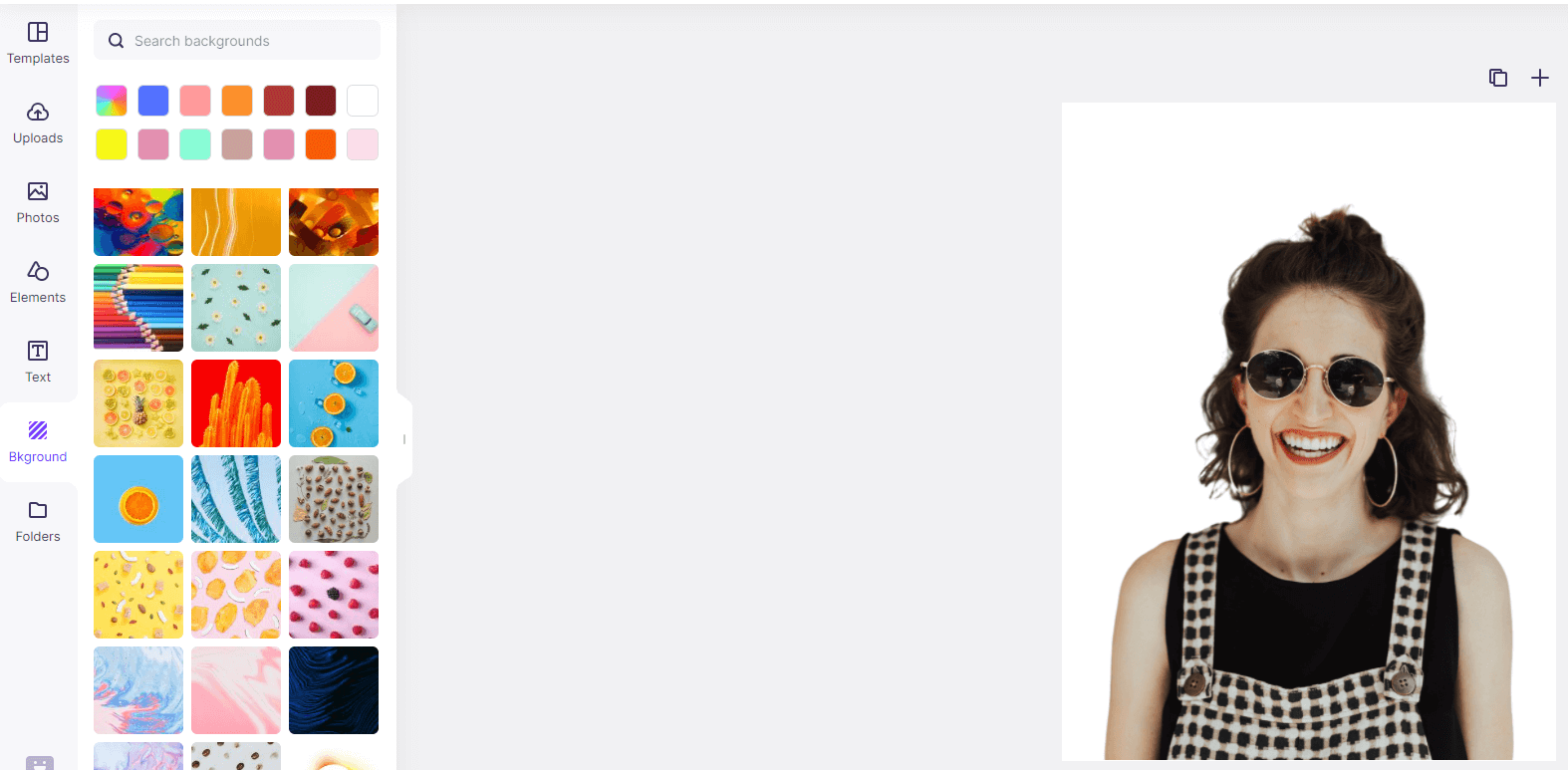

Step 4: You can download the photo for free and get the resulting image.

Part 1. How to Change Photo Background on Android Device
If you’re looking for how to make alterations in the background of a picture in your Android device, using Photo Background Eraser would be the best answer. This background change app is fully free to use and offers a wide range of background options that you can apply in your picture to enhance its beauty. More than this, you are allowed to edit your photo by adding stickers, text etc. cutting out a background from picture has become easy with the invention of this app.
Key Features of Photo Background Eraser
- • It offers 90+ alluring and exciting background and that too for free.
- • There is an option to undo your mistakes and redo the things you were satisfied with before.
- • This background changer app also contains text editing options such as font size, colour, alignment or shadow and more.
- • One can use and cut out the backgrounds with ease via this app.
- • What’s more, you can pick out a picture from your collection or Gallery and then can set it as the background.
How to Change Photo Background on Android with Photo Background Eraser
Let us understand how to change background with this photo background changer app.
Step 1. First of all, open Google Play Store and search for the app. Tap ‘Download’ and wait for the download and installation process to get completed. After that, launch the app now and tap on ‘Cut Out’ option. Next, tap on ‘Gallery’ and select a photo you want to change the background of.

Step 2. You will be asked to crop the area. So proceed for that and then move to the next screen.

Step 3. You will notice a red brush on the screen. This is what you need to use to mark the background area you wish to cut. You can adjust the brush size according to the picture and your preference.

Step 4. Once you’re satisfied with the background markings, tap on ‘Done’. Now, either select the background this app offers or choose a picture from Gallery and change the background.

Step 5. Lastly, hit on ‘Save’ button on the top right corner and your tutorial for a photo background changer ends here.
Part 2. How to Change Photo Background on iPhone & iPad
The best background changer app you’ll need if you use iPhone is Background Eraser. The app is also free and being rated as 4+. You can remove the background and keep transparency with just a few taps. Its new update has made improvements like removing watermarks from the transparent image or enabling users to move, zoom and rotate the foreground. The features of this app are given below.
Key Features of Background Eraser
- • Its perfect feature i.e. ‘target’ function enables you to removing background with ease.
- • This tool allows you to crop the picture with 15 presets features in a quick and easy way.
- • You can also share the file to Instagram, Twitter, Facebook and other platforms.
- • There are 9 adjustment tools offered with this app including shadows, vignette, exposure, brightness etc.
- • You can also choose the size of the output picture.
How to Change Photo Background with Background Eraser
Here is the tutorial to use this app. Follow the steps and get your picture’s background changed in your iPhone.
Step 1 – Install the app from App Store in your phone. Launch it post installation.
Step 2 – After launching, tap on the image icon located at the top left. This will take you to the list from where you wish to select the photo. Choose one of the options and select the photo.
Step 3 – Now, choose the ‘Erase’ option from the bottom of the screen. Now, look at the bottom centre to find ‘Target Area’ option. Tap on it now.

Step 4 – Now, when you tap on the screen, you will find a circle with two intersecting lines. The point where the lines meet i.e. the intersection point will help in removing the background. This means, you just need to keep the intersection point where you want to remove the background. Once this gets finished, tap on the ‘done’ option at the top right corner.

Step 5 – From the next screen, you need to tap on the export button which is located at the top right corner. Now, you can choose whether you wish to keep the image as PNG or JPEG format. Also, you can choose the quality of the image from ‘Small’, ‘Normal’ and ‘Max’.

Step 6 – Lastly, tap on the green coloured arrow icon. This will ask you to save your edited picture in Photos of your iPhone. Tap ‘Yes’ and you will be notified of successful saving of photo. You can now open the Photos app in your device and find the photo there.

Part 3. Other Helpful Background Changer Apps for Android and iPhone
Now, we’re going to make you acquainted with some other useful photo background changer apps for your Android and iOS devices. You can easily look for them in Google Play Store or App Store corresponding to what device you use. Let’s begin and know about them one by one.
Top 3 photo background changer apps for Android
1. Change Photo Background
URL: https://play.google.com/store/apps/details?id=com.appbasic.changephotobackground
Change Photo Background can be considered as a powerful background changer app and using it can be fun. Within a few taps, you can remove and change the background from your photo. Moreover, it also makes you enable to erase unwanted objects and parts from the picture. The app gives 10 HD wallpapers to choose from in order to set those as a background. All in all, this photo background changer app provides a good range of features and will be fun to use.

2. Background Eraser and Remover
URL: https://play.google.com/store/apps/details?id=com.tasnim.backgrounderaser
Another helpful background changer app is Background Eraser and Remover. This app allows the users to save the transparent picture in JPG or PNG format. You also get the benefit of undo and redo your action, which simply means there can be no imperfections in your photo. Also, there is an availability of restore/reverse tool. The best part is this app offers advanced tools for erasing background including brush tool, target area etc.

3. Ultimate Background Eraser
URL: https://play.google.com/store/apps/details?id=com.irisstudio.backgrounderaser&hl=en
You can also try Ultimate Background Eraser for the purpose of changing background from the picture. This background changer app gives the users to either erase the background manually or with Lasso tool. This app also has auto erase feature which implies that the background will be erased on its own by just touching the area to be erased. PNG and JPG formats are supported and you can undo and redo the action. Zooming is also possible with the app. Plus, you can easily share the results on social media platforms.

Top 3 Photo Background Changer Apps for iPhone & iPad
1. Background Changer Photo Cut
URL: https://itunes.apple.com/us/app/background-changer-photo-cut/id1137194502?mt=8
Here is the first background changer app for iPhone/iPad. You can easily replace the existing background with the HD background photos. Furthermore, this app provides a large number of useful tools to make the picture more attractive. For instance, it offers picture resizing tool, photo cutting tool, editing tool, filters and many more.

2. Pic Background Eraser- Cut and Paste Photo Blender
URL: https://itunes.apple.com/us/app/pic-background-eraser-cut-and-paste-photo-blender/id1237608771?mt=8
The next best app to give an advanced look to your photo is ‘Pic Background Eraser- Cut and Paste Photo Blender’. With the help of this app, you are able to cut a specific part from a picture and then paste it to the background of another picture. More than 100 background templates are offered by this app. There are foreground features linked with this app like cropping, cutting, sharing the foreground photos or adding several foreground in your picture, adjusting foreground with re-editing option etc. not just this, there are over 25 blending options to blend foreground with the background. You also get free and attractive stickers with the app. Lastly, it gives unique filters to choose from.

3. Magic Eraser Background Editor
Here is the last photo background changer app for iPhone i.e. Magic Eraser Background Editor. This app lets the users enjoy all the features for free and that too without watermark. As the name goes, this app offers a ‘Magic Wand’ function which is responsible to remove the area of the picture automatically by just touching on the preferred area. The app assures to give an output that will be perfect for making thumbnails or YouTube banners. Some other features include undo option, saving in JPG and PNG format and high resolution, reverse tool, zoom-in for pixel correctness, red mask to examine what is removed.

Conclusion:
Putting the discussion to an end, we would like to say that this was a small effort to make you aware with some convenient and beneficial photo background changer apps. You can now go for removing or changing background and fulfil your needs. Choose the one that suits your needs. We hope that you liked this post and our efforts. Thanks for reading!