Most Helpful Background Eraser Software & Apps in 2022
Do you want to put a picture on top of another picture only to find out that you can’t remove the background of the first picture? Fortunately, there are several ways to erase the background and isolate the part of the picture that you want without having to meticulously trace each detail. There are a lot of photo background eraser software that you can use to make this task easier. We’ll go through some of them in this guide.
- Part 1. Most Helpful Background Eraser Software in 202
- Part 2. Most Helpful Background Eraser for Mobile
- Part 3. Most Helpful Background Eraser Websites
Part 1. Most Helpful Background Eraser Software in 2022
1. Wondershare Fotophire Editing Toolkit
URL: https://photo.wondershare.com/
Wondershare Fotophire specializes in taking out backgrounds with much precision. It is also the easiest to use out of all the background removers you can find online. The drag and drop feature makes it simple to cut out photos. Additionally, the photo cutter allows you to accurately cut out a portion of the photo without the remnants of the background.
You can Get Wondershare Fotophire Editing Toolkit for Mac Here.
Pros
- • Only requires a one-time payment for unlimited use
- • Quite easy to use
- • Eliminates the need to trace the part of the picture you want isolated
Cons
- • You'll need to pay for the full features
- • The program takes up much storage space

2. Adobe Photoshop
URL: https://www.photoshop.com/products
Photoshop is the pioneer of mainstream photo editing programs and one of the most useful for cutting out backgrounds. It’s a trustworthy brand that most graphic designers use for editing photos, especially when it comes to removing backgrounds.
Pros
- • It is a high quality and trustworthy software
- • Comes with a variety of photo editing features
- • Often the choice for most photo editors
Cons
- • Relies heavily on tracing out isolated parts in a photo
- • It is very expensive
- • Not compatible with a lot of computer versions

3. Corel Paintshop
Corel is a very powerful photo editor that’s hailed as one of the best alternatives to Photoshop. It comes with a ton of features that rivals that of Photoshop. It is even known for its Cutout Lab feature which makes cutting background images a breeze.
Pros
- • It comes with a lot of cool features
- • It has the Cutout Lab feature for easier background removal
- • Great customer support
Cons
- • It has a lot of tools which can be quite overwhelming to beginners
- • Has a steep learning curve
- • Takes a long time to get used to
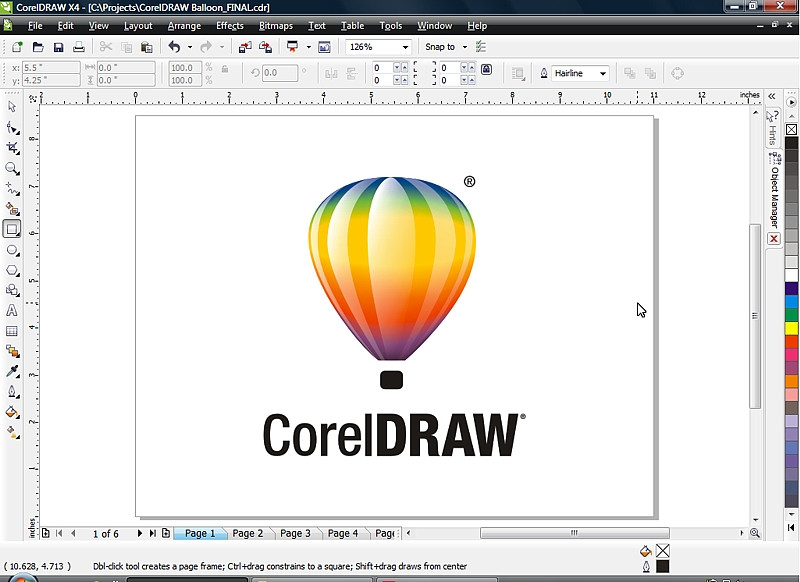
4. Photo Scissors
URL: https://www.photoscissors.com
Photoscissors is one of the easiest tools to use to cut out backgrounds. You just need a few clicks using the scissors tools to do so. Also, it’s one of the cheapest around, so you also get to save money.
Pros
- • Very easy to use
- • Cuts out backgrounds in seconds
- • It produces good results
Cons
- • Functions and features are limited
- • A bit expensive with just a few functions
- • Incompatible with most older Macs

5. GIMP
URL: https://www.gimp.org
For a free photo editing software, Gimp already has a good spot in the top photo editors. It’s pretty much like Photoshop, except that it’s free. Just like Photoshop, the background removers also rely on some tracing action like the lasso tool, etc. It does produce really nice results nevertheless.
Pros
- • Totally free
- • It has a lot of photo editing features to use
- • Very user-friendly
Cons
- • It doesn’t have 16 bit per channel color support
- • Hangs quite often
- • Newer versions can be a bit buggy

6. Super Photocut (Mac)
URL: https://itunes.apple.com/us/app/super-photocut/id966457795?mt=12
If you’re looking for a photo background removing software for Mac, then Super Photocut is a really good choice. It’s solely for Mac OS devices. Its file size is also really small so it won’t take up too much space on your computer. As the name implies, it specializes in cutting backgrounds out of photos.
Pros
- • It yields very nice results
- • It doesn’t need lasso tools and the like to cut out backgrounds
- • It has other basic photo editing features as well
Cons
- • It’s a bit on the pricey side
- • It doesn’t have tons of advanced features
- • It doesn’t support all image formats

7. Photopad
URL: http://www.nchsoftware.com/photoeditor/index.html
Photopad’s photo editor is another pretty helpful tool to remove backgrounds from photos. It also contains many other features like blur tools, effects, and touch-ups. It’s pretty basic but can create nice outputs.
Pros
- • It is very easy to use
- • User-friendly interface
- • Supports raw image files
Cons
- • It’s free only for non-commercial use
- • It doesn’t have too many drawing tools
- • Only supports a few image formats

8. PhotoPlus
URL: http://www.serif.com/photoplus
PhotoPlus is an all-around photo editor that is almost in the same class to that of Corel. It is a powerful photo editing software that comes with a range of useful tools. However, unlike Corel, it is a bit easier to use, especially the ones used for background erasing.
Pros
- • User-friendly
- • Wide range of features that make background removal easy
- • It has 62 beautiful filters to allow you to beautify your photos
Cons
- • It has limited compatibility
- • It is quite pricey
- • Only supports the most popular image formats.

9. Inkscape
Inkscape is a simple but effective photo editor. While it doesn’t have the capabilities of most well-known photo editors, it is already helpful when it comes to removing backgrounds. It’s pretty much like Photoshop but is a bit simpler to use.
Pros
- • It’s available for free
- • It’s quite easy to use especially for cutting backgrounds from images
- • It has the same features as Adobe Illustrator
Cons
- • It has limited compatibility with computers
- • It has limited functions
- • It lags from time to time

10. Movavi Photo Editor
URL: https://www.movavi.com/photo-editor/
Movavi is a photo editing software that allows for intuitive background erasing. It’s available for both Windows and Mac computers and allows for quick and easy photo edits.
Pros
- • Intuitive interface
- • Built in background remover
- • One-time payment
Cons
- • Expensive one-time payment
- • Demo only trial - inability to save content
- • Requires heavy-weight computer to run it’s bulky software

While these are some great choices for photo editors, I’d say that the best one for removing backgrounds and modifying background-less images is Wondershare Fotophire. After all, Fotophire has a special background cutter that’s quick and easy to use – something that not even the mighty Photoshop has in its arsenal.
Part 2. Most Helpful Background Eraser for Mobile
Not only are there photo background removers for PCs, but there are also ones for smartphones. There are many background eraser apps that you can download on the internet or in App stores for that matter. Here are a few that you might want to check out:
1. Background Remover
URL: https://play.google.com/store/apps/details?id=com.outthinking.bgeraser&hl=en_US
Background Remover is a simple Android app that many photographers use when they want a quick and easy editing job for their photos. It’s pretty easy to use and is great for cutting out backgrounds in a jiffy.
Pros
- • You can take out parts of the background with a click using the magic button
- • You can superimpose your photos
- • Comes with a lot of nice filters and effects
Cons
- • The interface isn’t that user-friendly
- • It lags a bit from time to time
- • Pop up ads show up quite often if you’re connected to the net

2. Background Eraser
URL: https://play.google.com/store/apps/details?id=com.handycloset.android.eraser
Background Eraser is pretty much a more accurate version of Background Remover since it’s magic tool is more precise when selecting the background. This makes the app better and quicker to use.
Pros
- • It has a very precise magic tool
- • Supports direct cloud storage.
- • Available for free
Cons
- • It does not have a superimpose feature
- • It doesn’t have a finger magnifier.
- • Pop up ads often appear when you’re connected to the net

3. Ultimate Background Eraser
URL: https://play.google.com/store/apps/details?id=com.irisstudio.backgrounderaser
Ultimate Background is similar to the aforementioned 2 apps but with the difference of a special magnifying glass that zooms in on just one particular area. This helps you to be more precise in selecting the background parts you want out, especially if your hands are pretty big.
Pros
- • It has the special magnifying glass feature
- • You can add emojis or text to the picture
- • A very user-friendly interface
Cons
- • Tons of annoying popups
- • It lacks features that other apps have
- • It only supports PNG and JPG formats

4. Background Eraser and Remover
URL: https://play.google.com/store/apps/details?id=com.tasnim.backgrounderaser
This is another app that can help you remove backgrounds. It is a very easy-to-use app that is very neat and clean. It is, however, not as accurate as Ultimate Background Remover or Background Eraser.
Pros
- • It has a very nice user interface
- • It allows you to restore images 10 steps backward
- • It doesn’t lag or hang like most apps do
Cons
- • You can’t superimpose the image
- • The precision of the background highlighting isn’t that spot-on
- • It only supports PNG and JPG

5. Change Photo Background
URL: https://play.google.com/store/apps/details?id=com.appbasic.changephotobackground
This app allows you to erase the background of an image and allows you to superimpose the image. It also allows you to add a new one behind the edited image – something most mobile photo editors can’t do.
Pros
- • It allows you to superimpose the image
- • It allows you to add a new background to replace the old one
- • It’s pretty easy to use
Cons
- • It doesn’t have a good zooming feature
- • Pop up ads appear pretty often when you’re connected to the net
- • The user interface isn’t that friendly

6. Magic Eraser Background
URL: https://itunes.apple.com/us/app/magic-eraser-background-editor/id989920057?mt=8
This app is specially made for iOS devices. It is a very efficient photo editor that can easily erase backgrounds; leaving only the part of the picture that you want.
Pros
- • It’s very easy to use
- • It includes a high-resolution zoom feature
- • Its magic eraser makes background removal really quick
Cons
- • Requires iOS 9.0 or higher
- • The file size is quite big
- • It hangs and lags in the older iOS versions

7. Photo Background Eraser Free
This one is also another photo editor made for iOS devices. It works pretty much like the last one mentioned, except that it’s a bit more precise.
Pros
- • It is very precise when it comes to erasing backgrounds
- • It is very easy to use
- • It undoes actions made even from the start
Cons
- • It contains a lot of ads
- • It has a huge file size
- • Outdated versions tend to be buggy

8. Pic Eraser Free
Yet another iOS background remover to add to the list. This one happens to be one of the best iOS background removers because of its precise brush tool that can be shrunk so you can erase even the slightest remnants of backgrounds.
Pros
- • It has a very precise Eraser Brush tool
- • It has a small file size
- • Comes with a practice mode
Cons
- • Won’t unlock full features until you rate it 5 stars
- • You can’t zoom in
- • Pop up ads appear a lot

9. Depth Background Eraser
URL: https://itunes.apple.com/us/app/depth-background-eraser/id1286691034?mt=8
This is a rather interesting background remover for iOS devices. The app detects the background and allows you to swipe the background away with a slider motion.
Pros
- • It doesn’t need any background eraser
- • It uses a slider function to take away backgrounds
- • It has a small file size
Cons
- • It still has a lot of bugs making some features not work
- • It often cannot detect the background data
- • It only works on iOS 11 or higher

10. Adobe Photoshop Express
URL: https://itunes.apple.com/us/app/adobe-photoshop-express/id331975235?mt=8
This is the iPhone version of Photoshop which comes with most of the Photoshop features. It’s also a great tool to help you cut out backgrounds from pictures.
Pros
- • It contains a long list of cool features
- • It emulates Photoshop’s way of removing backgrounds
- • You can also switch backgrounds with this app
Cons
- • It’s a bit hard to use
- • It has a really big file size
- • It can only be used in devices with iOS 10 or higher

Part 3. Most Helpful Background Eraser Online
While most photo background removers need to be downloaded, there are a few that can be used in your browser. Here are a few helpful background erasers online that you can use directly from your browser.
1. Wondershare PixCut
URL: https://pixcut.wondershare.com/This platform is the background remover for the beginner who does not equate with any photo editing skills but wants to remove the photo background easily. You are allowed to remove the background of the image with AI automatically just in few seconds.
Key features of Wondershare PixCut
Pros
- • Remove background of the image with one-click
- • 100% with AI automatically
- • Powerful but easy to use
- • Enable to bulk remove the background
Cons
- • It provides limitied editing funtions
- • Without logining in to use for 3 times

2. Clipping Magic
URL: https://clippingmagic.com
Clipping Magic is similar to Malabi but with a more accurate feature. Its algorithm detects where the background is and removes it almost instantly.
Pros
- • It has a special algorithm that detects a background and removes it instantly
- • It also can detect which part of the picture you want to keep if you mark it
- • It’s quick and easy
Cons
- • It may take a while to upload your image
- • There’s a subscription price for usage
- • It doesn’t support all image formats

3. Background Burner
URL: https://burner.bonanza.com
Background Burner is actually just like Clipping Magic. It has its own algorithm that allows you to select which part of the image to take out and which to keep.
Pros
- • It’s free
- • It’s very easy to use
- • You may choose a new background for your edited photo
Cons
- • You might have problems uploading your image if your net speed is weak
- • It’s not as precise as Clipping Magic
- • It only supports JPG and PNG

4. AutoClipping
Pretty much like the previously mentioned photo background removers, this one also has an algorithm. The only difference between this one and Background Burner is that it has an Artboard where you can add text and other effects.
Pros
- • It includes an Artboard for further editing
- • It has a special algorithm for quick background removal
- • It includes a tutorial video
Cons
- • It may take a while to get used to if you’ve never edited a photo before
- • It tends to lag from time to time
- • It can’t upload large-sized images

5. Edit Photos for Free
URL: http://editphotosforfree.com/photoapps/remove-background-from-image-online
This is another free alternative to Clipping Magic but a bit harder to use. With this, you have to trace the part of the image you want to crop out first before the algorithm erases the background.
Pros
- • It’s available free of charge
- • It has a Before and After section
- • It’s one of the easiest online editors to use
Cons
- • It still requires you to trace the part of the image you want to keep
- • It lags a bit when the net is slow
- • It has a lot of ads

6. LunaPic
URL: https://www167.lunapic.com/editor/?action=transparent
LunaPic is an online version of Photoshop with all the basic photo editing features. It’s pretty much like Photoshop but doesn’t reach up to that kind of standard with its features. Nevertheless, it’s still a pretty good background remover.
Pros
- • It can remove backgrounds with good precision
- • It’s free to use
- • It has other features you can try out
Cons
- • It lags quite often
- • It takes long to upload photos
- • It’s not very easy to use if you’re a beginner

7. Picmonkey
URL: https://www.picmonkey.com
Picmonkey requires a subscription, but it does its job extremely well. Other than removing backgrounds, you can also touch up your photos to get rid of any background remnants.
Pros
- • You can touch up your photos to give it a cleaner look
- • It gives great results
- • It includes other features such as the design and collage feature
Cons
- • It requires a subscription
- • You need Flash to use the editor
- • It may not be easy to use for beginners

8. Fotor
URL: https://www.fotor.com/features/background-remover.html
Fotor is another efficient background remover you can use. Once you click Get Started, you’ll be brought to the editing board where you can start editing your photo with all the functions present on the left-hand side.
Pros
- • It’s easy for most people to use
- • It doesn’t require any payment
- • It doesn’t require any membership
Cons
- • A lot of ads tend to pop up
- • You need to upgrade to get rid of the ads
- • It lags from time to time

9. Online Image Editor
URL: http://www.online-image-editor.com/help/transparency
This is a very simple and cute background remover. It’s probably the most simplistic one in the list and also the easiest to use. It doesn’t have many functions, but it serves the purpose of taking out backgrounds.
Pros
- • It’s free of charge
- • It’s really easy to use
- • It doesn’t require any fast internet speed
Cons
- • It lacks other features and functions
- • It sometimes leaves a black outline around your edited image even after you take out the background
- • It’s not very helpful for high definition graphics

10. PhotoScissors Online
URL: http://online.photoscissors.com
This is the beta online version of PhotoScissors. It works exactly like the regular version of Photoscissors but with a few limitations.
Pros
- • It easily cuts out backgrounds just like the original version
- • It doesn’t require any payment
- • You can use it right in your browser
Cons
- • Since it’s still in beta, there are some bugs with it
- • It only allows images with a max size of 5mb
- • There’s a resolution limit

Conclusion:
While there are a lot of photo background eraser software on the internet to help you with this task, you’ll want the best one for the job. The one that I fully recommend is the Wondershare Fotophire Editor. This particular photo editor lets you cut backgrounds out of photos without a sweat, unlike other photo editors. It also has a very user-friendly interface and a lot of other features that can further enhance your photos. It’s definitely the one that you’d want for all your photo editing jobs.


