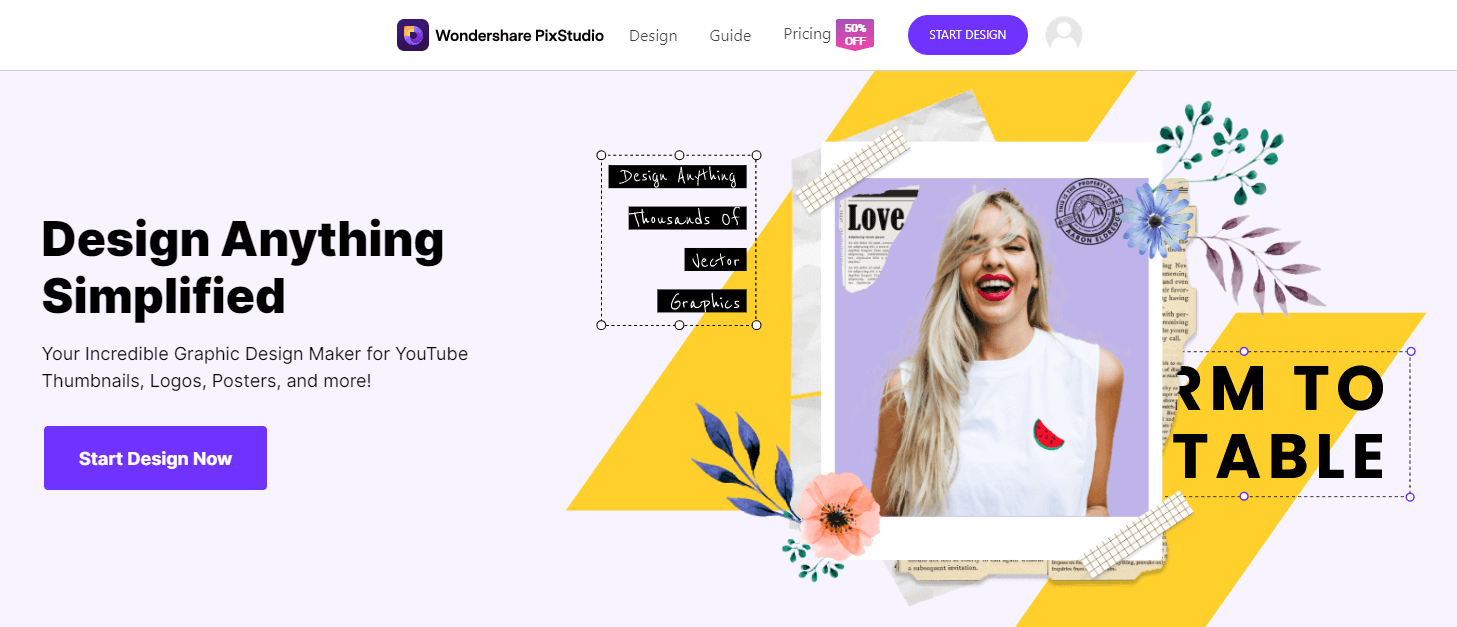Use Easy Background Changer to Customize Your Photo Background
After clicking photos this is also a biggest issue to give them retouch without any technical knowledge. There is no matter you are a new or professional photo editor if you are using right photo editor software you can easily edit the photos because of the interface. If you are still worried about how to find best easy background changer software then just read this article we are going to list top easy background software and apps in this article.
- Part 1. Easy Background Changer for PC Users - Fotophire Editing Toolkit
- Part 2. Easy Background Changer for Mobile Users - PicsArt
- Part 3. Other Helpful Easy Background Changer Software & Apps
Part 1. Easy Background Changer for PC Users
1. Wondershare PixStudio
This is an online background changer for PC users, especially for beginners who do not equip with any professional graphic design skills. You are allowed to easily drag or drop every single element to make your design much more stunning.
Key Features of Wondershare PixStudio
- Fixed-size templates are provided for you to choose from and do not need to resize your image repeatedly.
- Enable to remove photo background and change background with massive photos easily.
- Developed for beginners who want to design something but do not equip knowledge about graphic design.
- Massive templates, elements, writing text features are available for you to use.
- Download for free, but if you have higher requirements you also can upgrade your plan at an affordable price.
How to Use PixStudio to Change the Background of Photo
Step 1: Go to the official home page of the PixStudio and click on “Start Design Now”.
Step 2: Choose the target design you would like to have. After you’ve uploaded the image, try to click “Remove Now” to remove the background.

Step 3: Click to “Background” on the left and you can change the background color or massive exquisite background at your will. Also, you can add the effect that you favorite.
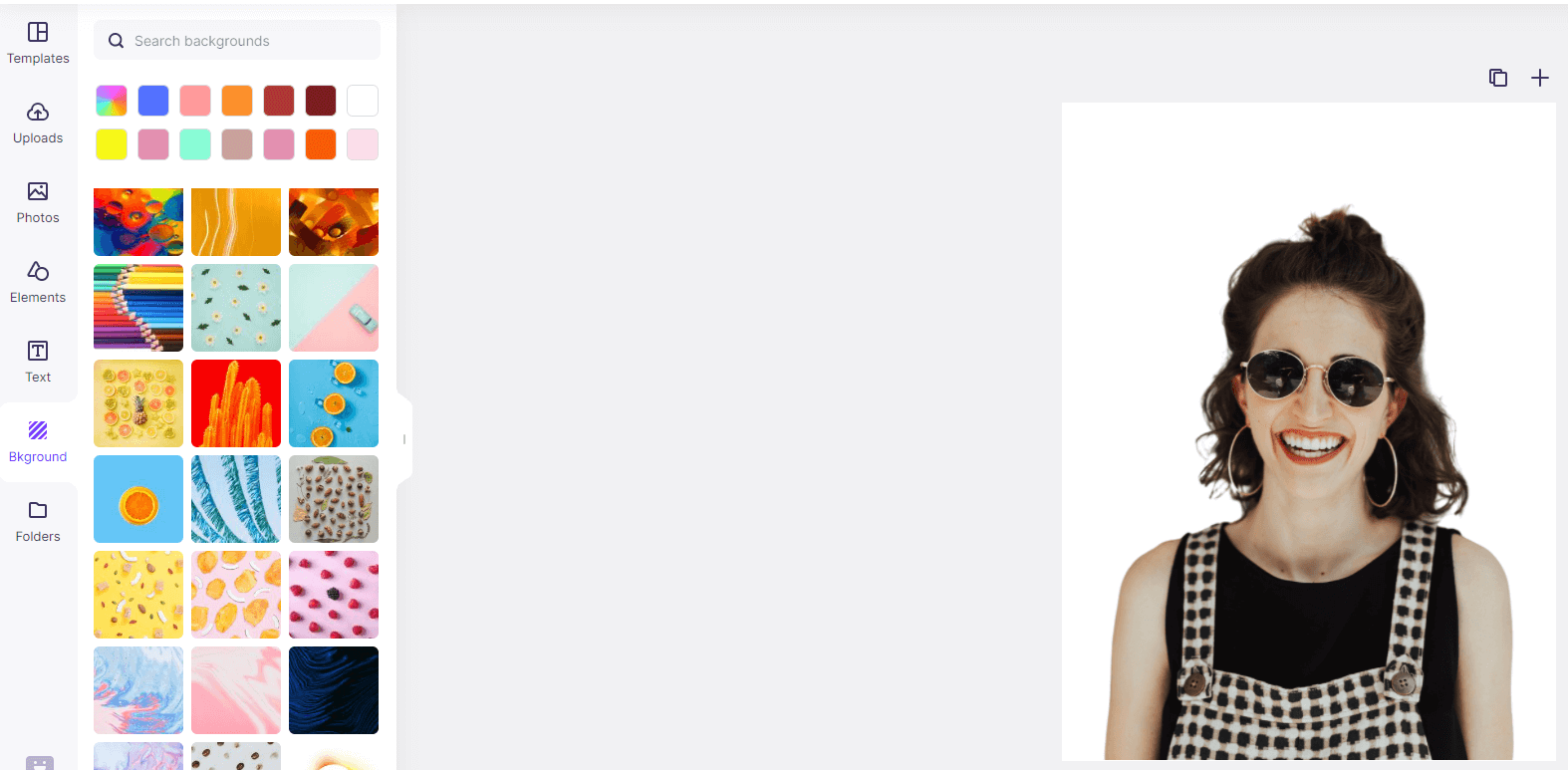

Step 4: You can download the photo for free and get the resulting image.

2. Fotophire Editing Toolkit
With Wondershare Fotophire Editing Toolkit you don’t need to worry about anything whether you are looking for brightness or retouching your photos. This is powerful photo editor software with a very cool easy to use interface for everyone not just for professionals. This photo editing toolkit comes with photo editor, photo eraser and photo cutter. These all 3 tools come with their own options to beautify the images with very easily without blurring or losing the original quality.
- Enables you to apply more than 200 effects to your photos to make them better.
- Crop or cut pictures to the size to meet any of your need.
- Help you to remove any unwanted objects from your photos.
- Allow you to use the Creative Blur to refocus your photos in a click.
Key Features of Fotophire Editing Toolkit
- Easily change or remove the background of photos with an easy to use interface.
- Edit the background and make it transparent or write your own words in the background.
- 200+ preset effects and filters to apply on images.
- Batch photo editing enables you to edit the photos in batch without worrying about editing one by one.
- The simple drag & drop interface allows you to add photos for editing quickly.
How to Use Fotophire Editing Toolkit to Change the Background of Photo
Step 1:
First of all open the program after installing no your computer then click the “Photo Cutter” thumbnail in the software.

Step 2:
In the next screen drag & drop photos now to change the background. After adding click the “Cut Out” label in the top right side. Now on your photo simply paint some lines using your mouse just like the picture below. Rest same background will automatically detected by software.

Step 3:
Now the old background is removed from your image.

Step 4:
To change the background simply click the “Photomontage” label at the right side and choose background from the available 15 preset backgrounds. To use your own background click the “+” button and choose the photo from computer. When you open the photo it will be automatically applied to the image. After setting your background now click on “Save” button and choose the saving location from your computer drive.

Part 2. Easy Background Changer for Mobile Users - PicsArt
1. PicsArt Photo Studio: Collage Maker & Pic Editor
URL: https://play.google.com/store/apps/details?id=com.picsart.studio
PicsArt is a photo studio to edit the photos on your Android mobile right away. This app is also compatible with the iOS devices so you can easily edit the photos on iPhone and iPad by using the iOS version of the app. PicsArt app is installed by 500 million times by the different countries users. This app comes with lot of inbuilt frames, college maker, camera, free clipart libraries and millions of users created stickers to use for free.
Key Features of PicsArt
- Supports changing of background.
- Thousands of premium stickers in the gold version of the app.
- Make college easily on your mobile directly.
- Crop, stretch, add text and clone the photos using photo editor.
- Millions of stickers to use on your photos for free.
How to Use PicsArt Photo Studio App to Change Picture Background
Step 1:
Install and launch the app on iOS or Android device. Choose the photo which you like to set as the background and now tap on the “photo” icon. You will see a popup so now tap on the gallery and select from your mobile.

Step 2:
After selecting background photo it will open in the app like the below image.

Step 3:
Now move the bottom option towards the left side. An icon is there with name “Add Photo”. Tap on this icon. A popup will open again now. Tap on “Single Photo” option now.

Step 4:
Now the photo will be added on the previous image. Zoom the image and fit over the background. After setting the image tap on the “Save” button. That’s it.

Part 3. Other Helpful Easy Background Changer Software & Apps
Helpful Easy Background Changer Software
1. Teorex PhotoScissors
URL: https://www.photoscissors.com/
Price: 19.99$
Teorex PHotoscissors background changer software is a windows program and allows you to easily change the photo background using and easy to use interface. This is a paid program but you can get the trial version for free to test the program features. This program doesn’t have any limitation on the file size of photos you are editing. You can select the portion which you like to remove that means you can remove a part of photo or remove complete background and replace with new one using this photo editor software.
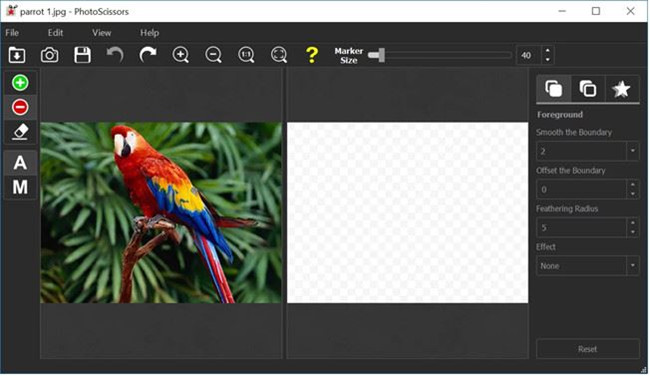
2. Adobe Photoshop
URL: https://www.adobe.com/in/products/photoshop.html
Price: 19.99$
Adobe Photoshop is a profession photo editor app that supports changing the background of photos but this is not an easy background changer due to the user interface of the program. This program comes with tones of feature and effects to apply on photos. You can totally give a new retouch to the photos with the Photoshop. This program has many easy to use tools and to change the photo background you can use quick selection or pen tool of the software.

3. Photo Background Remover
URL: https://en.freedownloadmanager.org/Windows-PC/Photo-Background-Remover.html
Price: 49.99$
Photo Background Remover as the name of this software tells about it. This is an easy to use program and developed to edit the background of photos by taking care everything about the background needs. This program is mostly used by the professionals when they are uploading photos to the online ecommerce sites for selling products. This program can also watermark your online photos with the brand name to secure their privacy.

4. GIMP
URL: https://en.freedownloadmanager.org/Windows-PC/Photo-Background-Remover.html
Price: Free
GIMP is free open source software with a great system compatibility which supports mostly all types of computer and mobile devices. This program supports editing of images including easy background changing. You can remove the previous background and replace with the new one or keep simply a colored background for your images. This program is good for the people who like to edit their personal photos not for commercial purpose.

5. Acorn6 Image Editor
URL: https://itunes.apple.com/gb/app/acorn-6-image-editor/id1233861775
Price: 28.99$
Acorn6 Image Editor Program is easy background changer software but this program is developed for the Mac systems only. This software allows you to work on layers just like Photoshop so you can easily edit the photos. There is an alpha eraser tool which can easily remove the background from the images with just one click and then you can replace the background with new one. You can also clone, apply effects, more than 25 blending modes, zoom, scale and apply special colors on the photos you are editing.

Helpful Easy Background Changer Apps
1. Change photo background
URL: https://play.google.com/store/apps/details?id=com.appbasic.changephotobackground&hl=en
Price: Free
Change photo background app is a free Android app which works on the Android 4.0.3 or later Android version without any issue. This app is totally free of cost available but the only problem is you have to face the ads issues when using it. Change photo background app enables you to do basic editing to your photos but you can’t do advanced editing. Removing and changing background is very easy with this app. You can choose photos to edit from the mobile gallery or instantly click and add the photos for editing with the camera.

2. Background Eraser
URL: https://play.google.com/store/apps/details?id=com.handycloset.android.eraser
Price: Free
Background Eraser app is another Android app related to the background editing but this app can only help you remove the background you can’t add new background with this app. Background eraser app is good for you if you are looking to transparent the background of your photos. This resulting photo after removing the background of the photo can be used with the photomontage and college to give the special effects but you need another app to do these changes.

3. Blurred - Blur Photo Editor DSLR Image Background
URL: https://play.google.com/store/apps/details?id=com.electronics.blured
Price: Free
Blurred - Blur Photo Editor app is a very nice app for those people who are facing problem of blurred photos. This app can easily set the blurred background or change the previous background with new one. Blurred photo editor app is easy to use app and quickly repairs the blurred photos with new background. There is a basic photo editor tool is also available which allows you to do the basic editing with your images and you can also repair the ugly foreground of photos using the editor.

4. Blur Image Background
URL: https://play.google.com/store/apps/details?id=com.outthinking.imageblur
Price: Free
Blur Image Background app is also a good option to change the photo backgrounds. This easy background changer app is able to change the background by blurring the unwanted parts of your photos. This app is easy to use and allows you to quickly share your blurred effect photos with your friends on social media and Gmail. After changing the image background if you thing the new image is not right then you can undo the changes with one tap only.

5. Background Remover Pro : Background Eraser changer
URL: https://play.google.com/store/apps/details?id=com.appwallet.backgroundremoverpro
Price: Free
If you are looking to remove the background of a photo and replace it with the new one then this app is a good option for Android users. This app is designed beautifully with an easy to use interface and you can easily create very beautiful funny photos to share on social media with the app. This easy background changer app enables you to apply remove background, color background, erase background, magic eraser on your photos.

Conclusion:
These are the top easy background changer app in the market and after going through the all of apps and software’s we would like to try the Wondershare Fotophire toolkit. This is the most helpful photo editor program and the great part is easy to use software. This toolkit not only helps you in editing the background even you can apply free inbuilt styles to your photos or create your own styles and save them for later use. There is not matter what type of picture you have with the FotoPhire editing toolkit can easily do whatever you want.