How to Blow up Pictures with 3 Helpful Methods
There is not easier way available to blow up photos without losing the original quality or enhancing the photos and making them more visible than previous. Cropping, editing background can blow up pictures the photos quality and you can easily take print out of those blown up photos. The only thing you need to have a good photo editor program which actually works on the photos to enhance them in an easy to use way. If we talk about how to blow up a picture using Photoshop then it is little bit hard to easy because that is purely developed for professionals and you can’t easily use that program. Let’s learn about Photoshop and some other alternative ways to blog up images.
- Part 1. Easiest Way to Blow Up Pictures
- Part 2. Blow Up Pictures with Photoshop
- Part 3. How to Blow Up Pictures Online
- Part 4. Comparison
Part 1. Easiest Way to Blow Up Pictures
1. Wondershare PixCut
This is the platform that you can try to enlarge an image while maintaining the quality, also you are granted to enlarge the image in one click without any installation. That's a super-easy way to use for beginners, we can't help to tell you.
Key Features of Wondershare PixCut
- Blow up photos with one-click
- You can blow up the photos quickly
- The resulting image without losing quality
- Do not need any installation
How to Blow up Pictures with Wondershare PixCut
If you want to increase the DPI of the image, Wondershare PixCut is much easier than another photo maximizer. And now, we are going to show you how you can blow up the picture using PixCut.Step 1: Visit the official website.
Go to the official home page of the PixCut website. Click on “Tools” and choose “Enlarge Image”.
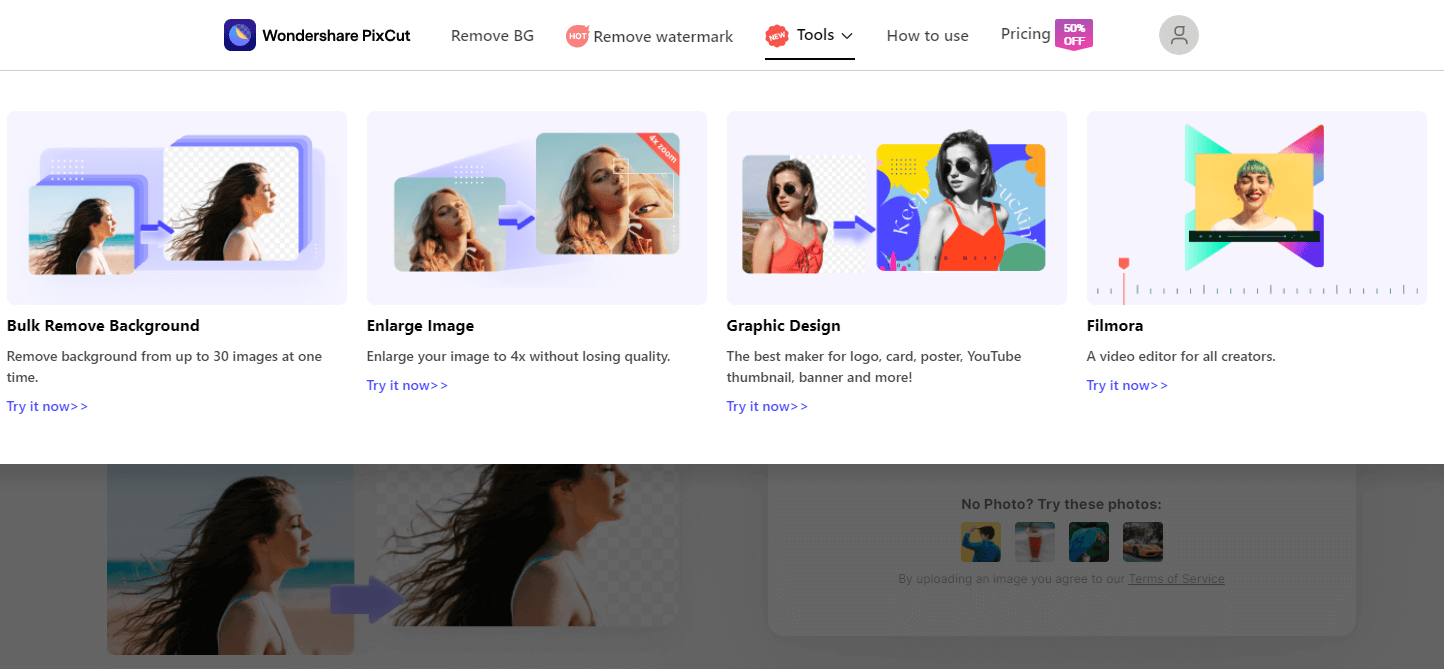
Step 2: Upload the iamge.
To upload an image that you need to blow up.
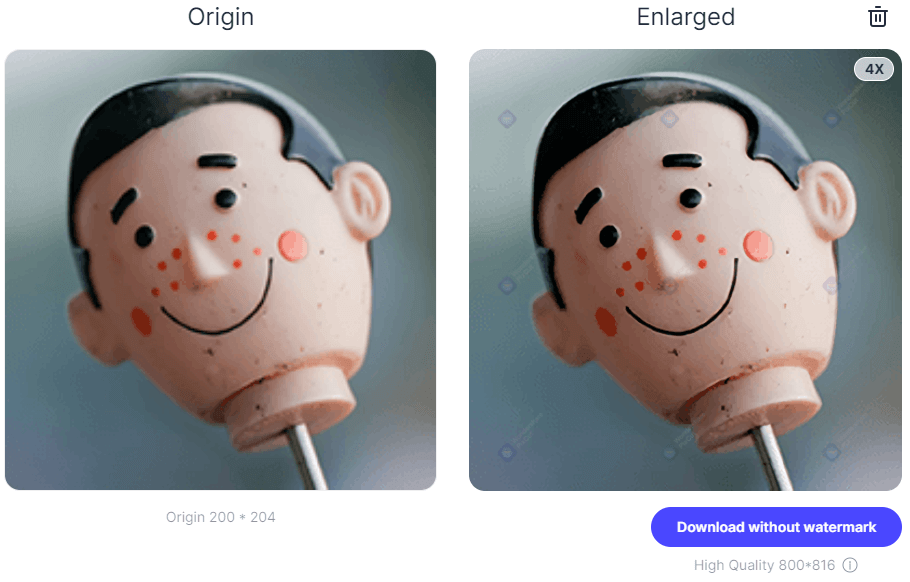
Step 3: Download
As soon as uploading is finished, PixCut will blow up your picture to 400% while maintaining high resolution. Now, all that’s needed is to download the resulting picture.


2.Fotophire Maximizer
Whenever you try to enlarge an image usually you will get the blurred image in the final results while using the low quality software. Wondershare Fotophire Maximizer features helps you to blow up photos by maximizing their size up to 1000% without any blurriness in the final results. If you get some blurriness in the photos then you can remove it by applying the effects and filters which are available there in the program.
- Zoom pictures to 1000% without pixelation and blur.
- Enlarge photos for print projects.
- High res close-ups on any details from your photos.
- Correct low-light photos with one click.
Key Features of Fotophire Maximizer
- Blow up photos very easily due to the easy to use interface.
- You can quickly blow up photos by 1000% with Fotophire Maximizer.
- There are 8 different zoom settings available so you can adjust images according to height & Width, percentage, height, width etc.
- After applying the setting to the images you can save that preset to use later.
- It saves your lot of precious time by process up to 1000 photos together in batch.
How to Blow up Pictures with Fotophire Maximizer
There are many people who wonder how to increase DPI of image? Well in this modern world, increasing the DPI of the image is really easy with Fotophire Maximizer.
Step 1: Install and Start Fotophire Maximizer
To blow up pictures first run the program on your computer after installation. Make sure you are using Windows computer or laptop. Now click the Fotophire Maximizer option.

Step 2: Import Image from Computer
Click the “Open” which is first open at the left side then choose the photos from your local hard drive.
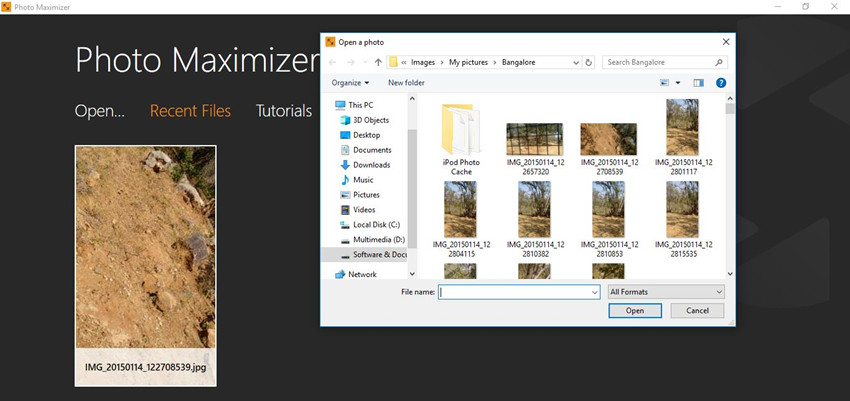
Step 3: Blow up Picture
Now simply take a look at the right side bar. There are many options available for you to edit the images. Simply move the slider at the right side to increase photo size or to increase resolution simply click the “Resolution” and add the larger values.
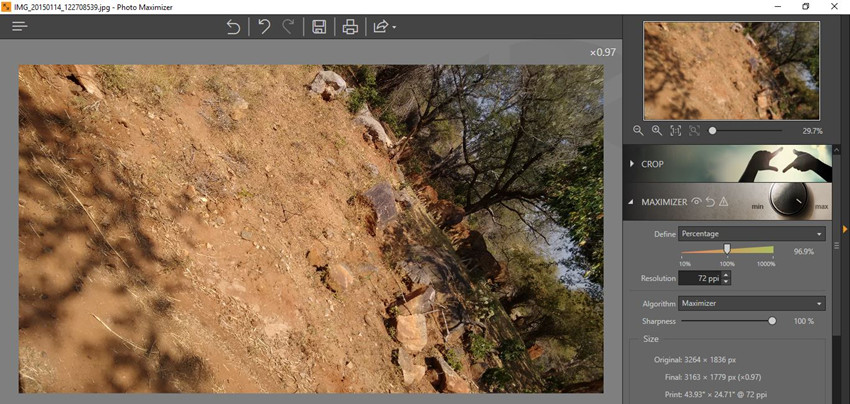
Special Note: After you blowed up the pictures with Fotophire Maximizer, then you could have a try of our newly released product Fotophire Slideshow Maker, it could turn your finished pictures into beautiful animated slideshow . This Program supports the Windows and Mac version. There are dozens of templates available to meet your needs. Beides, it also supports adding music and editing your photos. Welcome to have a try of it !
- Personalize your slideshow with more than 180 templates
- Add 75 built-in tracks or choose music from your local computer to your slideshow
- Save or share your slideshow to social network in one click
- 3 super easy steps to make a slideshow with photos or videos

Part 2. Blow Up Pictures with Photoshop
Adobe Photoshop is the most popular picture editing program that can help people to edit the images. This program is available there with hundreds of brushes, filters and effects to apply on your photos. Photoshop is a professional software and mostly used by the professional companies, photographers etc. to edit the images before delivering to their customers. Blow up image is also a feature of this program which helps you to edit the photos without any changes in the original quality. This is the best program to blow up photography but not much easy to use.
How to Blow up Pictures with Photoshop
Step 1. Open Photoshop on your computer or install and open program if you have not installed it. Now simply drag & drop photo in the interface to get pictures blown up. Once you have added photo click the “Image” menu then click on “Image Size”.

Step 2. Now look for resolution and increase it to “300”. Now in the “Height” and “Width” columns enter the larger values. Check the box “Constrain Proportions”. Make sure to check “Resample” then select “Preserve Details” next to this box. Now the image will blow up in the original quality. This is how to blow up an image with Photoshop.
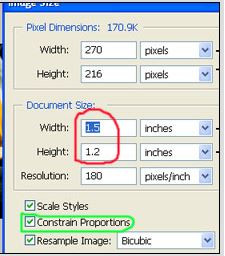
Part 3. How to Blow up Pictures Online
Blow up pictures online using a website. It looks little strange when we think or talk about it but it is totally possible. There are many online image editor and enlarger websites available over internet which helps people to blow up pictures using a website and browser only. Photo enlarger is one of the most popular blows up image website. Online websites works simply to blow up pictures online but the only issue is that these sites can’t maintain the original quality of an image. Let’s learn here how to blow up a picture using an online website.
How to Blow up Pictures Online with Photo Enlarger
Step 1. Open the website using any of your favorite browsers and click the “Browse” button.
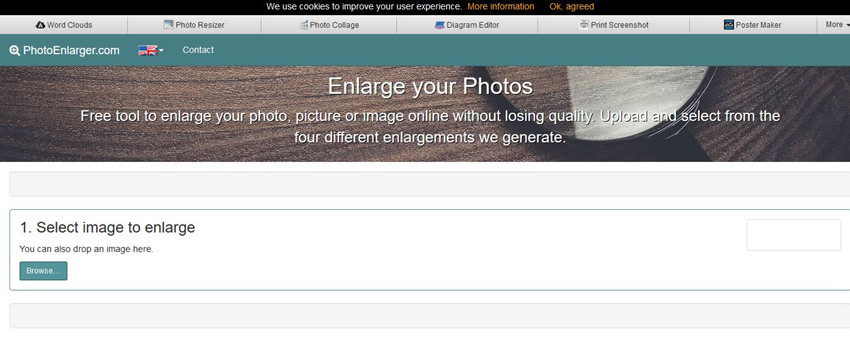
Step 2. After clicking the browse button you will see a browse window to browse files from your system. In this browse popup windows find the image from computer and click “Open”.
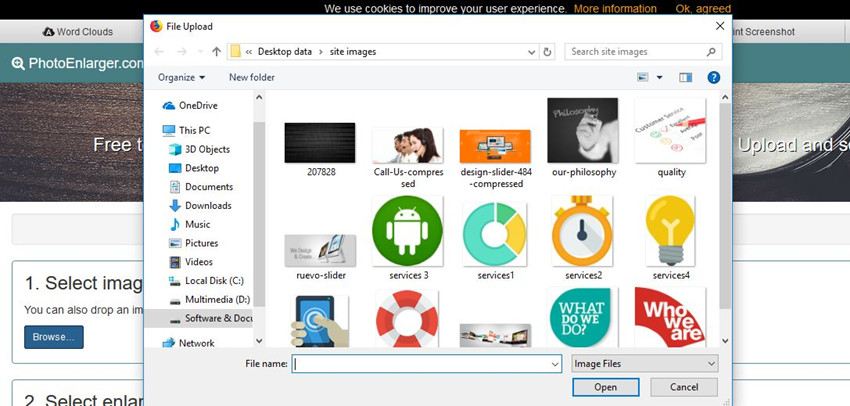
Step 3. Now simply enter the desired width & height or move the slider at the right side.
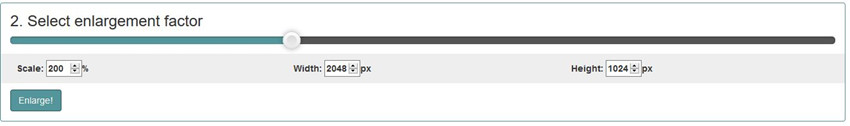
Step 4. On the next screen you will get pictures blow up in 4 different styles. Click the “Download” button on anyone.
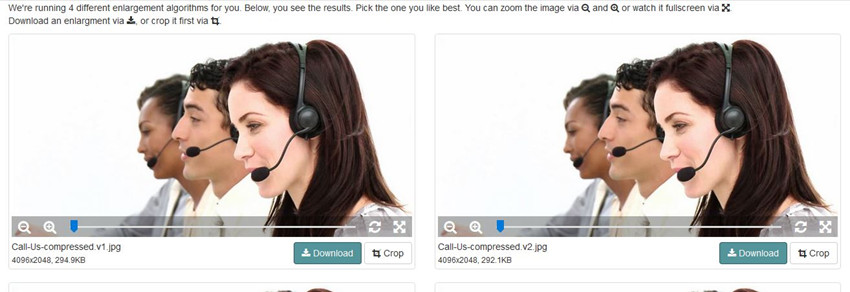
Part 4. Comparison
| Fotophire Maximizer | Adobe Photoshop | Online Photo Editor | |
|---|---|---|---|
| Quality of Output | High quality | High quality | Low |
| Ease of Use | Easy to use | Not Easy | Easy to use |
| Time Cost for Whole Process | Short time duration | Long time duration | Short time duration |
| Maximum of Enlarging Photos | 1000% | 1200% | 400% |
Conclusion:
These are 3 methods and there comparison which helps you to understand the perfect one for you. The Fotophire Maximizer is the only perfect tool in the case easy to use, output quality, enlargement photo quality etc. This program is an easy to use software and everyone can easily perform the operations regarding editing of photos or maximizing the photo size while using this program. The great thing of Fotophire Maximizer is that this program maintains the original quality of photos while others can’t.

