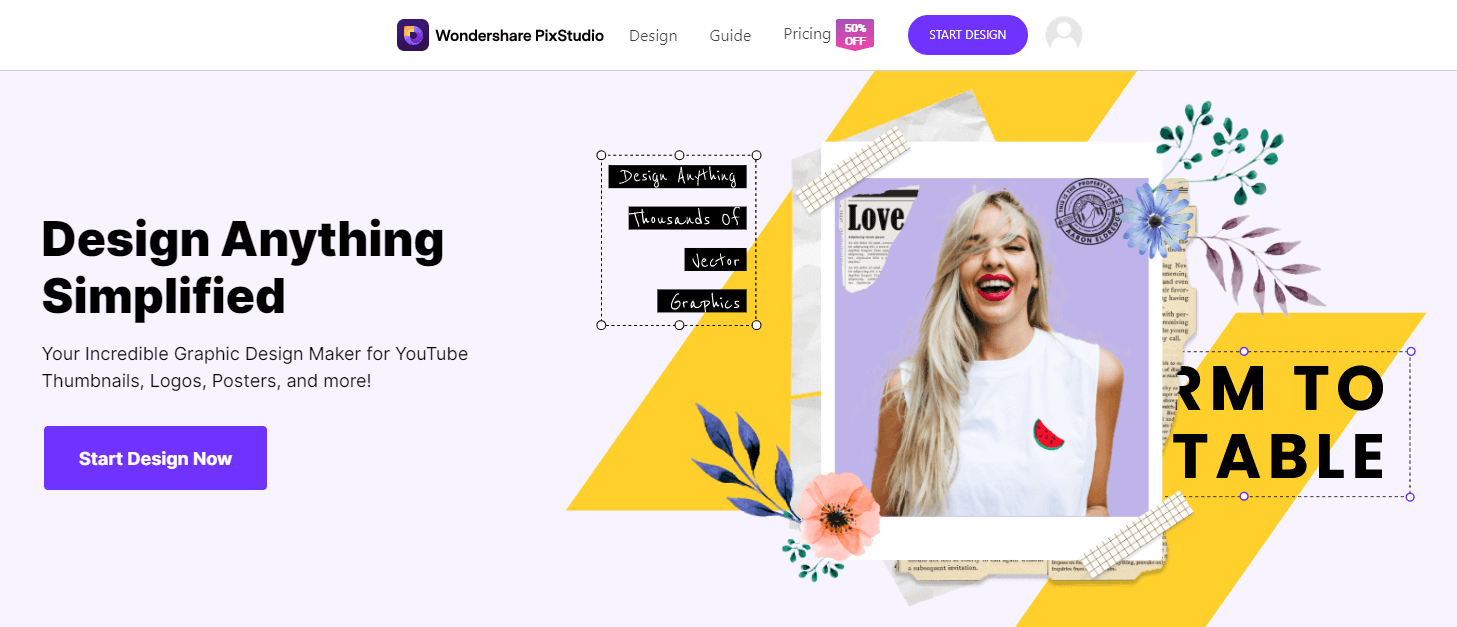Top 10 Websites to Help You Crop Images Online
There are many people who lobe to click images but sometimes they look for the tools using which they can crop the image so that the focus is on the main subject. If the process is done carefully then the final result has a great visual impact. The main problem that people face is that they do not have access to the best the best tools using which they can get the desired photo. Now, you do not need to worry as there are several website that allow you to crop photo online.
Part 1. Top 10 Websites to Help You Crop Images Online
Here are 10 helpful websites on which you can rely for getting high-quality cropped images.
1. ResizeImage
If you are looking for resize and compress the photo then resizeimage is one of the best online tools on which you can reply. It is available for free and allows you to convert the file in PDF into JPG. The maximum file size that is supported by the website is 100MB and 100MB for the images and for the GIF it is 10MP and 30MB. If you wish you can also rotate the image as per your desire.
Key Features of ResizeImage
- • The online portal is easy to use and you just need to upload the photo and select desired size to crop photo online.
- • The photos in GIF, JPEG, BMP and PNG formats can easily be cropped using this website.
- • You can also make some basic changes like get transparent background, rotate the photo and resize it using this tool.

2. Picresize
Picresize is one of the most used websites to crop image online and resizes the photos. Here you can edit a single picture or resize them in bulk easily. It is totally free to use. To make the process easy, you can also add plugin to the browser. Batch resize facility is also available using which you can resize several images at a time.
Key Features of Picresize
- • The portal offers a user-friendly interface to crop the photos.
- • Several tools offered are browser plugins, resize bulk photos, edit single picture and websmaster/API.
- • The formats that are supported, include JPG, JPEG, GIF, PNG and BMP.

3. Croppola
If you do not know much about photo cropping then Croppola is the best for you. It crop image online intelligently by suggesting the best crops. First composition of image is analyzed based on which the crop is suggested. It is compatible with both Windows and iPhone and iPad. Those who have Apple devices can rely on this website.
Key Features of Croppola
- • This website offers several features using which you can get the desired image like portrait can be converted into a landscape, pictures can be enhanced and image composition can also be enhanced.
- • If you have photos in bulk, you can use the batch cropping feature.
- • The site is free to use.

4. Photo Resizer
Photo Resizer free online tool to crop picture online allows you to crop, resize, grow and shrink the photos online. The pictures can be cropped as per the needs for different social media platforms. The platform is easy to use and you just need to upload the photo to rezise it and then save it on your device or get it printed.
Key Features of Photo Resizer
- • The site allows you to custom crop the photos.
- • The basic functions that you can do include draw rectangles, flip, rotate and add text.
- • It accepts the photos of maximum size of 6MB.

5. Cropp.me
Cropp.me introduced by Imagga allows you to auto crop picture online. The platform identifies the most appealing region and suggests the cropping. You can also define your size and custom crop it. If you wish to resize multiple photos at a time and that too in different dimensions then also you can use this platform as it can do so without any trouble. The smartphone users can also use its app.
Key Features of Cropp.me
- • It is one of the fastest online image cropping tools.
- • You can crop multiple images at a time and get them downloaded in zip file.
- • The free services are limited to 5 images a day. If you want to crop more, you need to purchase a plan.

6. Fotor Photo Cropper
With so many options to personalize the photos, Fotor Photo Cropper online photo cropping website is one of the best. The use interface is interactive and easy to use, apart from cropping the photos, you can also edit it using several features preferred like stickers, photo effects etc. you can get registered with the site and save your images on the cloud so that you can edit and design them whenever you want. Using the templates available on the site, you can enhance the appeal of your photos.
Key Features of Fotor Photo Cropper
- • You can enhance the photos using the features like rotate, fine-tune, curves, magic clipper, curves etc.
- • You can also make an attractive collage using the website and design the photos.
- • You can easily use this tool on your Mac and iPhone devices.

7. Imagesplitter
If you are looking for a companion for all your picture editing and cropping needs then Imagesplitter is the best platform that you can use. It offers a clean interface for quick processing of the photos. Using this platform, you can convert the image, resize the image, crop the image and also split the image. The best thing is that you are not required to sign up on the site for editing the photos and your data remains secured.
Key Features of Imagesplitter
- • You can crop the pictures in several formats like JPG, JPEG, ico, BMP etc.
- • The site offers free services and is free from malware and bloatware.
- • It is compatible with Linux, Mac OS, Windows and others.

8. Lunapic
Lunapic free online portal offers a complete range of tools that will help you in enhancing the visual appeal of your photo. Apart from cropping, you can add filters, effects, borders and animation. If you wish you can also change the background and fill in the surroundings with your desired colors. After the editing is done, you can directly share it on the social media platforms. Using the site is simple. Just upload, crop and save.
Key Features of Lunapic
- • The image can be cropped in different shapes like rectangle, polygon, magic wand and circle.
- • You can also color tint your desired area.
- • The cropped and edited photo cam directly be shared on the social media platforms like facebook, imgur, Google+, tumblr etc.

9. Croppiconline.com
Croppiconline.com offers you an easy 3 step process to crop the photos and download it. You can crop a maximum of 10 photos at a time. You can upload all of them at once and then work on your desired image by selecting it. After the final editing, you just need to save it. The maximum size that is supported by the site is 15 MB. Also if new images are needed to be made from the original one, you can do so by uploading the image only once.
Key Features of Croppiconline.com
- • You can easily crop the same photo several times without uploading the photo every time.
- • You can work on multiple images at a time without any hassle.
- • Apart from cropping other editing tools that you can find on the site include online collage, online frame, resize etc.

10. CutMyPic
CutMyPic Online Cutter allows easily cropping the pictures and coloring them. It is free to use and does not require you to register for using the services. There is no need of getting registered to the site for availing its services. You can just upload the pic, select the editing work that you need to do like crop or customize the pic and then save it at your desired destination. You can also email it or share on social media.
Key Features of CutMyPic
- • Using this tool, pictures in different formats can be cropped.
- • The bloggers can use this toll on their website to get attractive and visually appealing images.
- • The site is simple to use and you can crop an image in just few steps.

Part 2. Better Way to Crop Image
1. Wondershare PixStudio
This is an online background changer for PC users, especially for beginners who do not equip with any professional graphic design skills. You are allowed to easily drag or drop every single element to make your design much more stunning.
Key Features of Wondershare PixStudio
- Fixed-size templates are provided for you to choose from and do not need to resize your image repeatedly.
- Enable to remove photo background and change background with massive photos easily.
- Developed for beginners who want to design something but do not equip knowledge about graphic design.
- Massive templates, elements, writing text features are available for you to use.
- Download for free, but if you have higher requirements you also can upgrade your plan at an affordable price.
Step 1: Go to PixStudio and choose the target design. If I were going to post my photo to Instagram, I may choose Instagram Post.
Step 2: Upload the photo that you want to crop, and then drag the photo to show the part that you want to present. Choose your fancy effect you would like to have, and then try to drag "Intensity" to adjust the effect to your favourite.


Step 3: Now you can get the resulting image and you can download it for free.

2. Fotophire Editing Toolkit
Wondershare Fotophire Editing Toolkit is one of the best tools and powerful tools to crop the photos. It is best suited for Windows Platform and has multiple crop presets that make cropping fun and easier. All you need to so is to download the software to your PC, install it and start editing the photos and providing them a personalized touch. You can enlarge photos, replace background, remove the specifics, blur and refocus the images. The final output that you get is not affected by the editing work. It is of high resolution and visual appeal.
Key Features of Wondershare Fotophire Editing Toolkit
- • It offers a complete toolkit for editing the photos including the features like photo editor, photo cutter, photo eraser, photo maximizer and several others.
- • The trail version is available on the site and if you like its performance you can also purchase it.
- • If you are not satisfied with the background, you can easily and quickly remove and change it.
- • The automatic color detection technology makes it easier for cropping the photos in high quality.
- • Some effective editing features include customized brushes, straighten line, edge blur etc.
How to Crop Images with Wondershare Fotophire Editing Toolkit?
Step 1
Visit the official website of Wondershare Fotophire and download the software on your windows device. Once, you run it and open it you will come to a dialog box showing few options. Select the Photo cutter Option.

Step 2
Now you need to import the photo that you want to crop. Click on the Open option and select a photo from the computer that you want to crop.

Step 3
To crop, you need to click on the Crop module. There you will find two options, “custom ratio” and "crop with fixed template". Choose the one you desire. And click on “crop” button. Now, you can save you image in your desired format.

Conclusion:
With Wondershare Fotophire, cropping a photo is not a big deal. The process is really simple and the best thing is that the end result is of high quality. You can not only crop the photo, but can change the background, provide focus to a specific object in the photo, blur the unwanted things and add several effects to enhance its appeal. Also, there are various formats in which you can save your photo, print it or share on social media. The software is available for free and anyone can download it to enjoy editing the photos.