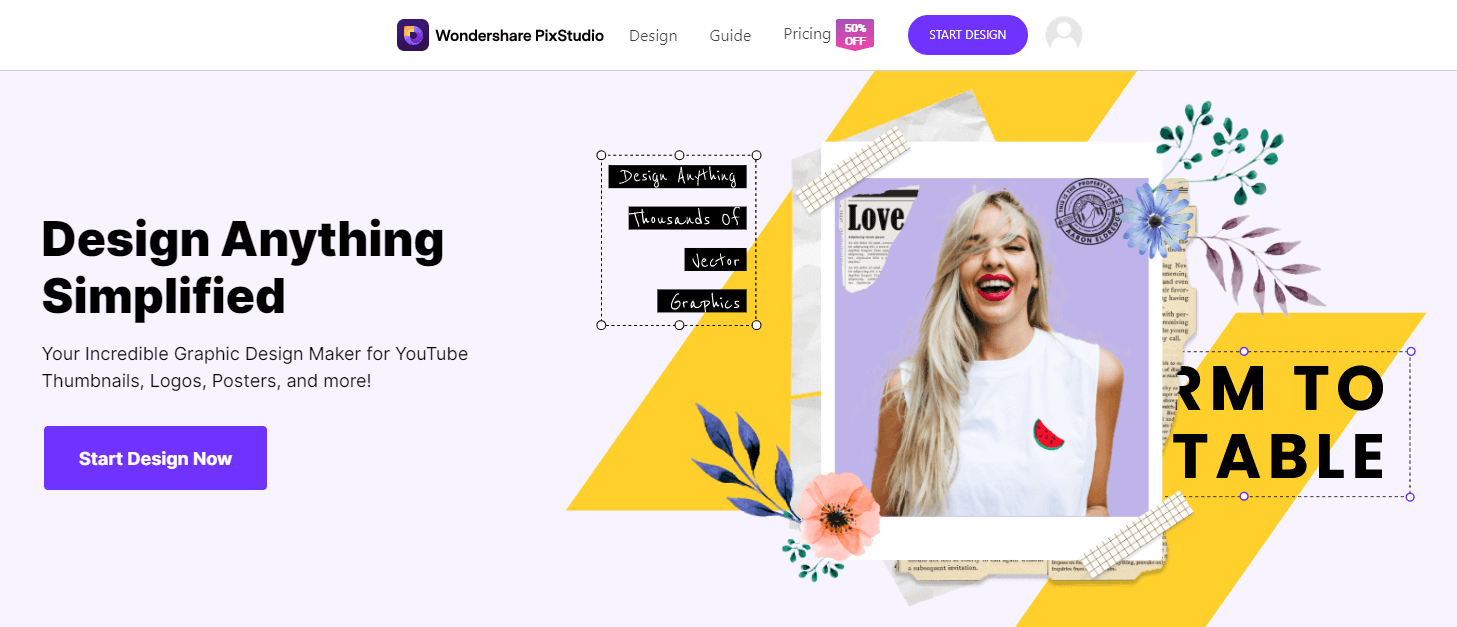Top 10 Best online photo croppers to crop photos online
Cropping photo is a powerful tool if you desire to get an image that fits right into what you like. That said, you need to master the art of cropping images since cropping unwanted content enables you to focus on the story depicted in the image. Besides, cropping photos for composition and impact can make your photos more radiating not to mention that creating pictures in unusual shapes, like using circles can help make them super attractive.
Before reviewing the cropping photos online, here we introduce a new product from Wondershare, it could make your cropped photos into impressive slideshow . Wondershare Fotophire Slideshow Maker enables you to create a amazing slideshow in 3 easy steps, you just need to add your cropped photos to the program, select a theme you liked, then that's it ! Try it here: https://photo.wondershare.com/slideshow-maker.html
Well, cropping photos online can be effortless, reliable and exciting-if you know the right tools to use. As a matter of fact, you don’t need to install any software to crop your photos, you can do it online! Now, this article reviews some of the top-notch online photo croppers that you can use to crop photos anytime you need.
BEST ONLINE PHOTO CROPPERS TO CROP PHOTOS
It is frustrating that you want to upload your photo to social media like Instagram or Facebook, but your photo is oversize. At that moment, Wondershare PixStudio may do you a favor. It provides you a fixed-size canvas for Facebook or Instagram, you can start your design at your will, and you do not need to crop your photo repeatedly.
How to crop photo easily
Step 1: Go to PixStudio and choose the target design. If I were going to post my photo to Instagram, I may choose Instagram Post.
Step 2: Upload the photo that you want to crop, and then drag the photo to show the part that you want to present. Choose your fancy effect you would like to have, and then try to drag "Intensity" to adjust the effect to your favourite.


Step 3: Now you can get the resulting image and you can download it for free.

TOP 10 ONLINE PHOTO CROPPERS TO CROP PHOTOS
1. Picresize
This is one of the oldest yet superb online image editing tool. The service is free and has over 30,000 photos resized each day.
To edit a picture on your computer, go to the Picresize home page and click "Browse" button.
Then select your picture from a folder on your computer or from camera linked to your computer.
Next, tap on the yellow button ‘Continue’ and upload it to PicResize.com.
When the upload is complete, the Edit Mode screen will be displayed hence you can crop, resize, edit or add special effects.
If you want to crop a picture from a web page, you must have the URL of the image of the website. To get the URL, go to the homepage of the website, then copy the link and paste it into the ‘Copy image URL.'
You can only edit a maximum file size of up to 100MP. You can upload PNG, JPG/JPEG, BMP and GIF formatted image files.
2. ResizeImage
ResizeImage.net is an incredible free online image resizer and compressor. It enables the user to crop, resize and optimize their images online. The app retains the quality of the photo and gives you the proportion of your choice. Moreover, it allows conversion of PDF to JPG.
To use the app, visit the site and upload an image from your device-the image can be in JPEG, GIF, PNG, or BMP formats. To crop the image, click and drag the preview image to select the desired size. Alternatively, fill in the proportions you desire in the text boxes and click on "Crop." You can then rotate, resize, make background transparent, select output image format or optimize your image depending on your preference.
However, the size limitation is 100MP & 100MP, GIF format of 30MP & 10MP.
3. Cropp.me
Cropp.me, created by imagga, is an easy-to-use online tool which is used in auto-cropping. Once you upload your photo, the app automatically finds and suggests the most suitable region for cropping. Moreover, it allows multiple crops of multiple images and downloads the images in a zip file.
The site has both a free and a pay-for option. You can use the service for free without signing up. However, to enjoy more services, you have to sign up at their webpage and choose a subscription plan that suits you. You can choose from $9, which enables you to crop up to 2,500 images a month, to $34, which crops up to 10,000 images a day.
The limitation is that you can only crop up to five images per day unless you sign up.
4. CutMyPic
CutMyPic is a free online tool used to crop and give color to images. A blogger or a website owner can use CutMyPic very efficiently on their website. You do not need to register to enjoy the service.
Apple users can download CutMyPic download version app on www.cutmypic.com/cmpmedia at no cost.
To crop photos, visit the official web page and click on “Choose” to upload a picture. Select an image from your device storage and click “Go.”
The maximum file size of images is 500x500.
5. Croppola
Croppola is used both on laptop or desktop. It analyzes the picture then calculates the best crop position according to your chosen ratio. Moreover, Croppola can give you a well-balanced crop for calenders all for free.
To crop a photo, visit the site and upload the picture of your choice. Croppola also allows batch cropping. Next, choose the aspect ratio from the seven options provided. You could download the photos in a zip file if you cropped in batch. Croppola has a default setting that smartly crops the captivating part of the image.
However, it only works best with a laptop or computer.
6. ResizeIt
Resize.it is a free online service that resizes GIF, JPEG, PNG, and JPG among other formats of images. The app also converts images to GIF, JPG, and PNG.
To crop an image, visit the home page and choose the option of the type of an image that you desire to crop. You can choose from Portrait photo, Landscape photo, Crop a photo or Advanced tool. Upload the image from your computer or phone and click "OK" and wait for the photo resizes. You can also rotate and choose the size that you want, either portrait or landscape.
The cropping option only works if your browser is DHTML compatible and does not also work 100% with animated photos. The site does not also allow batch cropping.
7. I Love IMG
I Love IMG is an online tool that crops JPG, PNG or GIF based on selected pixels. Visit the site and register for free to access more services. One account gives you accessibility to iLoveIMG and iLovePDF. iLoveIMG compresses, resizes, crops and converts formats of images while iLovePDF enables you to merge, split, and compress PDFs.
To crop an image, sign in to your account, then select the image you want to crop stored on your computer or in cloud services. You can also drag and drop them directly into the browser window.
Although iLoveIMG is free to use, it comes with limitations on the number of files and size to be cropped.
8. ImageSplitter
ImageSplitter is a free online tool that converts, resizes, splits and crops images with ease. It has a simple interface, and you do not need to install it on your computer. You do not need register to use the app.
You can upload images to be cropped from a computer or by URL. Simply visit the site, then select an image then click on the blue box, "Upload Image," to upload.
ImageSplitter is compatible with Windows, MacOS X, and Linux. It supports JPEG, JPG, PNG, BMP, ICO, and GIF. However, the maximum file size is 20MB.
9. Photo Resizer
Photo Resizer resizes and crops photos online all for free. Other than that it provides basic Editing functions such as rotate, flip, draw, add text or free draw. You can apply GlitterPhoto, Change Faces, Toony Tool among other to your images.
To crop an image, visit the site, open an image or drag an image onto the window provided on the wizard page. You can upload from your device storage or enter the URL of the image.
The maximum size of an image to upload is 6MB. Large images are automatically resized to the 1024x768 pixel.
10. Fotor Photo Cropper
Fotor’s free online cropper enables you to crop images with ease. It provides nine pre-set dimensions that you can choose from. Other than cropping, features such as photo editor, photo effects, stickers, and texts are provided.
To enjoy the services availed, you must register for a Fotor account.
This software is compatible with iPhone, Android, Windows (8) and Mac. It is yet to be compatible with desktops.
The Easiest Way to crop on Windows
Wondershare Fotophire is an incredibly powerful tool for cropping photos on Windows. This is attributed to the fact that it has multiple crops presets various crop presets, ability to export images in bulks and the tools to remove background or unwanted people easily. It can also replace backgrounds and enlarge photos while retaining quality. Moreover, it can also fix and refocus blurred photos.
To import photos, open Fotophire then chooses "Open" and pick the image to be cropped. The image can be selected from a local photo or Recent Files.you can use “Sample” photos as a try-out.
To crop an image, open Fotophire then taps on the module "Crop." Next, choose "crop with fixed template" or "custom ratio" from the proportion template. You can also tilt the image by using Straighten tool. Alternatively, click on one of the corners of the photo. The image will automatically be tilted or straightened.
Moreover, you can edit photos in the batch and export the cropped photos at a go. After you finish cropping one photo, click “File” button then tap on “Batch Export.” After that click “Add” icon to import multiple photos. Then choose the destination folder, quality, and format. Next, click "Export" and save your photos.
You can choose to save the photos in JPG, PNG or TIFF formats. PNG file is images saved with a transparent background. If you want to print the photo, find the preset printing template. It’s that easy!!