Top 12 Most Helpful Instagram Photo Editor Apps in 2022
Instagram is one of the most popular photo and video sharing social media website. It allows the users to quickly post the photos and images from their computer or Smartphone. Instagram already gives you customizable filter options to make your images attractive and perfect for sharing. If you have been using instagram, you will find that the users who are getting more attention from the users are doing something extra with the images they are posting. May be they are just adding the frames, styled quote or some unusual effects on the images, they will get more popularity. For this, Intagram photo editor apps are there for Android, iOS and desktop users. You can use any of the photo editing apps for Instagram to create the difference in your popularity.
- Part 1. Top 6 Instagram Photo Editing Apps for Android
- Part 2. Top 6 Instagram Photo Editing Apps for iPhone & iPad
- Part 3. Recommended Instagram Photo Editing for Desktop Users
Part 1. Top 6 Instagram Photo Editing Apps for Android
Android Smartphones are pretty common among the present generation. Thus, if you have downloaded Instagram on your Android Smartphone then you can get the best Instagram Photo editor app which is especially designed for Android. Such types of apps enable the users to transform their photos and make them Instagram ready.
1. Snapseed
Price: Free
URL: https://play.google.com/store/apps/details?id=com.niksoftware.snapseed&hl=en
Dropbox and Google Photos can be edited with the help of this photo editing software. It can open JPG and RAW files and allow you to adjust the colors, add a soft darkness, and retouch exposure. With the help of this app, various types of special effects and filters can be added to your photos. Users can share the photos edited on this app directly on Instagram.
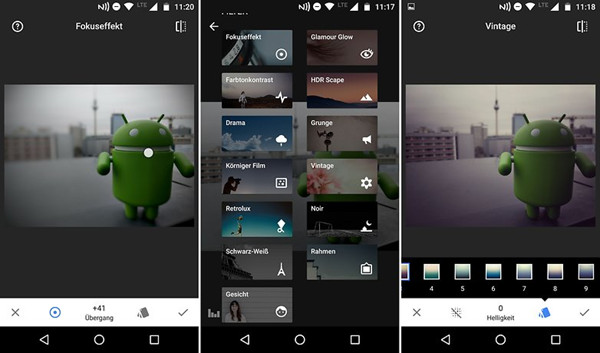
2. B612
Price: Free
It is the Instagram photo editor app that allows click photos as well. There is a time, tilt and shift features which add the depth to your images. It retouches your selfies with various editing tools. Over 1500 stickers and 50 filters for photos are there which can make your standout from the crowd and enable you to convey your message in the comprehensive way.

3. Boomerang
Price: Free
URL: https://boomerang-from-instagram.en.uptodown.com/android
This app is launched by Instagram for editing photos for Instagram posts. It joins up 10 photos together to make the GIF like videos. Tap a button to start editing with tools like crop, smudge, blur and adjust colors to make the photos fully customized according to your choice. Fast-motion hyperlapse footage can be captured with this app.

4. SKRWT
Price: $1.99.
URL: http://skrwt.com/
Description of the app: SKRWT gives the full artistic freedom to transform your pictures and make them ready for Instagram post. It offers high precision effect in your photos so that it can look smooth even if you view it in the maximum size. Perspective correct and automatic crop feature is there to correct the faults from your photos and remove the unwanted elements. Pre-import previews helps in doing the favorite editing for your photos.

5. Bonfire Photo Editor Pro
Price: up to $9.99
URL: https://www.apkmonk.com/app/com.gogoinv.bonfire.android/
You can get the HDR pictures with this app. Apply filters like black and white, funk filters, art filters, fancy and others to enhance your photos on Bonfire Photo editor pro. The basic cropping and editing tools of this app are handy to use. Rotate, vibrance, flip, saturation tools can be used for making your photos better. If you want to post your selfie on Instagram, you can use skin smoothening and blemish removal tools to makes your photos better before posting on Instagram.

6. PhotoDirector
Price: $4.99
URL: https://www.apkmonk.com/app/com.gogoinv.bonfire.android/
You can get the HDR pictures with this app. Apply filters like black and white, funk filters, art filters, fancy and others to enhance your photos on Bonfire Photo editor pro. The basic cropping and editing tools of this app are handy to use. Rotate, vibrance, flip, saturation tools can be used for making your photos better. If you want to post your selfie on Instagram, you can use skin smoothening and blemish removal tools to makes your photos better before posting on Instagram.
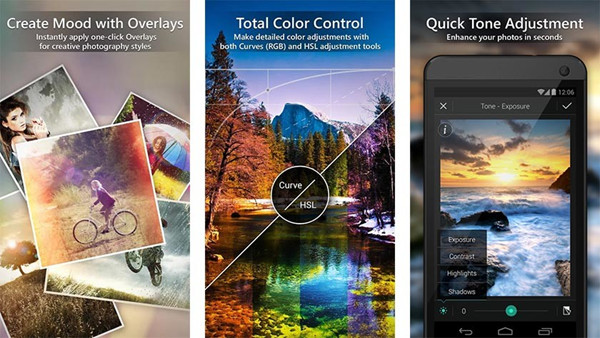
Part 2. Top 6 Instagram Photo Editing Apps for iPhone & iPad
Many of the iPhone and iPad users have the complaint that they are not able to use some of the photo editing apps on their devices. This is because they are unable to find out the best Instagram photo editor.
1. Facetune 2
Price: Free for trial version/ $9.99 for in-app purchases
URL: http://www.facetuneapp.com/
Facetune2 is available for iOS for editing photos for Instagram. This app offers delightful presets for light room to create the perfect photos. It is the portrait and selfie editing tool so you can edit all the types of photos with an ease. This app also scans a photo for a face hence automatically detects the faces. A live 3D mesh of your face can be created with the help of this app. This app can be used for editing photos for the business purpose as well.

2. Overgram
Price: Free
URL: http://www.overquick.com/
It is compatible with iOS 7 and later. If you have less time to share your stories, simply add text to the images to make your pictures perfect. Various font styles and font color options can be chosen to make the text attractive. Multiple filter options make your photos better for Instagram. If you want to post any quote then also you can make it impressive with the help of this app. Add a caption or description to the photos without affecting their quality.

3. Superimpose
Price: $1.99
URL: http://www.superimposeapp.com/
Professional looking superimposed or juxtaposed photos can be created with the help of Superimpose photo editing app for Instagram. You can flip move, resize, scale rotate the background and foreground of the pictures. Smoothen tool is there to smoothen the edges and give perfect finishing to the photos. Colors, exposure, hue, contrast, saturation can be adjusted to make the photos better for Instagram post.

4. PicStitch
Price: Free
URL: https://pic-stitch.en.softonic.com/iphone
It is suitable for iOS and can be downloaded for free. With the help of this app, you can create the flipbooks view the photos easily. This app also allows the users to stitch your photos in more than 300 styles, apply photo effects and rotate images. 15 different aspect ratios are available on this app to make the photos perfect for making collage. Various types of grid layouts are there to make your collage impressive and attractive.

5. Afterlight
Price: Free
This app allows the users to re-design and re-develop the photos. It supports for HEIC export and RAW import. Curves and selective color tools are available for perfect photos. You can also create fusion filters. Extra style of frames can be created for making your photos better. Cropping and selection tools, and more than 77 photo frames are there to add the customized look to you photos. It offers various types of in-app purchases.

6. Vintagio
Price: $3.99
URL: https://itunes.apple.com/in/app/vintagio/id335148458?mt=8
Download the app on iOS 5.0 and up to give a vintage feel to your images. Multiple photos can be imported for editing with various types of tools. Multiple HD filters from 20s to 80s gives the vintage look to your photos. It offers soundtrack for your photos. This app allows the users to edit photos 2X faster. If you are looking for the app easy-to-use editing then Vintagio is the best one. This app is perfect for keeping the retro effect in your photos.

Part 3. Recommended Instagram Photo Editing for Desktop Users
Wondershare Fotophire Editing Toolkit is one of the free photo editors for desktop users. It allows the users to edit their photos with various photo editing tools. You can create the eye catchy effects in your photos with the help this photo editing app. If you need to enhance the brightness of your photos, adjust the saturation or if you want to add the stylish frame to it, this Instagram photo editor is the best to use.
You can Get Wondershare Fotophire Editing Toolkit for Mac Here.
Key Features of Fotophire Editing Toolkit
- • It can edit the photos easily with multiple photo editing tools
- • It offers photo cutting feature hence photo cropping can be done easily
- • Background can be removed easily
- • All the unwanted objects from the photos can be removed
- • Allow you to apply over 200 effects to images


