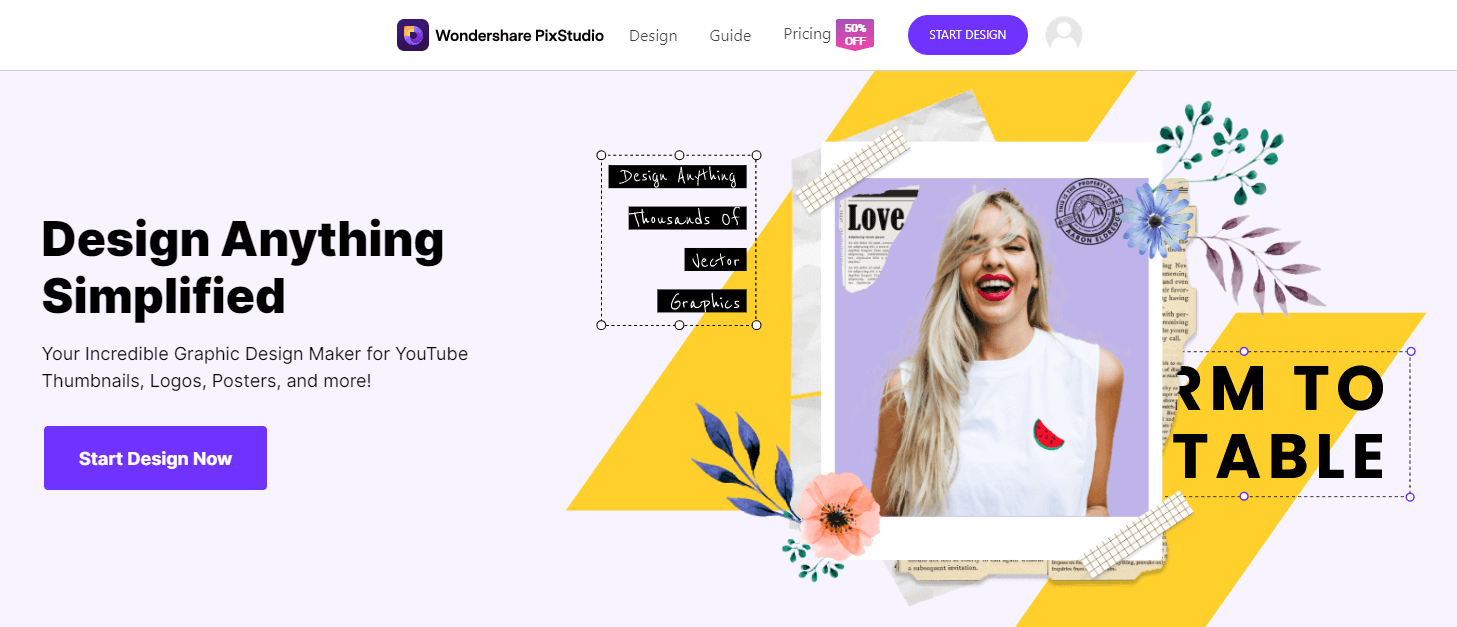Best 10 Apps to Create Gorgeous Instagram Quotes
When we explore the beauty of nature, it often inspires us to think something bigger about life and various experiences. If you are a hobbyist traveler and often love to spend time at delightful sites like mountains, beaches or can go deeper into thoughts even by just looking at animal’s face, it is good to share your creative quotes online. Your wonderful captions can inspire others as well.
In order to share your quotes with a beautiful background, you will need a trustworthy tool to create them. Although there are so many software available online, below we have shared details about some of the best options available for creating quotes for Instagram. Find few minutes to go through the details and pick the best tool for your needs; your Instagram followers will definitely love your style.

- Part 1: Best 10 apps to easily create Quotes for Instagram
- Part 2: Best Online Platform to easily create Quotes for Instagram
- Enables you to apply more than 200 effects to your photos to make them better.
- Crop or cut pictures to the size to meet any of your need.
- Help you to remove any unwanted objects from your photos.
- Allow you to use the Creative Blur to refocus your photos in a click.
Part 1: Best 10 apps to easily create Quotes for Instagram
1. Image Quote
Platform: iOS (10.0 or later)
Cost: Free
Image Quote app works specifically on iOS devices and it supports a wide range of advanced editing features so that users can easily modify colors, fonts, and backgrounds for their quotes. Professionals prefer to use this app for creating a customized watermark, logos on images to represent their brand. You will also be able to access many creative in-app purchases with this editor; all impressive tools work fine on devices like iPod Touch, iPad, and iPhone. Many beginners have used this app till now and they are happy with its interactive workflow that leads clear and neat images for Instagram posts.
2. Text2Pic
Platform: iOS (8.0 or later) and Android (2.3 and up).
Cost: Free
Text2Pic offers a wide range of formatting options with stylish editing tools including shadowing and 3D capabilities. This tool offers direct connectivity to Instagram so that people can enjoy easy uploading at any hour of the day. However, the only drawback of this software is that it does not allow users to use their own photos for backgrounds; but you can choose many backgrounds from software library with ease. You can download this app for free and start decorating your images to enjoy seamless uploads. It also offers several in-app purchases that you can utilize to add amazing effects to your images.
3. Quotes Creator
Platform: iOS (10.0 or later) and Android (4.1 and up).
Cost: Free
This tool is rated high for its neat and clean interface that is suitable for beginners as well. If you want to create an inspirational post on the go, this app can fulfill your needs with few easy swipes. Although this software leaves a watermark on edited images but that use to be transparent in appearance; it will never clutter your creation. However, there are limited background options so you can choose your own and upload it to get a unique impact on your quotes. This easy to use app assists in instant uploading of edited images on Instagram. There are many expensive in-app purchase options.
4. Quote Maker
Platform: iOS (8.0 or later) and Android.
Cost: Free
Here is another free of cost solution for your image styling needs. You will be able to access so many creative backgrounds within the library of this app and you can also upload a new one from your device. Many professionals prefer to use this quote maker to add their brand names, mission statements, vision statement, and stamp like effects on their marketing related image collections. But, reviews reveal that this app keeps on crashing so often so try to be careful about your designs.
5. Text on Photo Square
Platform: iOS (6.0 or later).
Cost: Free
Many features of this app are same as many other competitors on the list, but the most interesting thing to know is that it allows users to add quotes to videos as well. You can easily upload your video and merge an inspiring quote with neat visual appearance to grab the attention of Instagram followers. But the only trouble about this app is that it adds a large watermark at bottom of the image that can distract viewers. However, you can shift to the paid version to get rid of this annoying watermark. This editing tool also offers many budget-friendly in-app purchase options.
6. Jusgramm
Platform: Android (2.2 and higher).
Cost: Free
On this user-friendly tool, you will get a wide range of editing options with almost 70 stickers, 70 backgrounds and 25 fonts that can make your message more impressive. Most of the editing options are cool enough but the biggest trouble is that you cannot upload your own photos to create backgrounds. It allows instant sharing not only on Instagram but on Twitter and Facebook as well. Few users also report that this app also generates blurry photos and can sometimes place stickers at the wrong position. Note that this app is not updated for several years so you may also find some compatibility issues.
7. Quotes and Status Maker App
Platform: Android (2.1 or higher).
Cost: Free
Using Quotes and Status Maker App, you can write your own quotes with custom fonts, colors, and background images to share on social media as well as to save them to your smartphone gallery. Our Quotes and Status Maker App is an application with huge numbers of built-in Quotes with Images that include - Daily Motivation, Daily Quotes, Motivational Quotes, Hindi Quotes, Inspirational Quotes, Love Quotes, Sad Quotes, Birthday wishes, Valentine day wishes, Attitude Quotes, Anniversary Quotes, Awesome Quotes, Beautiful Quotes, Best Quotes, Breakup Quotes, Cool Quotes, Creative Quotes, Flirt Quotes, Forgiveness Quotes, Friendship Shayari, Funny Quotes, Good Morning Quotes, Good Night Quotes, Gym Quotes, Heartbroken Quotes, Heart Touching Quotes, Inspirational Quotes, Jealous Quotes, Life Quotes, Marriage Quotes, Miss You Quotes, Mother's Day Quotes, Moving On Quotes, Pain Quotes, Party Quotes, Relationship Quotes, Romantic Shayari, Single Quotes, Success Quotes, Smile Quotes, Thank You Quotes, Punjabi Quotes, Trust Quotes, Women Quotes, Wife Quotes, Husband Quotes, Sister Quotes, School Quotes, God Quotes, Childhood Quotes, etc.
8. PicLab
Platform: iOS (10.0 or later) and Android (4.0.3 and higher).
Cost: Free
Here is one more application that can decorate your artwork and typography with stunning filters. Here you will be able to add lots of photo effects with an awesome collection of patterns, borders, textures, light FX and many more. This tool will allow you to add masks and overlays to your images with lots of fun elements. PicLab can make your quote images more attractive with its multiple text layer editing features. App developers keep on updating this platform time to time so you can expect satisfactory performance from this quote creator tool.
9. Phonto
Platform: iOS (9.0 and later) and Android (4.0.3 and up).
Cost: Free
If you are looking for a simplistic tool to edit your quote images instantly, Phonto can help you better. This app has many interesting tools to make editing task more creative and you can instantly share all edited images to social media networks, not only on Instagram but on Twitter and Facebook as well. One of the most awesome things to know about Phonto is that it allows users to develop perspective 3D text as well as one can erase some parts of the text with ease. The sad part is that background images cannot be edited.
10. A Beautiful Mess
Platform: iOS (7.0 or later) and Android (2.3 and up).
Cost: $0.99 for iOS.
If you want to decorate your favorite quote images with fun fonts, custom filters, and hand-drawn doodles, A Beautiful Mess is a perfect app for you. All edited images can be easily shared on Instagram as well as on Twitter, Tumblr, Facebook and they can be transferred via email. Note that the new Doodles are available for free to iOS users where you can enjoy hand painted textures, emoji stamps, and other stamped textures to make your images more beautiful. Although the user interface is intuitive enough but few reviews reveal that this app makes navigation little frustrating.
Part 2: Best Online Platform to easily create Quotes for Instagram
Wondershare PixStudio
Platform: PC online.
Cost: Free
Conclusion:
Instagram is gaining more popularity among all age groups these days and it can help you to boost your fan following to great extent. If you are already tired of using Twitter and Facebook, it is the right time to move towards the interactive platform of Instagram. Start uploading inspiring quotes on this platform and it will make you stand out in the crowd with a unique identity.
If you want to impress your Instagram followers with the most inspiring quotes on your profile, it is good to download one suitable quote creator app and explore its functions to get best effects. Most of these apps are available for free and they are designed by trusted developers so you can download them easily without worrying about any trouble for your handset. Start editing your creative images now and let your audience feel so inspired.