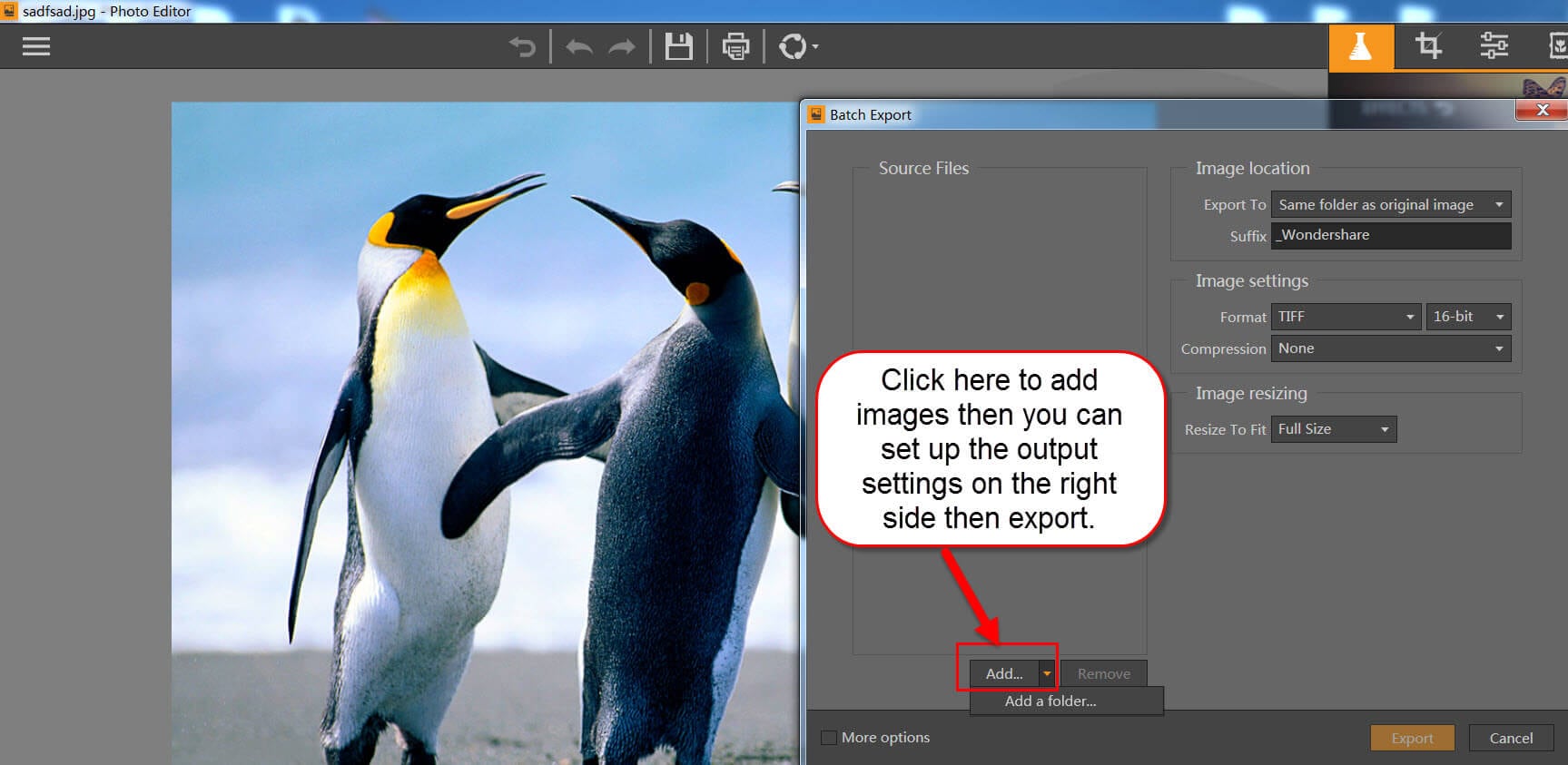Can I adjust the size of multiple images at the same time?
Yes, you can do this with photo editor mode in Fotophire. Here are the steps you can follow up.
Step 1 Launch this Fotophire then start with photo editor mode.
Step 2 Click on the menu list on the left top corner, as below.
Step 3 Go to “ Batch Export” then import the images.

Step 4 Set up the output settings for your image then export.