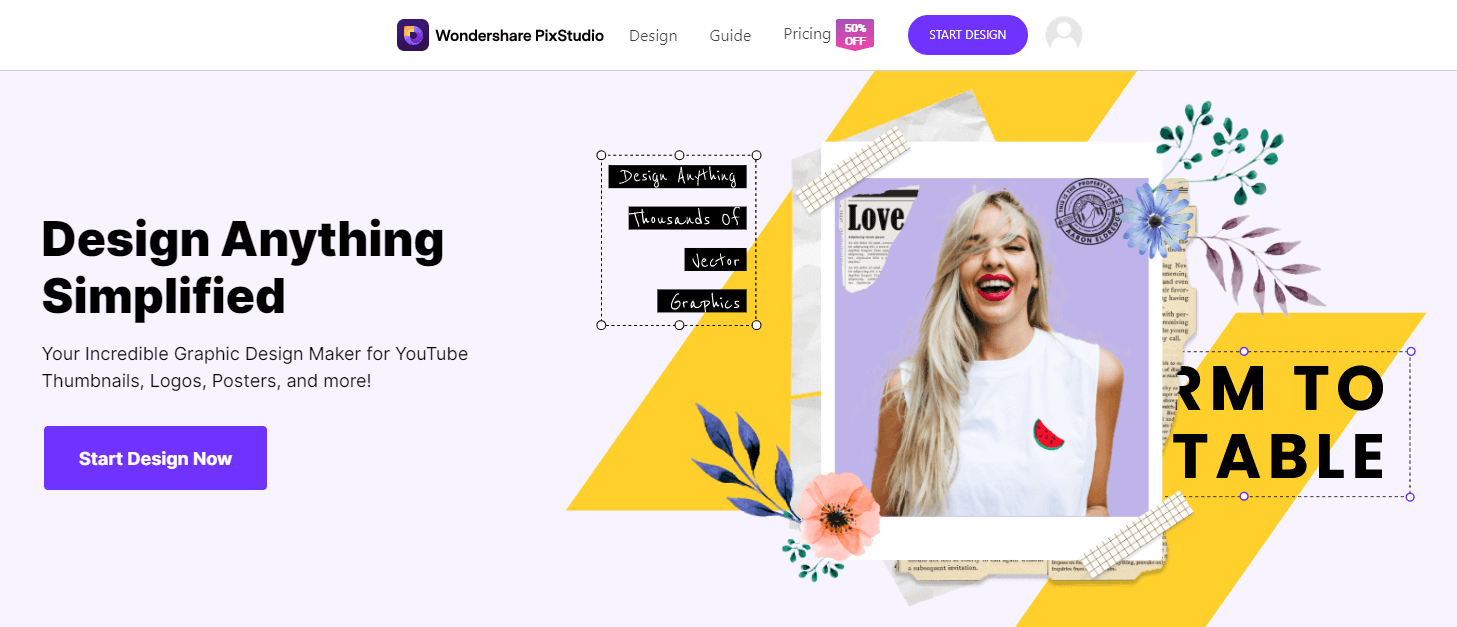How to Convert Images to Black & White on Mac for Free
Black and white photos have a special kind of atmosphere that can be hardly replicated on color photos which can make your business presentations or social media news feed look more attractive.
You don't need to be a photo editing wizard that knows how to use professional photo editing software in order to convert to your images to black and white, as a matter of fact, you can use the free software you already have on your Mac.
- Enables you to apply more than 200 effects to your photos to make them better.
- Crop or cut pictures to the size to meet any of your need.
- Help you to remove any unwanted objects from your photos.
- Allow you to use the Creative Blur to refocus your photos in a click.
Convert Images into Black & White Online
If you wanted to find a helpful photo editor with creating black and white effects for free, Wondershare PixStudio should be recommended. It provides strong functions that help you not just adding effect to your photo, but also you can edit your picture as stunning as a professional graphic maker.
How you can create black and white effects for photos online.
Step 1: Go to the PixStudio and choose the target design. If I were going to post my photo to Instagram, I may choose Instagram Post.
Step 2: Choose your fancy effect you would like to have, and then try to drag "Intensity" to adjust the effect to your favorite.


Step 3: Now you can get the resulting image and download it for free.

Convert Images into Black & White with Preview app in Mac OS X
The most obvious choice for converting your photos to black and white is the Preview app featured on the OS X. You might want to make a copy of the photo you want to edit before starting the process in order to avoid losing the color version of the photo.
- Open the photo in the Preview app, and head over to the Tools menu. Click on the Adjust Color photo, and once a new window emerges on your screen, locate the Saturation slider.
- In order to desaturate your photo, you need to drag the Saturation slider to the left until the point when there is no more color in your photo. This usually means that the Saturation value should be on the opposite side of its maximum value.
- If you want, you can also adjust Exposure, Shadows, Contrast or Highlights and when you are happy with your results, save your newly created black and white photo by clicking on the Save option.
How to convert an image to black and white with Photos for Mac
The Photos for Mac allows you to organize or share your photos, while its users can also use it to edit their photos. If you would like to use Photos to create black and white images, just follow these steps.
- After you've opened the app, browse through your photo library to find the photo you want to convert to black and white and double-click on it.
- Hit the Edit Photo button, located at the top of the window and then click on the Adjust icon in order to gain access to photo editing features.
- The black and white menu will enable you to adjust the intensity of the black and white effect you are applying and if you want to fine-tune your photo you can also play around with Neutrals, Grain or Tone options. Save the changes you've made to your photo.
Creating a Black and White Photo on a Mac with iPhoto App
If you have a version of Mac's OS older than OS X Yosemite 10.10.3 you can use iPhoto app to turn your photos to black and white. This app was an integral part of every Mac OS from 2003 to 2015 and creating monochrome photos with it is a simple task.
- Open the app and import the photo into its library, if you don't already have pictures in the iPhoto's library.
- Select the photo you want to turn to black and white and then click on the Edit button located near the bottom. Once the new window appears, select the Effects option.
- Locate the B&W icon and click on it to apply the effect to your photo. Alternatively, you can apply the Sepia effect to create a brownish monochrome If at any step of the process, you don't like the result you are getting, simply click the Original icon, to remove all the effects you applied.
Conclusion
If the options provided by the Mac software that allows you to create black and white images for free aren't enough, you can always use a free online photo editor like LunaPic. This online tool doesn't even require you to register, you can simply upload your photo and apply the Black and White effect located in the Effects menu. LunaPic enables you to manipulate your photos in many different ways which is why it can be utilized as a fast alternative to Mac's software that doesn't provide a lot of black and white options.