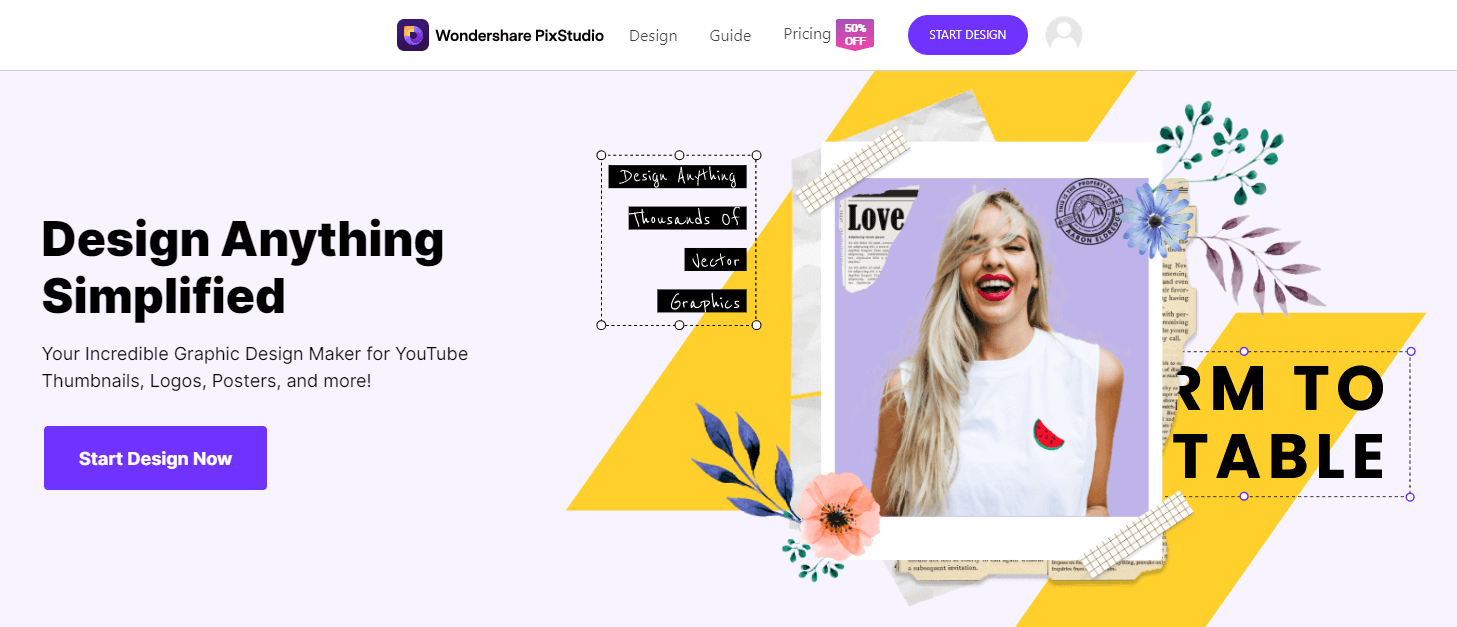How to Use Youtube Avatar Maker to Make Youtube Avatar
Managing a YouTube channel with the related content, images and avatar is really a very beneficial thing for your channel audience and profitable for you. Using related video icons, avatar and content on your channel is really a very nice way to get more attraction from your customers. YouTube avatars are another way of getting exciting audience and viewer base on the YouTube. It is always better to make your channel avatar related to the video content. There are many ways which can help you to create cool avatar to get more popularity, so today we are going to show you some helpful solutions to use different Youtube avatar maker to make Youtube Avatar.
- Part 1. How to Make YouTube Avatar with Fotophire Editing Toolkit
- Part 2. Make YouTube Avatar with Photoshop
- Part 3. How to Make YouTube Avatar on Mac Computer
- Part 4. Another Helpful YouTube Avatar Maker Software & Apps
- Part 5. Powerful YouTube Avatar Maker Online
Part 1. How to Make YouTube Avatar with Fotophire Editing Toolkit
Fotophire Editing Toolkit is a best YouTube avatar maker for your YouTube channel and videos. This is a picture editing tool which can be used to enhance your YouTube video avatars with ease. The Fotophire YouTube avatar creator program helps you to make your YouTube avatars more visible with the available effects and options. Another benefit of using this YouTube avatar creator is the ease of use interface that can be understandable by everyone.
- Enables you to apply more than 200 effects to your photos to make them better.
- Crop or cut pictures to the size to meet any of your need.
- Help you to remove any unwanted objects from your photos.
- Allow you to use the Creative Blur to refocus your photos in a click.
5 Key Features of Fotophire Editing Toolkit
- Customizing the YouTube avatar using the software is super easy with this software.
- There are over 200 effects and 20 backgrounds available to use with the photos.
- You can easily remove, replace or remove the unwanted objects from the background of avatars.
- Adjust the color, saturation, contrast, brightness of images with few clicks of mouse.
- Easy drag & drop program interface allows you hassle-free import of pictures for editing.
How to make YouTube avatar with Fotophire Editing Toolkit
Fotophire can do all the changes to the photos, but for testing we are changing the background of image with the software here.
Step 1: Run Fotophire on the computer by double clicking on the icon and click the “Photo Cutter” thumbnail then import the photos from your computer drive with open button or drag & drop.
Step 2(optional): This step is about removing the picture old background if you need. After loading the picture in editor click “Cut-Out”. Select the brush size, quality and edge blur as per your need then drag the cursor on image. Now draw lines in the background which you need to remove. When you draw lines the program will automatically remove the background which is matching to the background of lines. If you want to keep something then click the “Paint areas to keep” under cut-out option and draw lines on the area which you want to keep in image.
Step 3: After removing the background click on the “Photomontage” then click on “+” button at the end of all backgrounds. Browse your own customized background from computer and open it. Now that background will be applied to the image automatically. Around the foreground image you will see some dost. Drag these dots to set the image size according to background.
Step 4: After setting the image in new background you can save it to use as the background avatar. That’s it.
Part 2. Make YouTube Avatar with Photoshop
Photoshop is the program which enables you to show your creativity without any limit and allows you to make everything from the basic photo editing to the advanced YouTube thumbnails or avatars. This YouTube avatar creator is totally professional software and has every tool for the changes in images even editing the smallest part of photos. You can do all necessary changes to the images with Photoshop as per your need. Now let’s see how to make a YouTube avatar with the Photoshop. Before starting make sure you are a professional persona as the interface of the software it little hard to understand.
Step 1: To make YouTube avatar first of all you need click the File > New document to create a new blank document. Take the document as per YouTube allowed avatar size.
Step 2: Now from the right side tool bar take the pen tool and create a line on the document as per your need and design the shape. If you still don’t understand it then try the pen tool and you will get it in some time. Here have designed a very simple shape using this pen tool. You can show your creativity and design any other thing. Please fill designed shape with the dark colors.
Step 3: After applying dark color on image it will automatically take a shape. No go to the layer section and copy the layer and paste it in the new layer. Now transform the new layer using the “Ctrl+T”. With the transform tool the new layer will be smaller than the old one. You can hold the shift key to keep the dimensions accurate at the time of transforming. Now Select > Load selection then go to paint bucket tool to fill the layer color with other.
Step 4: Until now our logo is in the shape below.
Step 5: To add more shapes in the image you can repeat the step 3 again.
Step 6: After adding more shapes simply fill the new shapes with different colors. The below is the avatar what we have created using the Photoshop.
Part 3. How to Make YouTube Avatar on Mac Computer
Fotor is an online website which offers you a very easy way to edit your photos or make YouTube avatar with ease. There are 200 million users worldwide using this website to make unique avatar and YouTube channel art every day. This YouTube avatar creator is fully compatible with all modern browsers and you don’t need to install any software to make YouTube avatar while using this online creator website. Fotor also offer premium version to get more premium stickers and backgrounds for beautifying the photos with more professional look. Using the Fotor you can easily create avatar of your need but you can’t save the customized avatars without sign in. First you have to create an account on the website then only you can save the created template.
Step 1: Open the Fotor website from the given link before description and click the “Design” option which is the last option at the end.
Step 2: After opening the design feature of the website click on the YouTube channel art, logo or custom size whatever you like.
Step 3: On the next screen there you will see premade YouTube templates to design the YouTube avatar as per your need. Click on any thumbnail and it will be available to edit in the place of blank area after that.
Step 4: After creating the thumbnail simply click on the “Save” button from the top options and the give the file name, choose quality and file type then click on “Sign in to Download”.
Part 4: Another Helpful YouTube Avatar Maker Software & Apps
1. PhotoScape
Price: Free
Platform: Windows
URL: http://www.photoscape.org/ps/main/index.php
PhotoScape is a free photo editor program available for the windows operating system computer and laptops. This is totally free of cost available and allows you to make YouTube avatar or anything else you want. There is no issue of editing the pictures due to the features of the program. It offers you mostly all editing tools but not layers. You can work on the pictures with the premade frames as well and use your own creativity to create your own avatar.
Pros
- You can create a slideshow with the software.
- There are main features available such as adding text, frames, correction of backlight etc in the program.
- Easily edit multiple photos together in batch instead of one by one.
Cons
- Supports only windows OS.
- Interface is slightly hard to use.
- After installation you have to face issue of ads.
2. Adobe Photoshop Elements
Price: 99.99$
Platform: Windows & Mac
URL:https://www.adobe.com/in/products/photoshop-elements/buying-guide.html
Adobe Photoshop Element is a light version of the official Photoshop program. This program is very easy to use as compared to the Photoshop CC program. This is also developed and maintained by the adobe itself. Adobe Photoshop Elements can be used by the entry level photographers and personal users due to the less complicated interface.
Pros
- Supports all basic photo editing.
- Easy as compared to the Photoshop CC.
- Automated editing feature allows you to do one click enhancement.
Cons
- Price is very high.
- You can’t export files in the CMYK color mode.
- Very limited plugins are there.
3. Affinity Photo Editor
Price: 69.99$
Platform: Windows & Mac
URL: https://affinity.serif.com/en-gb/photo/
Affinity Photo Editor is very professional YouTube avatar maker software that can easily create avatar of your choice with the available plugins and tools of the software. This software is a nice alternative of Photoshop if you need. This program is a non-subscription program that allows you to buy the software license together for 1 year or more whereas in Photoshop you have to choose monthly subscription. There are mostly all common photo formats are supported by the software.
Pros
- A nice alternative to the Photoshop.
- Comes with all photo editing tools.
- Can be bought by one time purchase.
Cons
- Software crashes lot of time while editing photos.
- You can’t use all the tools easily due to the hard interface.
- Program price is very high as compared to others.
4. Aviary
Price: Free
Platform: Windows, Mac, iOS and Android
Aviary is a free photo editor cross platform software which is available for mostly all popular operating systems. You can use it on the windows, iOS, Mac and Android devices without any charge. Using this photo editor you can easily make your favorite YouTube avatars using your creativity. There is wide range of filters, effects, background available in the software with slightly easy to use interface. The developers can get the app SDK to embed the photo editor in your windows, Mac, iOS or Android apps.
Pros
- Several premade features allows you to edit the photos quickly.
- You can embed the editor in your software and apps for free.
- No charge in using the app.
Cons
- Very less image editing features as compared to the Photoshop.
- Sometimes you may face issue of finding the options.
- Good for only basic images editing.
5. Capture One
Price: 180 Euro
Platform: Windows & Mac
URL: https://www.phaseone.com/en/Products/Software/Capture-One-Pro/Highlights.aspx
Capture one is fully professional YouTube avatar creator software that allows you to edit the images and offers you every tool what you need for your images editing. This program is totally designed for the professional photographers for images editing and converting the raw images. Those people who need to edit the high volume images in high quality raw format images, this software is best for them.
Pros
- Professional software comes with all image editing tools.
- Supports working with layers for images editing.
- Quickly enhance the photos with the premade effects and backgrounds.
Cons
- Program is very hard to use.
- You can’t buy it easily as the program cost is very high.
- Not good for personal use.
6. Logo Maker Plus - Graphic Design & Logo Creator
URL:https://play.google.com/store/apps/details?id=com.logopit.logoplus
Logo Maker Plus - Graphic Design & Logo Creator is a very nice free Android app for the Android users and allows you to make original YouTube avatar on your mobile devices directly. This app is free of charge available in play store to download and use. There are several categories available in the app where you can find all types of icons according to the different niche. You can find so many options in the app such as changing the icon color, using text image, customized filters and many more other tools to beautify and make a perfect YouTube avatar.
7. Thumbnail Maker
URL: https://play.google.com/store/apps/details?id=com.logopit.thumbnailMaker
Thumbnail Maker is a very cool stunning app to create logo and avatar for the YouTube profile picture. This YouTube avatar maker app is totally free of charge available but it contains ads in the free version. Using the Thumbnail Maker app you can easily create your own thumbnails without spending hundreds of dollars. In few minutes you can create your own images with the help of this app. There are so many multicolor premium elements available in the app which gives you stunning options to make related thumbnails or avatar for the YouTube.
8. Logo Maker - Logo Creator, Generator & Designer
URL: https://play.google.com/store/apps/details?id=com.irisstudio.logomaker
Logo Maker - Logo Creator, Generator & Designer is another nice YouTube avatar creator app for you if you are still looking for the stunning avatar for your YouTube channel. With the help of this logo maker app you can easily create your own avatar or logo to define the content of your YouTube channel. This is an easy and fast app with multiple photo editing tools such as backgrounds, logo, arts, color, textures etc. There is a huge collection of shapes and elements also available in the app to beautify the images.
9. Logo Maker Free
URL: https://play.google.com/store/apps/details?id=eaglesstar.logomakerfree
Logo Maker Free app is also a nice option to create hassle free logos on Android. This app allows you to create profile pictures, cover for YouTube, LinkedIn & Facebook etc. There are mostly all category icons available in the app which can be used as per your logo, avatar or profile picture need. With this YouTube avatar maker app you can easily change the icon color, apply custom filters, and apply text on the logo or background with more than 100 different types of text styles.
10. Character Maker - How to draw
URL:https://play.google.com/store/apps/details?id=com.charmaker
Character Maker - How to draw is a unique app with the unique features. This app comes with the ability to draw the characters. If you like to draw your own characters for the YouTube profile picture or avatar then this app can help you a lot. Just by using your fingers you can make your personalized avatar for the channel without any cost. This app is compatible with the Samsung Galaxy S2 and later versions only.
![]()
Part 5. Powerful YouTube Avatar Maker Online
Wondershare PixStudio
URL: https://ps.wondershare.com/
If you wanted to make advanced YouTube thumbnails or avatars online without any installation, you can use PixStudio. It is a powerful YouTube Avatar maker for someone who wants to design themselves but does not have knowledge about designing.
How you can create a great YouTube Avatar
Step 1: Go to the home page of Wondershare PixStudio and choose the template you like.
Step 2: You can start designing at your will. After you’ve finished your design, you can download use it as your YouTube Avatar to the Instagram directly.
![]()
![]()
![]()
Conclusion:
With the above apps & software you can make your life easier if you need avatar for your YouTube channel. There are many options available to design your logo, avatar or profile picture in these apps and software. If you think about easy to use then the Fotophire Editing Toolkit will be the best choice for you. This is very easy software with the cool interface that defines every option very clearly as compared to others. This is really very easy to design a logo or avatar for your YouTube channel with this program.