Most Helpful Snapchat Photo Editor in 2022
2Snapchat is a popular social media app that is popular for its archive of different filters and stickers! However, it’s not the only program out there that’s able to do the same! In fact, on our Most Helpful Snapchat Photo Editor Software article, we’re going to be breaking down 20 of the most popular Snapchat-like photo editors of 2022! This list will be separated into two groups, one for PC programs and one for mobile devices! So, there’s a little bit of something here for everyone! Continue reading to learn more!
- Part 1. Most Helpful Snapchat Photo Editor Software in 2022
- Part 2. Most Helpful Snapchat Photo Editor Apps in 2022
Part 1. Most Helpful Snapchat Photo Editor Software in 2022
The appeal of a PC program is as a Snapchat Photo Editor is dependent on ease-of-use and availability of effects! By that I mean, we’ve listed our favorites based on how easy they are to use and the kind of effects that you’re able to get out of them! You’ll find that all of these will also include a short breakdown as to the price, supported OS, pros, and cons, etc.! So, there’s really no need to look elsewhere! You’ll be able to find everything you need about today’s best Snapchat-like PC programs right here!
1. Fotophire Editing Toolkit
Price: $49.99(1 Year Subscription);$79.99(Lifetime License)
Platform: Mac & Windows
URL: https://photo.wondershare.com/photo-editing-toolkit.html
The first program that we’re going to be covering is the Fotophire Editing Toolkit! It’s not entirely like Snapchat. For one, like all of the PC programs that we’ll be introducing to you today, it won’t have the same kind of social media platform that allows Snapchat to thrive. However, what it does have, is an easy-to-use set of preset effects and filters that you can apply with a single click! It’s a set of programs that will allow you to do many of the basic photo editing processes, but it does take it a step further by offering crop tools, eraser tools, preset frames and effects, and so much more!
- Enables you to apply more than 200 effects to your photos to make them better.
- Crop or cut pictures to the size to meet any of your need.
- Help you to remove any unwanted objects from your photos.
- Allow you to use the Creative Blur to refocus your photos in a click.
Pros:
- Fotophire is a paid program.
- Available only on both Mac and Windows.
- It is a primary photo editor.
Cons:
- Fotophire is a highly intuitive program — one that you can learn to master easily.
- It comes with a FREE trial that will allow you to test out its features.
- Hundreds of easily applicable preset filters, effects, frames, etc.

2. Adobe Photoshop
Price: 29.99/mo.$
Platform: Mac & Windows
URL: https://adobe.com
Adobe Photoshop makes it high on the list for one single reason. The reason being, its high versatility! Unlike Fotophire, it doesn’t offer easy presets that you can use to apply filters and effects to your photographs. Instead, you’re going to have to go looking for them online (and hope that you find the kind of effect that you want.) The process is a hassle, but the customizability of Adobe Photoshop makes up for that shortcoming. After all, with Photoshop, you’ll be able to do everything you could possibly want — it just might take a while to learn how to do said things.
Pros:
- Highly versatile — can be used for anything.
- Large user community that you can reach out to for premade effects.
- FREE trial available — 7-days free trial.
Cons:
- Complex interface — difficult to learn and master.
- Expensive annual fee — almost $30 per month.
- No preset effects or filters!

3. Macphun Luminar
Price: $69
Platform: Mac & Windows
URL: https://macphun.com/luminar
Previously a Mac-exclusive photo editor, the Macphun Luminar recently changed trajectory! Now, not only is available on Mac devices, you’ll also be able to access it through your Windows devices as well! The beauty of the Luminar 2018, is the availability of presets! Unlike the Adobe Photoshop, things are a little easier here! Not only that, but you do get a lot of the same features as well. Things like photo enhancement tools, layer photo editing, preset effects, and much more!
Pros:
- Regular updates that will bring you the newest content.
- FREE trial available!
- Now available on both Mac AND Windows devices.
Cons:
- The Luminar 2018 is a PAID program — costing around $69 per license.
- Moderately complicated interface.
- No Snapchat-like social media platform availability.

4. Corel PaintShop Pro 2018
Price: 71.99$
Platform: Mac & Windows
URL: https://www.paintshoppro.com/en/pages/camera-raw/
The Corel Paintshop Pro is undoubtedly one of the more regular photo editors out there. However, it does come with its fair share of preset photo effects and filters that can be applied easily! Add to that its photo enhancing capabilities and you got the 4th photo editor on our list! The Corel Paintshop Pro also offers tools like preset textures, preset backgrounds, and even preset frames!
Pros:
- Advance photo enhancing capabilities .
- FREE trial available.
- Preset photo effects that can be applied easily.
Cons:
- The Corel Paintshop Pro is a PAID program — $71.99.
- The interface is a bit difficult to use.
- Doesn’t have the same Snapchat-like social media platform.
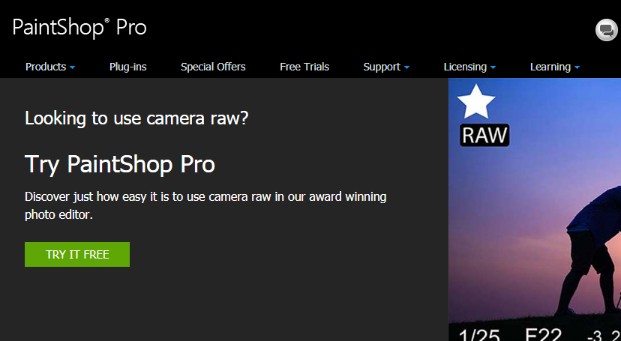
5. Affinity Photo
Price: 49.99$
Platform: Mac & Windows
URL: https://photo.wondershare.com/photo-editing-toolkit.html
This is one of the newer photo editors out there! Obvious in the way that it offers editors in both Desktop and iPad form! The best part of the Affinity photo editor is its interface! Which is a lot simpler than most of the other editors that we have on this list. The price isn’t so bad either. It comes at around mid-point (in comparison to the rest of the photo editors that we have on this list.)
Pros:
- Intuitive interface that is easy to use.
- FREE Trial available.
- Compatible on both Desktop and iPad .
Cons:
- The Affinity photo editor is a PAID program — $49.99 for use .
- Limited preset editing capabilities.
- Created for simpler photo editing.

6. Capture One Pro 10
Price: $299
Platform: Mac & Windows
URL: https://www.phaseone.com/en/Products/Software/Capture-One-Pro/Highlights.aspx
Based on the price alone, you can tell that the Capture One Pro 10 is a “professional”-grade program. Also, much like Photoshop, it’s content heavy. That’s both a good and a bad thing. Good because you can be certain that you’ll have access to most of the types of tools that you’ll need. BUT bad because it will require that your PC be powerful enough to handle the strength of the software. The interface for the Capture One Pro 10 is a lot more complex too — it’s definitely more for people who are aiming to enhance their RAW images.
Pros:
- Large tool capabilities .
- FREE trial available .
- Perfect for enhancing RAW image files.
Cons:
- The Capture One Pro 10 is a paid program — $299 for the license.
- The program is heavy and will require that you have a strong PC.
- Finally, the interface is a lot more complicated than most.

7. Gimp
Price: Free
Platform: Mac & Windows
It’s easy to tell that the Gimp photo editor is not all that similar to Snapchat. In fact, I would classify this program as more of an “illustrator.” That’s what it is after all. So, you’re going to have to be willing to spend some time and expend some creativity when it comes to how you want your images to look. The best part is, it does offer “layer” photo editing tools. Which, as you might know, is perfect for all types of photo editing involving effects and filters!
Pros:
- Gimp is 100% a FREE program — source codes are available on their website.
- Easy-to-use illustrator .
- Wide-array of photo enhancing capabilities.
Cons:
- Will require that you make or import your own filters.
- Would demand some patience and creativity .
- Doesn’t have a Snapchat-like social media platform.

8. Snap Photo Filters
Price: Free
Platform: Windows
We’re getting closer and closer to what the Snapchat app is like. Unfortunately, there’s really no way of way of confirming the kind of quality that you’ll be getting with a Windows app. You might already be familiar with this, but if your PC is running the newest Windows 10, you’ll have access to an array of apps (that you usually would only be able to use on your mobile device.) This includes apps like the Snap Photo filters, which will offer you a way of getting those Snapchat-like filters that everyone loves so much!
Pros:
- Offers an array of Snapchat filters.
- The Snapchat Photo Filters app is free.
- Easy to use.
Cons:
- Instability in the form of Windows app.
- Only available if your device is running on Windows 10.
- Has a tendency of crashing often.

9. Snap Photo Filters and Sticker
Price: Free
Platform: Windows
Much like the last program that we introduced, the Snap Photo Filters and Sticker offers Snapchat-like stickers that you can apply to your images! It’s also FREE, and easily downloadable on the Microsoft store! Of course, as mentioned, you’ll only have access to this particular app, if you’re running on the Windows 10 operating system. Also, despite the availability of emoji stickers, this does have its hang-ups as well.
Pros:
- The Snap Photo Filters and Sticker app is free.
- Available Snapchat-like filters and stickers.
- Easy-to-use software.
Cons:
- Instability caused by poor Microsoft software .
- Crashes way too often.
- Available only on PCs running on the Windows 10 OS.

10. Snap Photo
Price: Free
Platform: Windows
URL: https://photo.wondershare.com/photo-editing-toolkit.html
Our last Microsoft app is the Snap Photo app. Again, this offers familiar Snapchat photo effects and stickers. Unfortunately, much like the two apps discussed previously, there is a lot about this software that is lacking. However, if all that you’re looking for is easily applicable stickers and photo effects that can be applied to pre-existing images, then you should be fine!
Pros:
- Offers an array of Snapchat filters.
- The Snap Photo app is free.
- Easy-to-use.
Cons:
- Instability in the form of Windows app.
- Only available if your device is running on Windows 10.
- Has a tendency of crashing often.

Part 2. Most Helpful Snapchat Photo Editor Apps in 2022
We get a little closer to home, in a sense, with our breakdown of this year’s Snapchat-like photo editing apps! Some of these will offer a variety of filters and effects, whilst others might be more focused on one singular aspect of what being a Snapchat Photo Editor should be like. I’m certain you’ll know exactly what we mean by this as we go further down the line! As of now, let’s talk about all the things that you can expect from today’s most popular Snapchat Photo Editor apps!
1. Snow
Price: Free
URL: https://play.google.com/store/apps/details?id=com.campmobile.snow&hl=en
Out of all the apps that we’re going to be introducing today, the Snow app is the one closest to the real deal! It’s especially popular in Asia (specifically Korea.) It offers stickers and effects that you can add to moving gifs or pictures and has a social-media like platform that will allow you to interact with other users! The app is not necessarily for everyone. As I’m sure you’ll notice as soon as you have it installed. A lot of the stickers and effects are leaning more towards cutesy. However, said effects are also very pleasing to the eye and rather unique!

2. Wickr
Price: Free
URL: https://itunes.apple.com/us/app/wickr-me-private-messenger/id528962154?mt=8&ign-mpt=uo%3D8
One of the main functions of Snapchat is the ability to share pictures, messages, and videos that are set to have an automatic expiration date. In fact, there were rumors established about how this app was made by a woman that wanted to hide her affair with her lover! In this sense, Wickr offers a platform that is even more secure. You’ll be able to set up all your chats in a way that will offer you complete anonymity. Which means you can time how long a certain message will stay and keep your conversations as private as can be! The information is immediately “shredded” and can never be traced or retrieved.

3. Dust
Price: Free
URL: https://itunes.apple.com/in/app/dust-a-safer-place-to-text/id690158616?mt=8&ign-mpt=uo%3D8
Again, we have another app that replicates the “shredder-like” appeal of Snapchat. With this, all the messages that you send are completely anonymous. In fact, it offers a feature that will keep names and pictures from being displayed when a message is sent. Much like Snapchat, it will also offer you a way of knowing when someone takes a screenshot of your image and will automatically delete messages after a certain point in time. It’s not as heavy of a photo editor, but it does offer a lot of similar features!

4. Boo!
Price: Free
Here we get back to apps that are more focused on the photo-editing sense. With the Boo! app, you’ll be able to chat using AR capabilities. If you’re unfamiliar with the concept, it’s much like sending videos on Snapchat. You’ll be able to fashion your own video messages (with special stickers, fonts, filters, and other effects) and send them over in a chat that another person can view and reply to. It also offers a lot of the same self-destructive messaging that makes apps like Snapchat so popular! Everything is private as can be.

5.B612 - Beauty & Filter Camera
Price: Free
URL: https://play.google.com/store/apps/details?id=com.linecorp.b612.android
This is closer to the #1 Snapchat alternative that we introduced — the Snow app. It was devised offer cute-but-well-functioning AR stickers that will distort and move along with the movements of your face. In fact, they’re quite proud to boast about the fact they offer more than 1,500 unique stickers (all of which are made specifically for this app.) They also have countless “beauty” filters, which can help you get that polished makeup look (without having to spend time and money on actual makeup! It’s definitely a lot better of an alternative than some of the apps that we’ll be introducing after this .

6. LINE Camera - Photo Editor
Price: Free
URL: https://play.google.com/store/apps/details?id=jp.naver.linecamera.android
Again, we’re leaning more towards “cute” and “feminine.” A lot of the stickers and effects offered by the Line Camera - Photo editor app is made for women. Although, it does offer premium tools that will allow you to add frames, collages, and other customizable effects that will make your images stand out! Much like the app, we introduced previously, this will also offer you a bunch of “beauty” filters that offer a full makeup look. Of course, you can also use the LINE Camera to personalize your videos with dreamy filters that you can use as much and as often as you like!

7. Sweet Snap - Live Filter, Selfie Photo Edit
Price: Free
URL: https://play.google.com/store/apps/details?id=com.ufotosoft.justshot
This app focuses primarily on the photo editing practices. With this, you’ll be able to add cute stickers to your photos. Including an array of cute “animal” stickers that are very reminiscent of most Snapchat editors. You’ll also be able to add filters real-time and edit your photographs in a basic manner. The AR video editing is not as sophisticated as the apps we mentioned prior. However, it does still give you the ability to capture quick videos that you can share outside of the app.

8. Sweet Selfie - Selfie Cam, Beauty Cam, Photo Edit
Price: Free
URL: https://play.google.com/store/apps/details?id=com.cam001.selfie
Much like the apps that we mentioned previously, this offers a lot of “beauty” filters that can help you get that polished “made-up” look. They also recently added sticker features that will allow you to live photo edit stickers on your selfies. These are a bit more limited than the other apps that we introduced previously. As most of them are specialized to holiday seasons and certain creatures. However, I do applaud them for regularly updating their software to accommodate for new changes in photo editing technology!

9. YouCam Perfect - Selfie Photo Editor
Price: Free
URL: https://play.google.com/store/apps/details?id=com.cyberlink.youperfect
This one doesn’t have the same sticker features that are prevalent in the photo editors that we introduced previously. However, it does still over a good array of “beauty” filters. Which, as we’ve mentioned previously, are filters that offer live makeup photo editing (giving you that polished made-up look without having to spend hours and money on any actual makeup!) It also offers a lot of the basic photo editing capabilities — including crop tools and object removing tools.

10. Photo Lab Picture Editor: Face Effects, Art frames
Price: Free
URL: https://play.google.com/store/apps/details?id=vsin.t16_funny_photo
Finally, we have something that is a bit different from the rest. It functions as an artistic face effect editor. Giving your selfies a feeling that is very different from the other editors that we introduced on this list. At this time, they’re proud of holding over 800 different effects — which vary from widely colorful to a modernistic monochromatic feel. It also offers animated effects that you can use to add some glitter effects to your images!

Conclusion:
That concludes our rather long list of today’s most popular Snapchat photo editing PC programs and apps! As you have probably seen, there are many different photo editors that you can use to add filters and effects to your programs! For now, we’ve listed them out to show you the differences and the types of functionality that you’ll have. However, if you want our opinion as to which to try first, we’d definitely recommend that you check out the Fotophire Editing Toolkit first! It’s definitely the most stable and one the most intuitive programs on this list!
