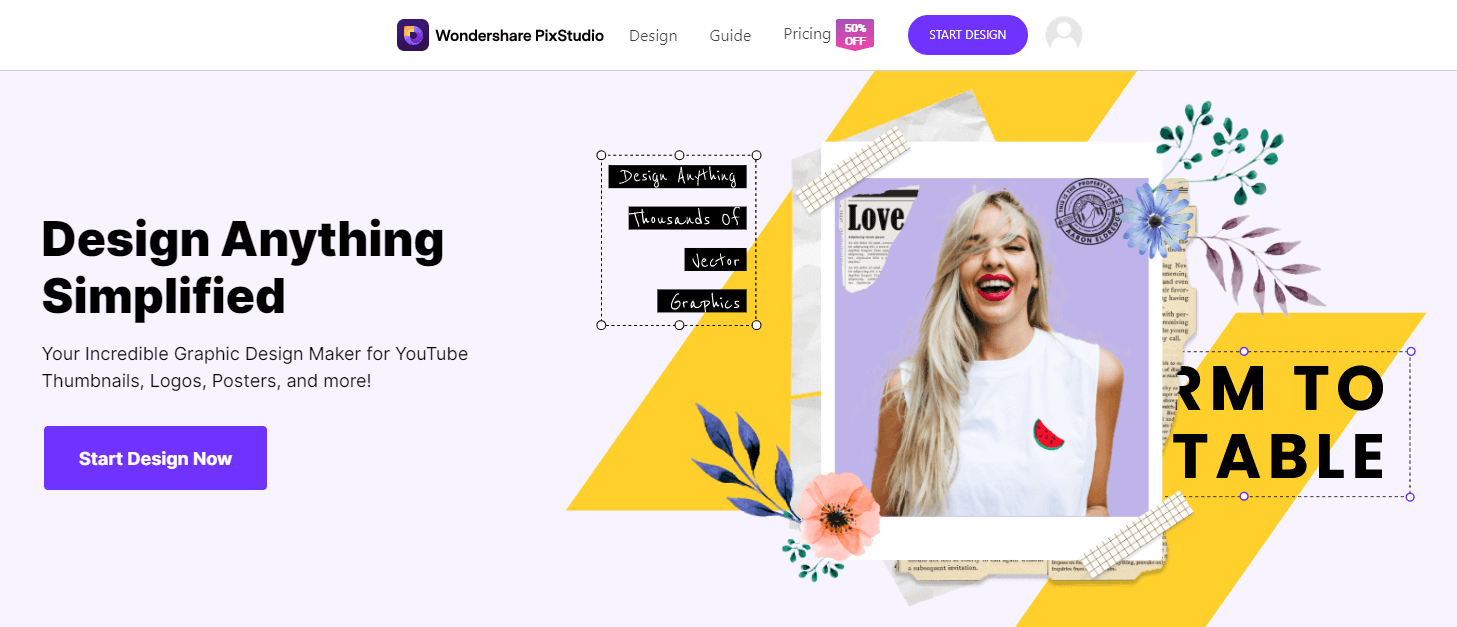How to Resize Pictures for Instagram with All Methods
Instagram is popular photo and small video share site today, almost every youngster has account on the Instagram. Instagram is free; it clicks the pictures using camera option in the app and allows you to edit those photos with some cool effects. There is a biggest issue with Instagram that it only allows you to upload the photos in the app in a fixed size so people needs to crop the pictures before uploading them on Instagram. If you are looking to leave a good picture composition then the better idea is to resize the Instagram pictures without losing the quality. Let’s see how to how to make a picture fit on instagram using some helpful ways.
- Part 1. How to Make Pictures Fit for Instagram with Fotophire Editing Toolkit
- Part 2. Make Pictures Fit for Instagram with Photoshop
- Part 3. Make Pictures Fit for Instagram on Mac Computer
- Part 4. Make Pictures Fit for Instagram on Mobile
- Part 5. Make Pictures Fit for Instagram Online
Part 1. How to Make Pictures Fit for Instagram with Fotophire Editing Toolkit
Fotophire Editing Toolkit is a very easy photo editor program that is designed for the windows. This program is very powerful editor that can easily edit the photos and their backgrounds. For resizing pictures there is crop option available with the 9 crop presets so you can crop the pictures with just one click. In case of special effects or background also this program helps you a lot. There are some cool features available in the software which is discussed below.
- Enables you to apply more than 200 effects to your photos to make them better.
- Crop or cut pictures to the size to meet any of your need.
- Help you to remove any unwanted objects from your photos.
- Allow you to use the Creative Blur to refocus your photos in a click.
5 Key Features of Fotophire Editing Toolkit
- Make the Instagram photos with Fotophire Editing Toolkit with just one click.
- If you need to edit and enhance the pictures then also Instagram is a good option.
- There are over 200 effects available in the software to use with the photos.
- More than 20 backgrounds help you to change the images background right away or you can use your own personalized backgrounds.
- Remove the previous background from photos or remove the unwanted objects such as wires, telephone lines etc with just one click.
How to Resize Pictures to Make Them Fit for Instagram with Fotophire Editing Toolkit
Step 1: Run the software on your windows system and the click on the “Photo Editor” button from the program welcome screen.

Step 2: Now in the browsing window drag & drop the Instagram picture which you like to edit or alternately you can click on open button and browse the photos from the local hard drive.

Step 3: In the “Photo Editor” window click on the crop option from the top right side editing options. This is second option. There are 7 presets available to crop picture. If you want make your own preset then click on “New” and enter the dimension what you need to post pictures on Instagram.

Step 4: After enter dimensions click on “Crop” and then the image will be automatically cropped and you can post it on the Instagram. This is how to make a picture fit on Instagram using Fotophire.

Part 2. Make Pictures Fit for Instagram with Photoshop
With the superb professional image editing tools and the power of working with layers the Photoshop is a most popular image enhancement tool in the all over world. Photoshop is a totally professional software which comes with every image enhancement tool whatever you are looking to edit the photos. If you are looking for a solution about how to make Instagram pictures smaller with white background then Instagram is the best one as it allows you to make a new document and paste images on that document with ease.
Step 1: First open Photoshop and create a new document. Make sure to select the document size according to the Instagram allowed photo size. For doing better work simply change the size 1080 x 1920 dimensions under the preset details. Save this document to easily access. You will get a simple white background after saving these settings.
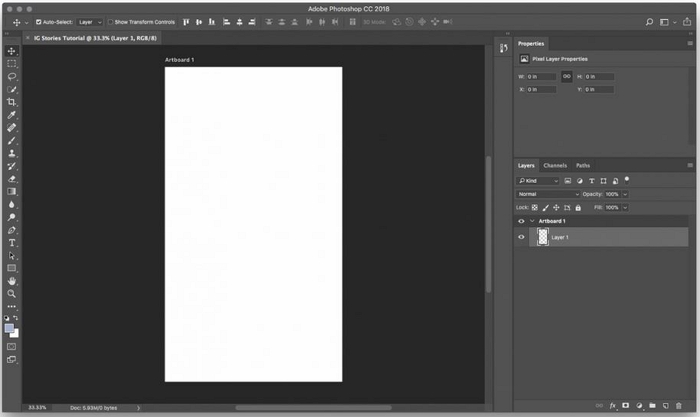
Step 2: Now drag and drop the image which you like to crop to fit on Instagram. You can use corners around the image to resize it and fit in the document. Make sure to hold the Shift button when you drag to lock image proportion. Keep the image in the center position while resizing. To keep the image in center holds the option. Finally press return to place the file. If you need to resize the picture again then Command + T button to make the transform tool visible again.
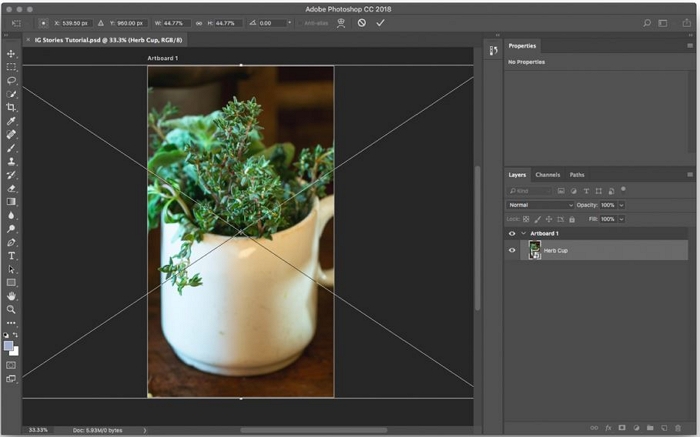
Step 3: Now you can save this image to your computer. Make sure to save the image in 80% quality so the image size will be lower and you won’t face any problem in posting the image on Instagram. This is how to resize picture for Instagram with Photoshop.
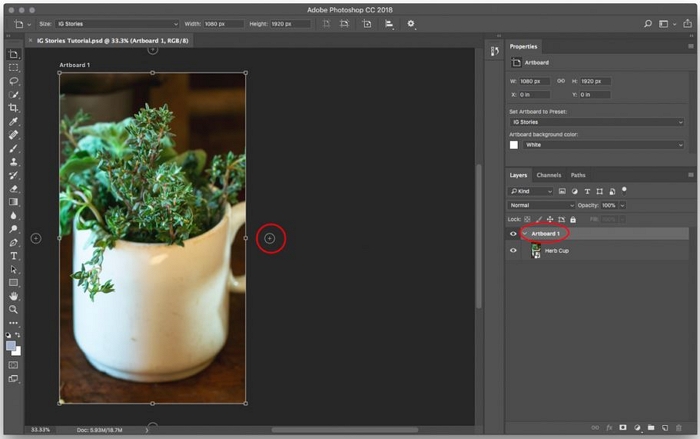
Part 3. Make Pictures Fit for Instagram on Mac Computer
Preview is a built-in app which is available there in the all Mac devices to view the pictures. There is no need to install any software or app on the Mac operating system for doing basic editing of photos because preview also allows you to do basic editing. You can adjust brightness, colors and size of pictures the preview. Preview is a very quick and easy way for you to resize the images to fit on the Instagram on Mac. Let’s learn about how to make pictures smaller for Instagram using the preview app.
Step 1: To start the process how to make your picture fit on Instagram first drag & drop the picture in the preview app or open using the finder option.
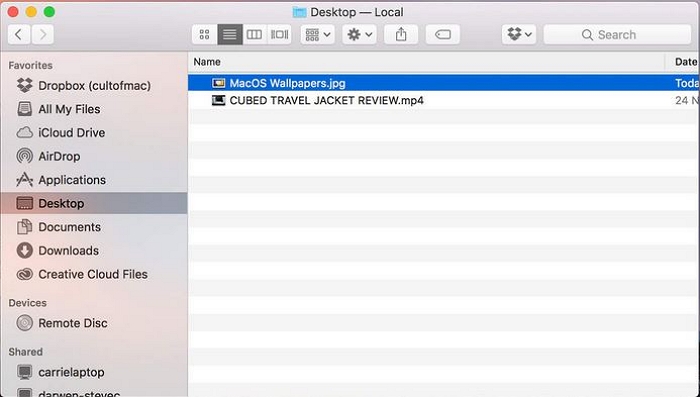
Step 2: After opening the image in the preview app, click on the “Tools > Adjust Size” option now.
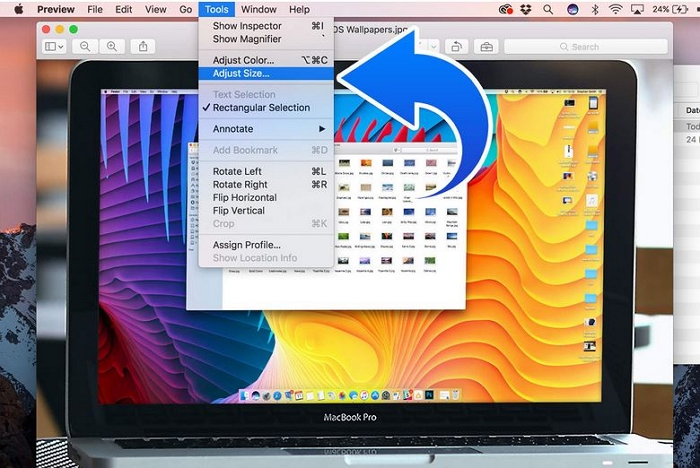
Step 3: Now a popup will open. Here the most important thing is that make sure “Scale Proportionally” box is checked. Now select any option from the “Pixels, Millimeter, centimeter, or percentage” and enter the numbers what you need to post the image on Instagram.
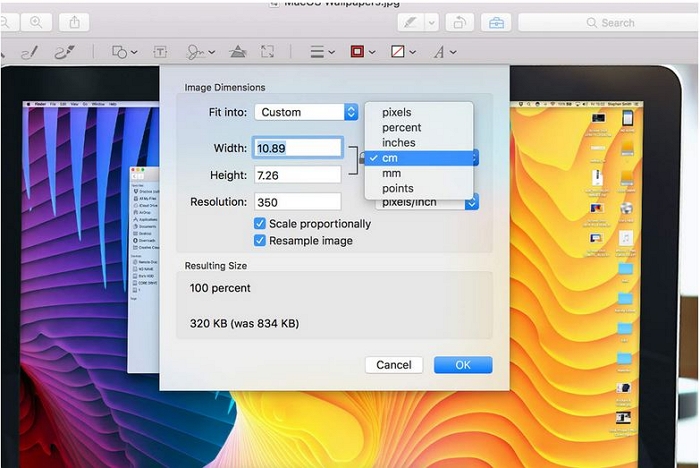
Step 4: Finally click on “Ok” button after adjusting the image size then the image size will be changed but still the image is not saved so save the image on your Mac then you can post it on the Instagram. The edited image can be saved in the JPEG, JPEG-2000, OpenEXR, PDF, PNG or Tiff formats.

Part 4. Make Pictures Fit for Instagram on Mobile
InstaSize Photo Editor & Grid is an iOS app available for free in the iOS app store without any charge. This app enables you to post your pictures on Instagram without cropping in the original clicked size. This is the best function of this app. With the size adjustment this app also offers you to make photo collage to impress your friends, create photo & videos to post on Facebook or YouTube, text fonts edit the photos or videos etc. For the picture editing this app offers you more than 40 cool filters. You can adjust sharpen, contrast & saturation of photo with ease. Now let’s see how to make your picture fit on Instagram using this iOS app.
Step 1: Head to the app store first and download & install this iOS app on your iPhone.

Step 2: After installation, open the app on iPhone and tap on the camera icon to browse the picture from your library or you can directly click the picture as well.

Step 3: After opening the image in the app simply tap on the “InstaSize” button from the options at the bottom side. The picture will be immediately resized now in the Instagram posting size.

Part 5. Make Pictures Fit for Instagram Online
Wondershare PixStudio is the powerful online platform that help you make pictures fit for instagram easily. You are allowed to use the fixed-sized Instagram Post templates and you do not need to resize your photo again but just post it on Instagram directly. You are also enabled to use massive effects, elements, photos to make your photo more attractive.
Step 1: Go to the home page of Wondershare PixStudio, click to "Instagram Post" and choose the template you like.
Step 2: You can start designing at your will. For example, you can change the text, change the element and background color, upload the image and remove the background.

Step 3: After you’ve finished your design, you can download and post it to the Instagram directly.

Conclusion:
These are some different ways about how to make your picture fit on Instagram. The better thing is that always choose a software which is easy to use and allows you to do all types of editing from basic to advanced. Just for the reason we like to recommend Fotophire Editing Toolkit as it allows you to edit, resize, changing background, editing background or whatever you need to edit the images. If we compare it with the Photoshop then it is very easy to use and pocket friendly.