How to Change YouTube Profile Picture on Mobile
The first thing a person requires is a YouTube account. The step of setting up a YouTube account is followed by adding a profile picture. It is quite a simple process. The guidelines mentioned below will teach you how to change Youtube profile picture on mobile. Following that, your process of changing Youtube profile picture might take a few quick minutes.
- Best Way to Make YouTube Profile Picture Online
- Part 1. How to Change YouTube Profile Picture on Mobile
- Part 2. Make Your YouTube Profile Picture Better with Fotophire Editing Toolkit
- Part 3. Helpful Tips & Tricks about Changing YouTube Profile Picture on Mobile
Best Way to Make YouTube Profile Picture Online
If you wanted to easily make an advanced YouTube Profile picture or YouTube thumbnails online, Wondershare PixStudio may do you a favor. You do not need to worry about anything knowledge about designing, PixStudio is an online platform that makes design simple.
Next, we are going to show you how you can create a stunning YouTube Profile picture with PixStudio.
Step 1: Go to Wondershare PixStudio and choose the template you like.
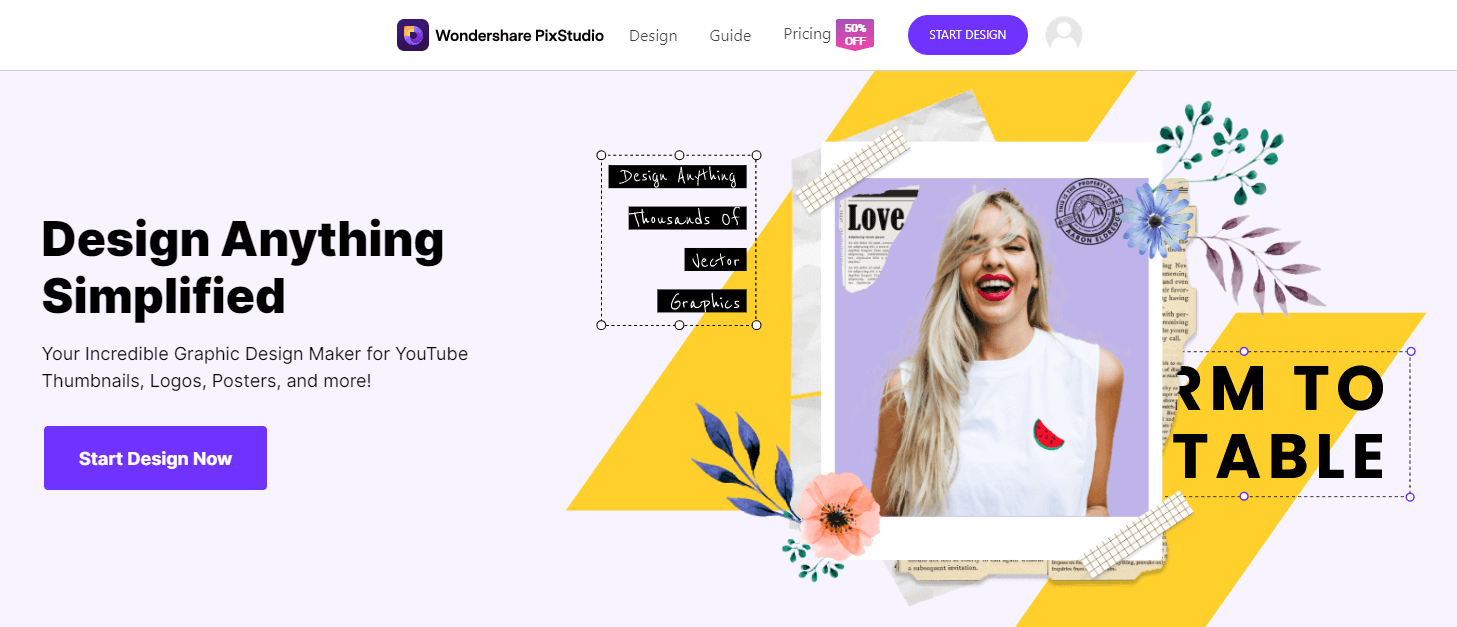
![]()
Step 2: You can start designing at your will. After you’ve finished your design, you can download use it as your YouTube Profile picture to the Instagram directly.
![]()
Part 1: How to Change YouTube Profile Picture on Mobile
YouTube Profile picture can be changed by following several methods such as mobile browser, system browser or mobile app that are unique in their way. Changing a profile picture using the mobile app is one of the simplest ways. Almost every Android mobile device contains a mobile app which can be used to change the profile picture. This takes a very short time may be a minute or two to get completed. A person who follows the following guidelines will be able to change his or her profile picture very quickly and easily. Let’s see how to change YouTube profile picture on Android.
Step 1: First, you need to sign in the YouTube app after opening it if you are using app on the Android mobile for first time. After launching the app from the top right side tap on the channel or profile icon.

Step 2: After touching the YouTube profile or channel icon you will see all settings related to the channel. Tap on the previous channel icon from the top right now.

Step 3: Then you need to touch on the channel icon. A camera icon will be there on the channel icon. Now tap on it. There an option appears “Choose from your Photos” or click the photo using camera. Now you can access the photo gallery of your device to choose the profile picture you want to set. This is how to change YouTube profile picture on Android easily.

Part 2. Make Your YouTube Profile Picture Better with Fotophire Editing Toolkit
The Fotophire Editing Toolkit provides a professional level photo editing. The package offered by this toolkit allows its users to retouch their images. It is best used for updating and designing the images present at the background of a picture. The outcomes are appealing to the clients. The edits and alterations depend on the choice and desire of a user. Customization of all types is possible using this app. Changes that can be brought about are adding texts, altering texts , deleting texts, adding colors, making the background transparent and many more.
- Enables you to apply more than 200 effects to your photos to make them better.
- Crop or cut pictures to the size to meet any of your need.
- Help you to remove any unwanted objects from your photos.
- Allow you to use the Creative Blur to refocus your photos in a click.
5 Key Features of Fotophire Editing Toolkit
- It is user-friendly especially due to its drag and drop enabled interface.
- Photo Eraser, Photo Editor, and Photo Cutter are three distinct tools that are prrsent in the Fotophire editing toolkit.
- The users can get creative with this Fotophire Toolkit. It allows users to ass vignettes, crop images and also add extra effects with the help of filters.
- One can adjust colors according to their choice or desire.
- An individual gets the freedom to completely remove the background picture with the help of the photo cutter tool.
Step 1: Firstly open the Fotophire Editing Toolkit software and click on the option “Photo Editor”.

Step 2: After you click on the “Photo Editor” option a browsing box opens in the next window. Now simply drag & drop the file from your computer or choose by using “Open” button from the dialogue box.

Step 3: Click on “A” from the options on the top right corner. The button T will show up on the cursor. You need to drag the cursor on the image in order to select the text area. Press the option Click here to Edit the Text to start editing.

Step 4: You can now type the text over the picture. The shape, size, color, style, and alignment can be changed as desired.

Step 5: Save the file by clicking on the save tab and then the image setting can be done for the background picture creation. This is the only one type of image enhancement but you can do all necessary changes to your photos using Fotophire.

Part 3. Helpful Tips & Tricks about Changing YouTube Profile Picture on Mobile
In today’s advanced world of technology; smartphone has played an integral part in the lives of the majority of people throughout the globe. There are a few billion users of Android and IOS smartphone users. The phone works on Gmail accounts for which the profile picture is directly visible on the YouTube application present on the phones. These profile pictures help in creating a better differentiation among the users of YouTube and mark their own identities.
Tip #1: Profile picture on Gmail resembles to image on YouTube app
The profile picture that you put on your Gmail account in the smartphones is taken as the default image for the profile picture on the YouTube app that you use for the same account. This is only in the case where you do not set a separate profile picture for the YouTube account that you use on the smartphone.
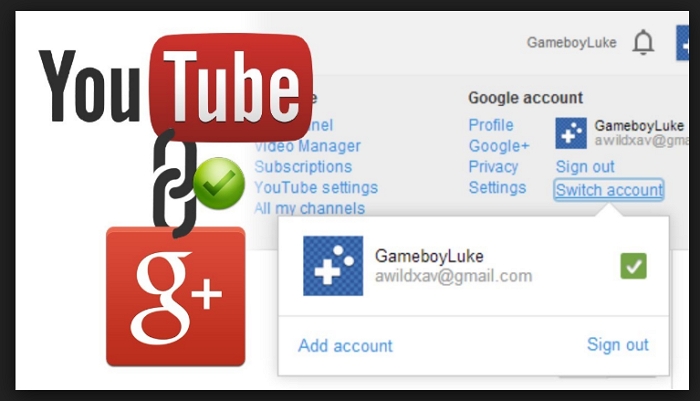
Tip #2: Use less elements for the profile picture
For the creation of an eye-catching and attractive profile image on the YouTube account, all extra modifications must be cut down to the minimum possible. Too much detailing is often not accepted by many viewers readily, it must be clean and informative at the same time to give the channel a boost.

Tip #3: Choose the profile picture size wisely
The image size must be compact and as per the norms of the YouTube platform to make it fit appropriately on the devices for all users, especially mobile phone users. The accepted size of the image for the smartphone users to view clearly is 1,546px X 423px.

Tip #4: Image relevancy
The images that are to be uploaded on the YouTube channel must be relevant to the content to be shared on the YouTube channel in the present, as well as for future. This always determines the brand quality and creates a positive notion in the minds of all the viewers of the channel’s content on the platform. This helps to attract a lot of subscribers to the channels.
Tip #5: While changing an image wait for at least 24-hours
When you try removing your existing profile picture with a new one from a smartphone, it often seems that the same old image appears on the videos and the profile for some time. Give it at least a day’s time to change and all will gradually happen once the image is verified by the platform.
Conclusion:
Today we shared how to change Youtube profile picture on mobile easily. It is useful for most mobile users. Besides, we also shared a better desktop solution to perfectly help you to change Youtube profile picture . Compared to other softwares, we strongly recommend Fotophire Editing Toolkit , which have the sound function and easy like mobile solutions!

