
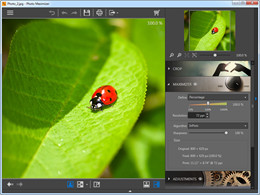
Step 1: Import Photo
Start Fotophire Maximizer and import the image from your computer.


Enlarge photos to 1000% without pixelation or quality loss.
Print your photos for banner, poster and more.
Get rid of grainy pictures with one click.
Discover the latest products in Wondershare Fotophire.
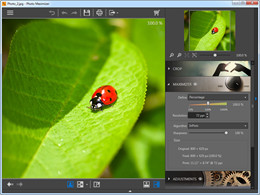
Start Fotophire Maximizer and import the image from your computer.

Now go to the panel at the right side of the program window, and drag the slider to enlarge your picture.

Now click the Save button the at top middle of the main interface to save the picture onto your computer.
We value your privacy with advanced encryption and advanced fraud protection
We’ll assist you through instant live chat and email response within 24 hours.
All of our products come with a 30 day Money-Back Guarantee
Keycode will be sent to you automatically within minutes